Changes to document statistics
In response to customer expectations, the following two columns have been added in the selected document statistics window:
- Quantity – presents the value from the Quantity field available in document line item together with the unit of measure used in the document
- Quantity in Basic UOM – presents the value from the Quantity in Basic Unit field available in document line item together with the unit of measure assigned to an item
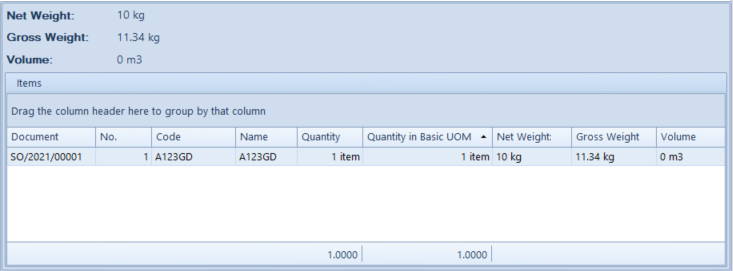
In order to optimize statistical data analysis, a summary row is now also displayed in the statistics window.
In addition, weights/volumes not completed for document line items are now calculated on the basis of item forms.
Changes to synchronization with EDI
Field has been added to a file created when generating sales invoice export to EDI. This field corresponds to the Due Date field under Payment in document header. The new field is available in section after the field and its value is expressed in days.
Changes to JPK_MAG file
In connection with the changes to regulations of JPK_MAG file structure, the file structure includes also the following documents as of the latest release:
- IR+; IR+QC; IR+VC – in the POR tab and in the check digits POR Count/POR Document Value
- WM+ whose target warehouse is the same as the that of an audit file – in the WM tab and in the check digits POR Count/WM Document Value
Quick sales in cooperation with Comarch POS
For the purpose of optimizing sales transactions in stores that do not use barcode readers, the so-called “quick sales buttons” have been implemented in Comarch POS.
Comarch ERP Standard provides new buttons that help configure item groups and items as well as synchronize them to Comarch POS.
A new field Sales Mode with the default value Standard is now available in the company/center window → tab POS Workstations.
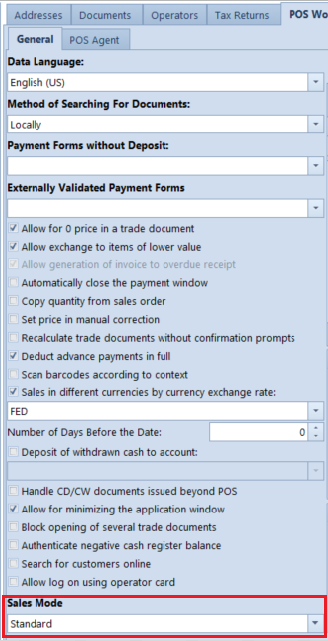
Changing the field value to Quick Sales under Object Availability (Configuration → Rights Structure) presents an additional “virtual” item group classification category – Quick Sales Buttons is intended for quick sales configuration in POS.
Selecting this category activates two tabs: Groups and Items in the window on the right. After selecting the [Add] button, only the line items that have been added to the company/center are presented on the item group/item list.
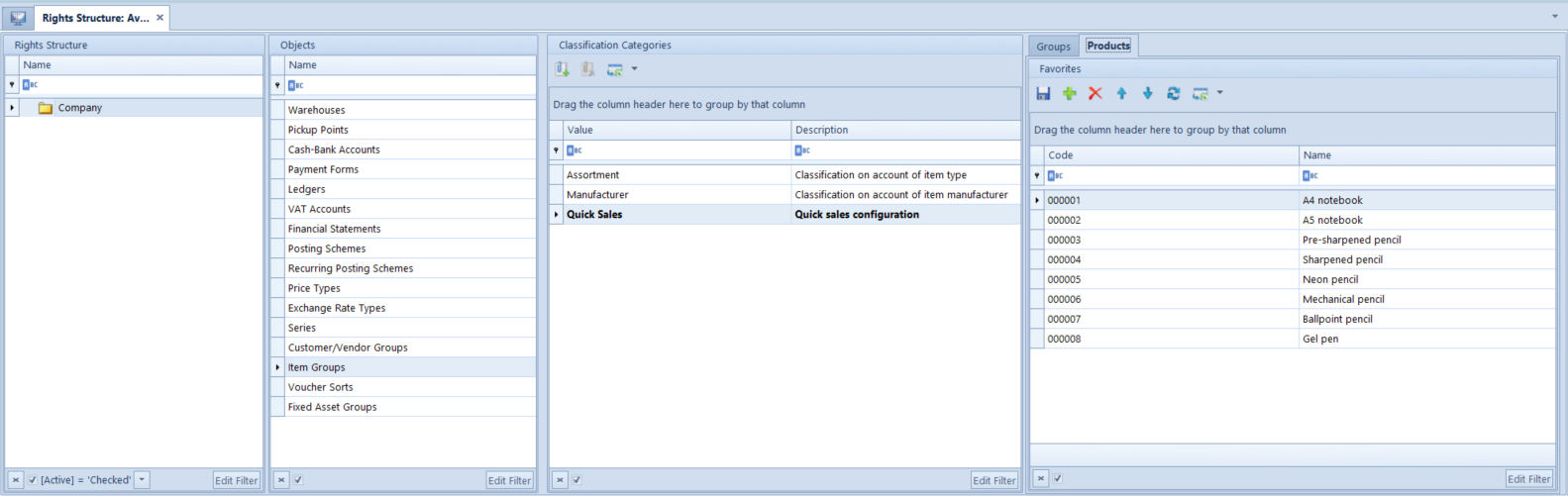
Moreover, an additional column Quick Sales Group has been added to the group table of other classification categories, which shows the groups assigned to the Quick Sales Buttons classification category.
Synchronization of weight codes with POS
As of the latest release, the definitions of weight codes whose format is compatible with POS technical documentation are now uploaded during synchronization with Comarch POS.
