Payment estimate provides information regarding statuses of patyments and available financial resources.
The list of payment estimate is available from the level of menu Finances, upon clicking [Payment Estimate] button. It is composed of two tabs – Payment Estimate and Calendar
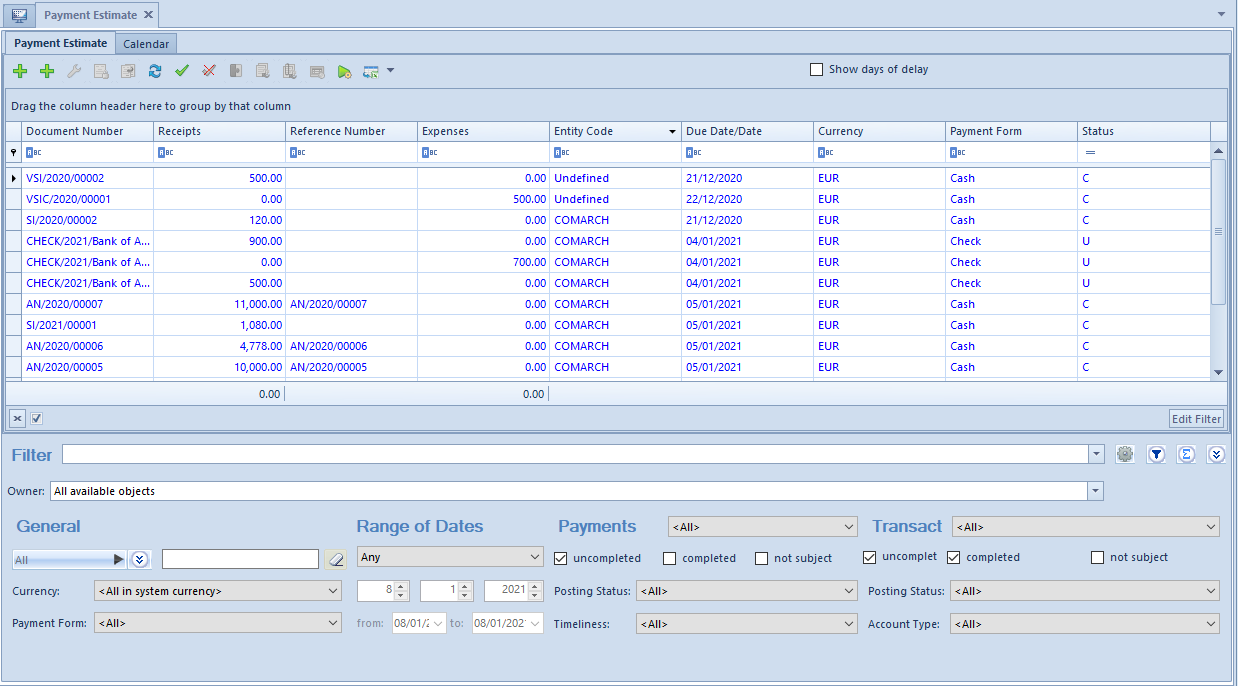
The visibility of data in the payment estimate depends on the center to which an operator is logged-in. Payments are displayed basing on the owner of the source document. The document is presented in the list, if:
- it was added by a current center (center to which the operator is logged-in)
- it was added by a center which is subordinate to the current center
- it was added by a center which makes it available (by specifiying its visibility for document types) for the current center or its child center
Note
All payments are displayed in a payment estimate, regardless of whether accounts indicated on those payments are available in a current center. If an account which is not available in a given center, is indicated on a payment, such a payment can be edited only in the preview mode.
Note
Only transactions entered to accounts available in a current center are displayed in a payment estimate.
Note
In a document, the system currency of the company in which the document has been issued, is always presented.
