Transfer formats are used while importing bank statements and exporting transfer files to a bank.
The system provides several predefined formats for importing bank statements and two formats of Web service type which are used for the direct data exchange between the bank and the system with the use of web service. They are non-editable and cannot be deleted. The list of payment forms can be accessed by selecting Configuration → Finances and clicking the button [Transfer Formats].
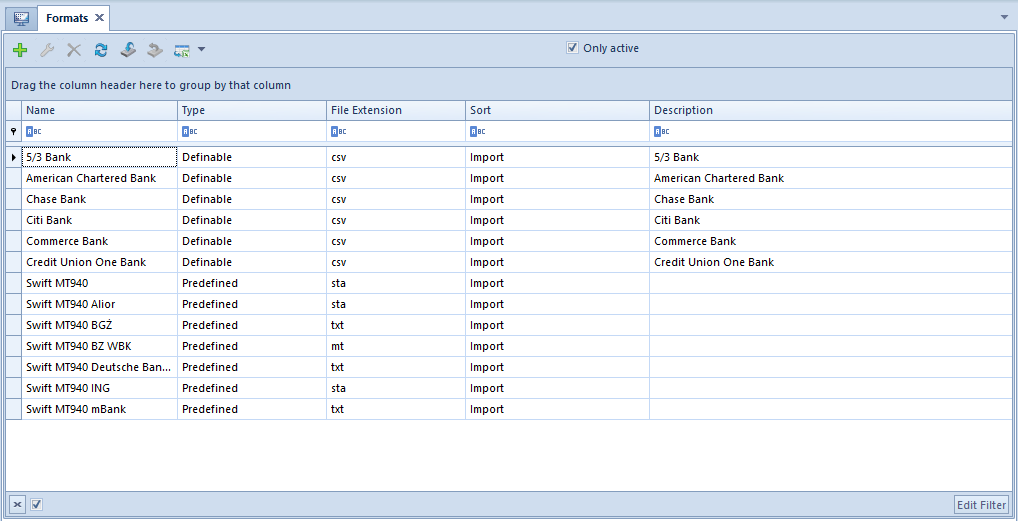
The list contains standard buttons discussed in the article Standard buttons and:
- [Import] – it enables the import of an .xml file with transfer formats
- [Export] – it enables the export of selected transfer formats to an .xml file
The list of formats is composed of the following columns:
- Name
- Type
- File Extension
- Sort
- Description
In the case of formats provided with the system installation, the column Type is filled in with the value Predefined. Also, the list contains the parameter Only active, allowing the user to narrow down the list to active formats only.
Defining a new transfer format
In order to add a new transfer format, it is necessary to select the button [Add] in the List button group.
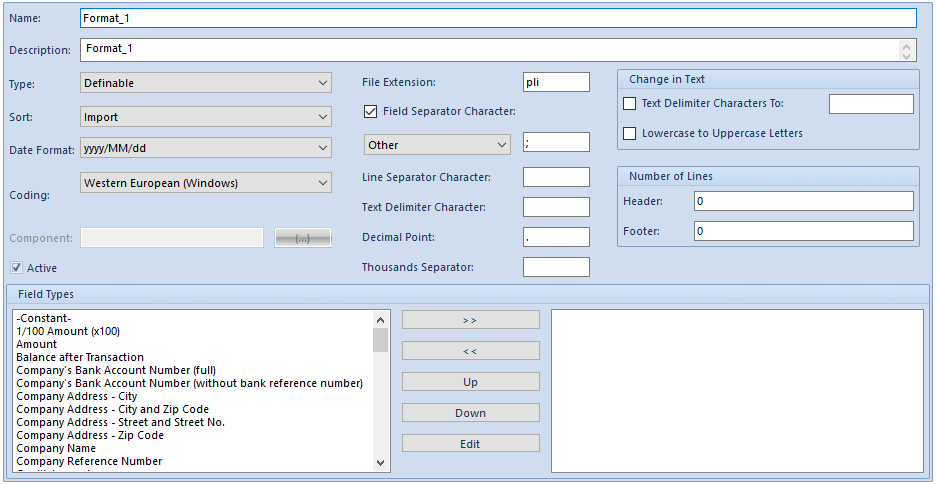
The transfer format form contains the following fields:
- Name
- Description
- Type:
- Definable (default) – it marks formats to be defined manually by the user
- Special – after selecting this type, the field Component becomes active, enabling the user to select a relevant .dll file supporting a given format
- Sort:
- Import – it marks formats dedicated to the import of bank statement files
- Export – it marks formats dedicated to the export of bank statement files
- Date Format – it can be used to select a predefined date format from a list
- Coding – it can be used to select a coding format from a list
- Component – this field is only active after selecting the format type Special. It can be used to specify a path to a .dll file supporting a given format
- Active (selected by default) – it makes it possible to enable/disable a given format for the purpose of file import/export
- File Extension – it can be used to define the file extension of an import/export file
- Field Separator Character – it is a character separating particular fields in a file (Enter, Tab, or Other)
- Line Separator Character – it is usually defined as a semi-colon
- Text Delimiter Character – it is a character separating subsequent words in a file
- Decimal Point – it is a character separating the decimal part of an amount
- Thousands Separator – it is a character separating the thousandth part of an amount
- Change in Text:
- Text Delimiter Characters To – it makes it possible to change a character separating subsequent words to a different one
- Lowercase to Uppercase Letters
- Number of Lines:
- Header – it specifies the number of lines above the lines of a transaction which are to be skipped while loading an imported file; the parameter is only applicable to the format sort Import
- Footer – it specifies the number of lines below the lines of a transaction which are to be skipped while loading an imported file; the parameter is only applicable to the format sort Import
- Field Types – it enables the user to select fields to be exported from the system or which are contained in bank statements to be imported; it is also possible to define the order of these fields
