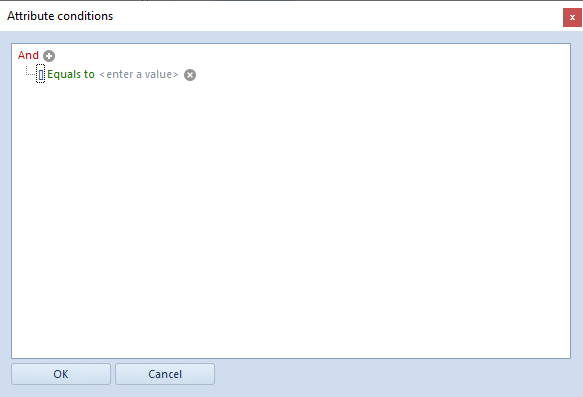The system allows for calculating trial balance for all accounts and for presenting opening balances.
The statement can be calculated for:
- Accounting period or partial period
To calculate trial balance, it is necessary to indicate an accounting period (by default, it is the accounting period of the company to which the user is currently logged-in) and select [Recalculate] button. Additionally, if an accounting period is divided into partial periods, then, after selecting the parameter Partial Period and selecting particular partial period from the list, it is possible to calculate statement for a given period.
- Range of dates
To calculate a statement for a particular time range, it is necessary to select filter Date From, set the start and the and date and select the [Recalculate] button. Trial balance will be calculated for the selected time range.
- Account type: Clearing or Current Liability
- An account has subsidiary accounts (it is a general or sub-subsidiary account)
The balance is always presented one-sidedly on a general account (on its lowest level), regardless of its type. It means that, for example, a clearing subsidiary account of a given customer will have the balance presented on one side.
Rules for trial balance calculation
- Opening balance
- For subsidiary accounts
Opening balance is calculated as a difference between ∑OB Dr and ∑OB Cr of given account
- For general and sub-subsidiary accounts
- For clearing accounts or accounts of current liability type
OBDr = ∑OBCr of lower level subsidiary accounts
OBCr = ∑OBCr of lower level subsidiary accounts
-
- For regular accounts
Opening balance is calculated as ∑OBDr – ∑OBCr for lower level subsidiary accounts
- Change in period
- For subsidiary accounts
Change in period is calculated as a total of journal entries registered on appropriate side (Cr/Dr) of given account
- For general and sub-subsidiary accounts – regardless of their type
CiPDr = ∑CiPDr of lower level subsidiary accounts
CiPCr = ∑CiPCr of lower level subsidiary accounts
- Change in credit balance
- For subsidiary accounts
Change in period is calculated as a total of journal entries registered on appropriate side (Cr/Dr) of given account
- For general and sub-subsidiary accounts – regardless of their type
CiCBDr = ∑CiCBDr of lower level subsidiary accounts
CiCBCr = ∑CiCBCr of lower level subsidiary accounts
- Balance
- For subsidiary accounts
is calculated as a difference of (OBDr+CiCBDr) – (OBCr+CiCBCr)
- For general and sub-subsidiary accounts
- For clearing accounts or accounts of current liability type
BDr = ∑BDr of lower level subsidiary accounts
BCr = ∑BCr of lower level subsidiary accounts
-
- For regular accounts
The balance is calculated as a difference of ∑BDr – ∑BCr for lower level subsidiary accounts
- Ending Balance
Ending balance is calculate as a difference Bdr – Bcr
Filtering of trial balance
Detailed description of functioning of the filters can be found in category <<Searching and filtering data>>>
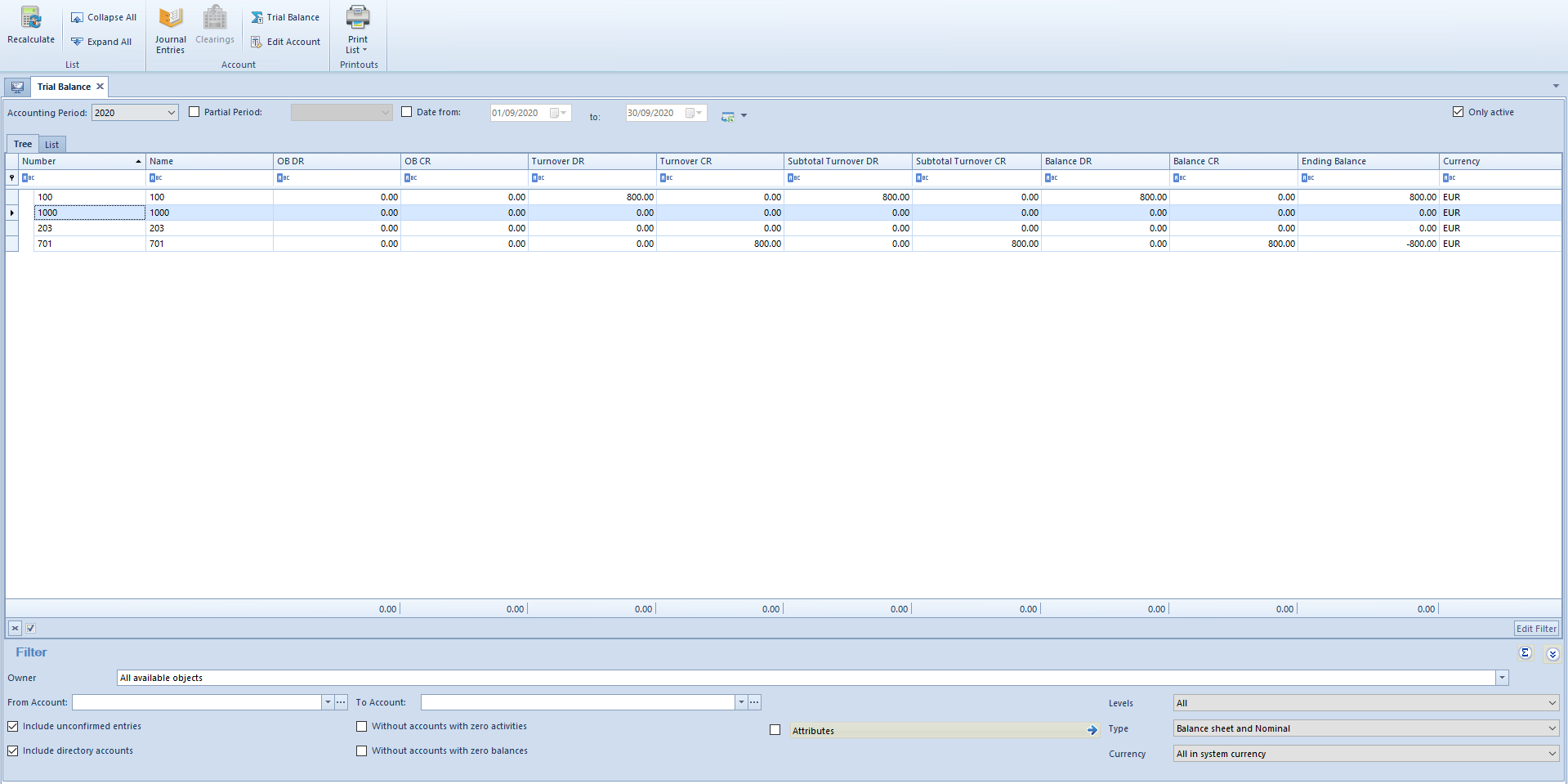
Additional options of trial balance filtering:
- From Account, To Account – allows for defining the interval of account for which the statement should be calculated
- Levels – allows for defining levels according to which the accounts used for the statement calculation will be included. Available values: All (list without limits), 1 (accounts from level 1), 2 (accounts from level 1 and 2) etc. Only directory accounts, The lowest level.
- Type – allows for filtering of accounts by their type. Available values: Balance sheet and Nominal, Balance sheet, Nominal, Off-balance, Clearing.
- Currency – allows for specifying the currency of accounts included in trial balance calculation. When the following option is selected in the filter:
- All – the statement is calculated in the currency of the account
- All in system currency – the statement is calculated in the system currency (also for the accounts in foreign currency, the values are reported after recalculation in the system currency)
- EUR, PLN etc. – the statement is calculated for account in selected currency
- Include unconfirmed entries – when the parameter is checked, the statement is calculated on the basis of confirmed and unconfirmed entries. When the parameter is unchecked, the statement is calculated on the basis of the entries transferred to the general ledger (confirmed) only.
- Include directory accounts – if checked, the system includes analytical directory accounts while filtering. If unchecked, the system will not include the directory accounts. Upon unchecking of the parameter, the system displays only directory accounts (subsidiary directory accounts are not displayed).
- Without accounts with zero activities – allows for calculating the statement only for accounts which have activities or value in the columns Dr OB/Cr OB in analyzed period
- NoteIn case of selecting the option Without accounts with zero balances in the filter panel, the filtered trial balance will also include an opening balance.
- Without accounts with zero balances – allows for calculating the statement only for accounts which have balance in analyzed period
- Attributes – allows for filtering statement on the basis of attributes on single-sided entries. Selecting the button [Attributes] opens the Attribute conditions window where it is possible to define a filter including single-sided entries with specific values of attributes. In the filter, it is possible to use attributes of textual or list type only.