General information
An inventory document is composed of inventory sheets which contain a list of fixed assets along with quantities resulting from documents and actual quantities.
To add a fixed asset inventory document, from the level of the menu Fixed Assets -> Inventories, select button [Add]. A form of inventory document will open.
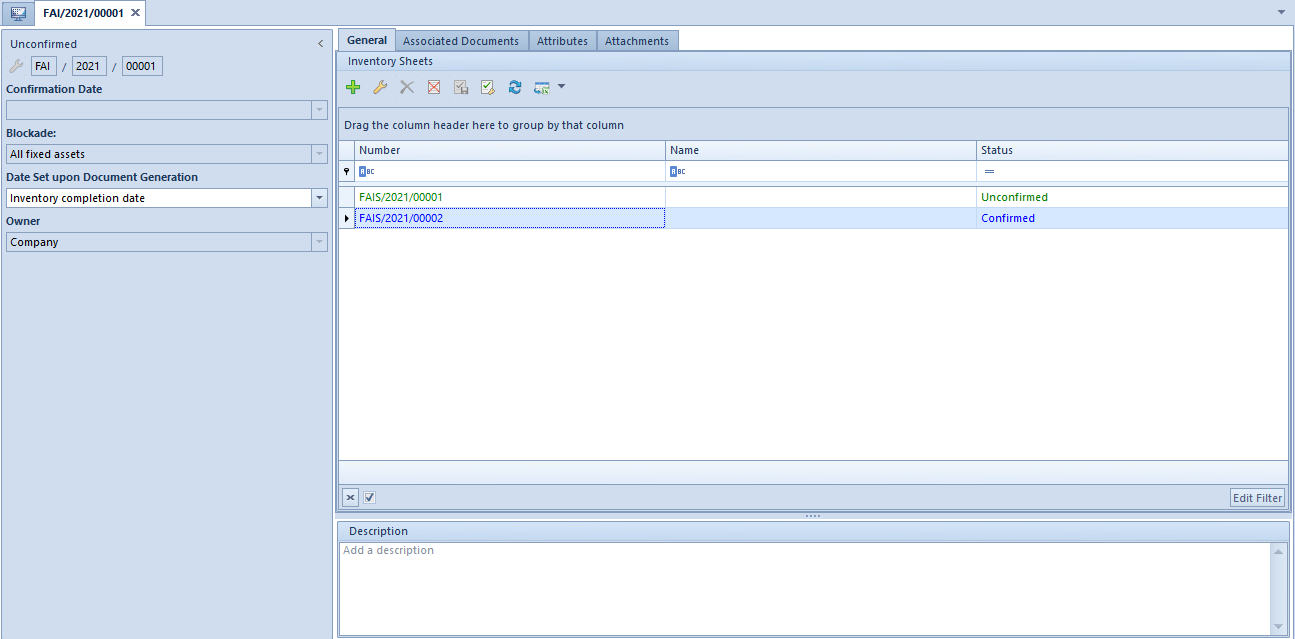
An inventory document is composed of the following elements:
Side panel
Number – number generated automatically by the system on the basis of document numeration tool
Confirmation Date – non-editable field, filled-in with the system date at the moment of confirming a document. If the date of issue on an inventory form is later than the date of inventory document confirmation, when confirming a document, the system asks whether to change the date of document confirmation to the latest date of issue from the sheets.
Blockade – decides whether an unconfirmed inventory document should block the possibility of modifying forms of fixed assets and of generating documents to all fixed assets of the company or only for fixed assets included in a given inventory document. By default, the option of blocking all fixed assets is set, but the setting can be changed until the first inventory sheet is added.
Date Set upon Document Generation – decides with what date should be generated documents of fixed assets resulting from discrepancies. Such documents can be generated with inventory completion date (default setting) or a current date. The value of the parameter can be changed regardless of the document status.
Owner
Description – field for providing an additional description
Tab General
In the tab General, a list of inventory sheets added within a given inventory document, is presented. Detailed description of the inventory sheet can be found in article Adding inventory sheet.
Tab Associated Documents
Description of the tab can be found in article Tab Associated Documents.
In the tab Associated Documents → System, there is information regarding fixed asset documents which were created on the basis of a given inventory.
Tabs Attributes, Attachments and Change History
Detailed description of the tabs Attributes, Attachments and Change History can be found in articles Tab Attributes, Tab Attachments and History.
