Defining intermediate warehouses
An intermediate warehouse allows to make full use of the functionality of intercompany transactions in databases with activated FIFO/LIFO method of queuing resources. Such a warehouse can be used in the following documents:
- SI and quantity/value corrections
- SOR and quantity/value corrections
- PI and quantity/value/additional cost corrections
- POR and quantity/value/additional cost corrections
- WM−/WM+
- IR+
- IR−
In order to add an intermediate warehouse, from the level of Main → Warehouses or Warehouse → Warehouse, it is necessary to select button [Add] and option Intermediate.
Use of intermediate warehouses has been described in article <LINK>.
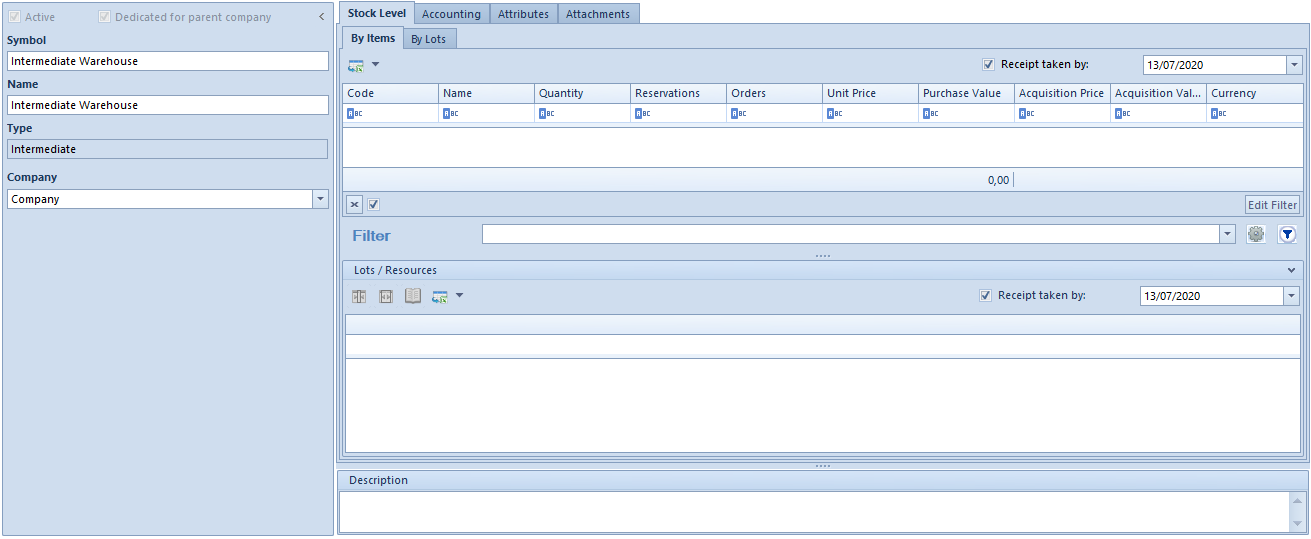
The differences between the form of an intermediate warehouse and the forms of other<< local warehouses>> are as follows:
- the parameter Dedicated for parent company is grayed out. The parameter is checked only if the Main Company has been selected in field Company.
- the parameter Handling of WMS is hidden
- it is not possible to define address data and the forecast coefficient
- there are no tabs: Stock Management, Stock Level Visibility and there are no buttons used for generating documents
Company – field allowing for associating the warehouse with a selected company. The of companies is limited to companies with activated handling of intercompany transactions. This field is available for editing after the warehouse form is saved for the first time.
Features of the intermediate warehouse:
- only one intermediate warehouse can be assigned to each company
- it becomes automatically available defined within the company to which it belongs (it is not visible in Object Availability)
- it cannot be deactivated
Parameter Replenish in intercompany process in local warehouses
Replenish in intercompany process – field available in the headers of local warehouses in companies/centers handling intercompany transactions as Customers, in databases with FIFO/LIFO method of queuing resources. A user can select one of the following options:
- Direct (default value) − in a process of intercompany transaction, a merchandise is received with the omission of the intermediate warehouse (e.g. SOR → POR)
- Indirect − in a process of intercompany transaction, a merchandise is received with the use of indirect warehouses (e.g. SOR → POR → WM−/+)
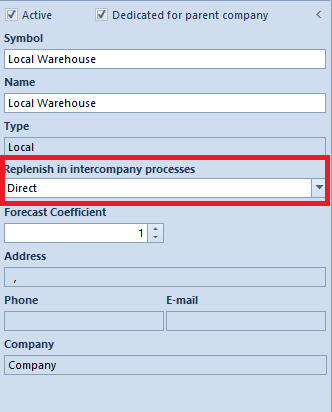
Changes in WM−/+ document
In databases with FIFO/LIFO method of queuing resources, in the forms of WM−/+ issued in a company with activated intercompany transactions and with shared warehouses of other companies, additional fields are available:
- Intermediate Warehouse − field completed automatically with the name of the intermediate warehouse, if a warehouse which belongs to another company was selected as the target warehouse in the document. It is a warehouse from which the resources are:
- Moved during an operation within one company (WM+)
- Released (SOR/PORQC/IR−)
- Internal Customer − presents the name of a customer associated with the company to which the target warehouse is assigned. The field is visible only in these documents, in which the target warehouse is a warehouse which belongs to another company.
- Intercompany Transaction − parameter not subject to edition, it is automatically checked if a WM− initiates an intercompany transaction. The field is visible only in these documents, in which the target warehouse is a warehouse which belongs to another company.
- Process return − depending on the value of the parameter:
- from the WM+ can be created PIQC/PORQC/IR− (and SIQC/SORQC/IR+ in the opposite company) − parameter checked
- a SOR is generated from the WM+ − parameter unchecked
- Target Warehouse − warehouse to which the documents in the opposite company will be issued
- Vendor’s Warehouse − name of the warehouse from which resources have been released in another company:
- In the path: SOR → POR → WM−/WM+ it is the warehouse from which resources have been released with the use of the SOR document
- In the path: WM−1/WM+ → PORQC/SOR/IR− → SORQC/POR/IR+ → WM−/WM+ it is the source warehouse indicated in the WM−1
