Section Trade/Warehouse, available from the level of Configuration menu, contains a functionality related to units of measure, which allows for defining them and therefore increases clarity of item classification and improves maintenance of items.
By default, each item has its basic unit in which it is registered in warehouse. At the same time, the user has a possibility to define auxiliary which can be set as default for a specified document type. Thanks to such a functionality a company can easily register transactions in which, e.g., an item is sold in a unit different than the unit in which it is registered in warehouse. Assigning an auxiliary unit and setting it as default for a given document type is performed on item form, in tab General, in sections General and Default for, respectively. More information regarding units of measure for a specified item can be found in the article Defining item.
From the level of units list the user can deactivate units which are not set as default for a given document type. It is not possible to deactivate m³ or kg as basic units for Volume and Weight type.
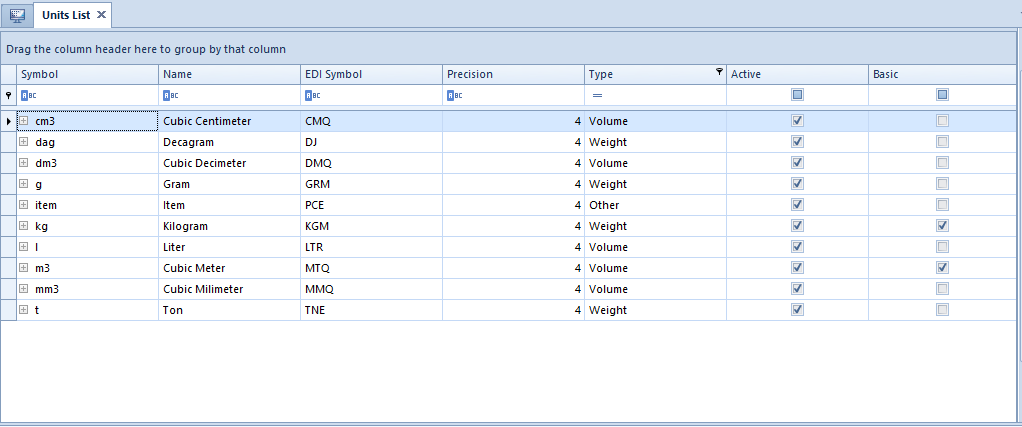
From this level, it is possible to add further units of measure. Button [Add] opens unit definition form.
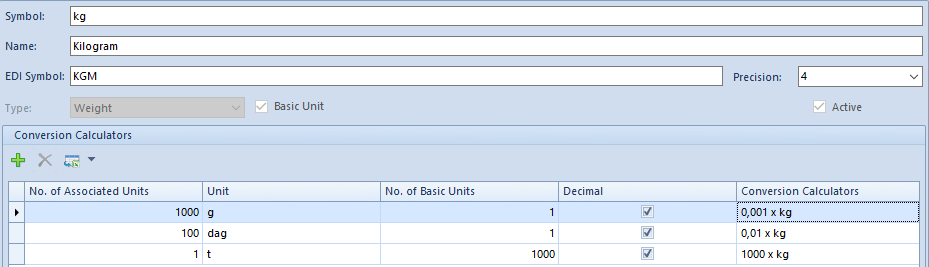
The form is composed of the following fields:
- Symbol – mandatory field allowing for introduction of characters used for unique identification of a unit of measure
- Name – mandatory field allowing for introduction of characters which describe a given object in a more detailed way
- EDI Symbol – field allowing for assigning unit’s EDI symbol, which is an electronic data exchange platform. In a file generated upon exportation of invoice to EDI is sent the symbol unit of measure used for an item of the exported invoice.
- Type – list from which the user can select one type of unit of measure: Weight, Volume, Other
- Precision – number of decimal places with which a given unit of measure is recalculated
- Active – the parameter is automatically checked during the definition of a unit. Once the parameter is unchecked, it is not possible to use the unit of measure in the system.
- Conversion Calculators – relation of basic unit quantity to associated unit quantity
