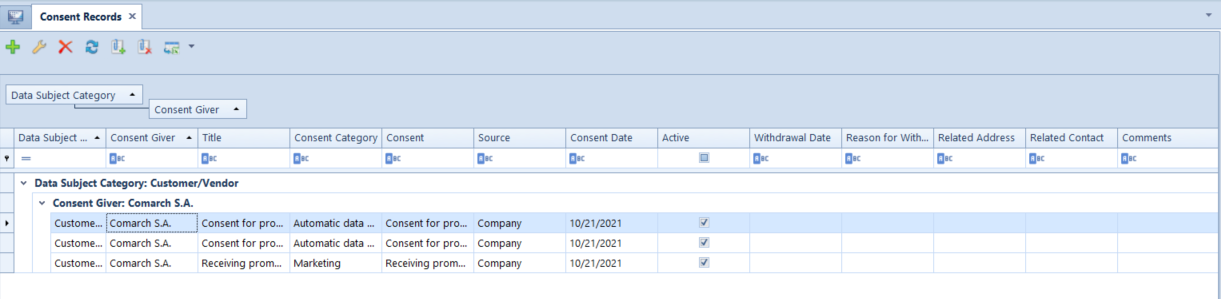From the level of the consent record list (CRM → Consent Records) and the tab Consents To Personal Data Processing available on the forms of:
- customer/vendor
- contact person
- employee,
it is possible to add and withdraw consents for a selected consent giver. Selecting the button [Add In Single Batch]/[Withdraw in Single Batch] opens a window enabling the ergonomic registration of received consents.
Window of batch addition of consent contains the same fields as the consent form.
To add consents in batch, it is necessary to:
- select Consent Giver
- check selected Consent Categories
- complete associated addresses/contacts, in case for a given Consent Wording option Refers To Communication Channel has been checked in the generic directory.
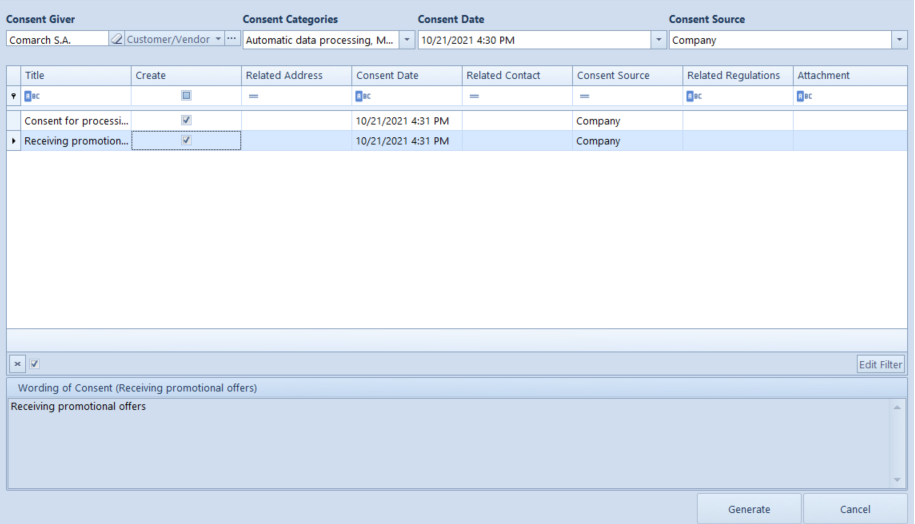
After completing mandatory fields and checking Create parameter, [Generate] button will be activated. Upon clicking on it, consents presented on the list of consent records will be generated
To withdraw selected consents in batch for a specific consent giver, it is necessary to select the button [Withdraw in Single Batch]. A window with all valid consents is open. To withdraw selected consent, it is necessary to check Withdraw parameter.