In order to define new price type, it is necessary to click on button [Add] which is available above the list of price types.
A price type form is composed of the header and the following tabs:
- Vendors, Vendor Groups, Operators, Attributes – for a <<price type for received items>>
- Customers, Customer Groups, Operators, Attributes for a <<price type for released items>>
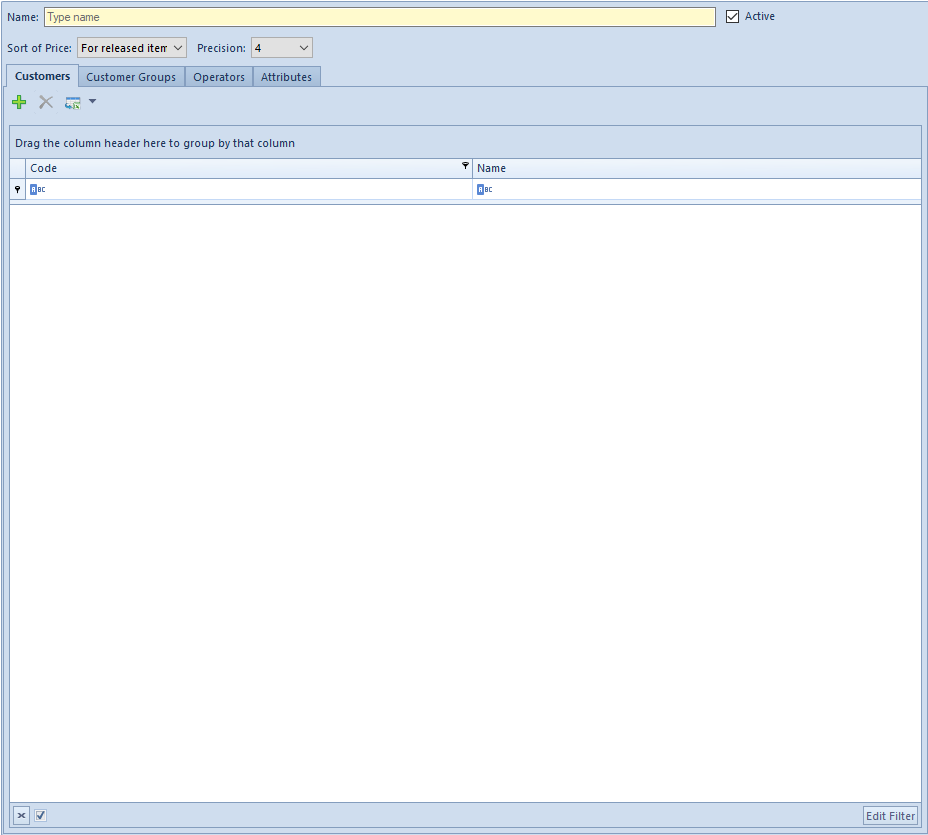
A price type form contains the following fields:
- Name – allows for entering up to 50 characters (letters or digits) defining a unique price type name
- Sort of Price: – field indicating for which type of documents (for released or for received items) a price list created on the basis of a given price type should be available
- Precision – field defining price precision, that is an admissible number of decimal places after a comma which could be entered for a given price in the price list created on the basis of this price type
Customers/Vendors – the tab allows for attaching customers/vendors to a selected price type. In the case of prices:
- for released items – attaching customers results also in associating those customers with price lists created on the basis of that price type and gives them exclusive access to those price lists
- for received items – attaching vendors allows only to assign them to a selected price list, but it does not mean that every price list created on the basis of that price type will be available to all vendors assigned to that price type
Customer groups/Vendor groups – the tab allows for attaching a group of customers/vendors to a selected price type
Operators – the tab allows for attaching and detaching selected operators from <<a given price type>>
