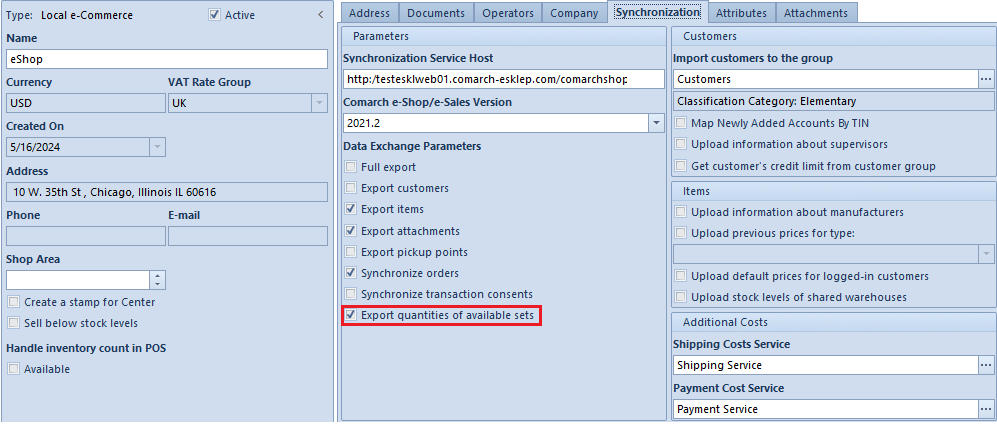Synchronization of set quantities to e-Shop
Previously, quantity 0 was uploaded to an e-shop during synchronization for sets with deselected parameter Retrieve elements onto document. In the latest release, there is a new parameter that calculates available set quantity in the same way as it calculates it on the item list.
On the form of center of e-Commerce type, there is a new parameter Export quantities of available sets (selected by default) in the Synchronization tab. If selected, the set quantities are calculated during synchronization based on the syntaxes in the warehouses attached to a specific center (Quantity column) and then uploaded to the e-shop.