Devaluation allows for changing values of resources in a warehouse. Depending on resource collection method determined in the system configuration, it is possible to:
- change price or value of specified deliveries for FIFO/LIFO databases
- change price/value of specified lots registered in a warehouse for AVCO databases
A list of documents is available in menu Warehouse (Resources) → Devaluations.
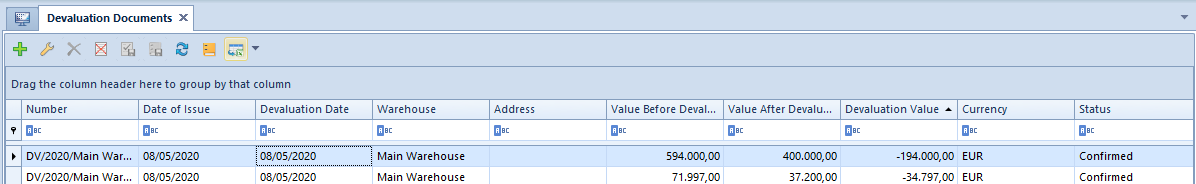
Possibility of creating devaluations is available for a user who belongs to operator groups with permission Access to purchase prices granted.
Note
It is not possible to issue a devaluation document for a consignment warehouse.
In case in a warehouse there is a devaluation document with Initiated or Unconfirmed status, in a document including devaluated deliveries (FIFO/LIFO)/lots (AVCO), it is not possible to:
- add an item lot to a document (database with AVCO method of queuing resources)
- deleting an item from the list of items in an unconfirmed document
- change quantity of an item/subitem in an unconfirmed document
- issue a quantity/value correction (value correction for documents for released items)
- confirm a document and its corrections
- change warehouse to a warehouse subject to devaluation
- add/remove a subitem
- introduce modifications in the tab Deliveries in item details
- add/remove a subitem
- delete an unconfirmed document
- cancel a document
