Item discounts are the discounts defined by the user and used during sales transactions with the customers. They are calculated separately for each item.
Characteristics of item discounts:
- before starting transaction, a user can specify conditions which should be fulfilled in order to calculate a discount with a given percentage value or amount on a document item
- they are always calculated automatically when adding an item to a document or after applying on a document modification affecting value of its items (e.g., changing customer or document date), if the conditions defined in the definition of a discount have occurred in the document.
- they are calculated in relation to a price or initial value.
A list of item discounts defined by a user is available after selecting from the main menu tab Sales -> Discounts
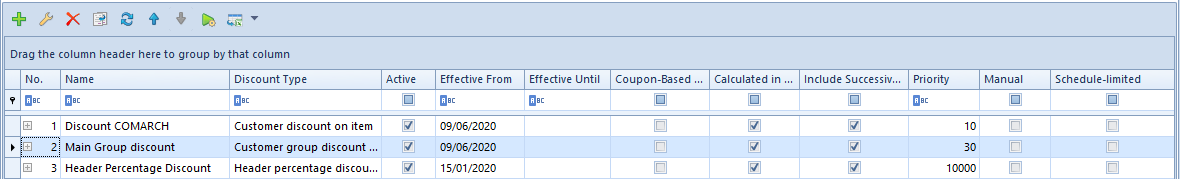
The other discounts are entirely subject to modification and their number depends on a user. The list contains information such as: No., Name, Discount Type, Active, Effective From, Effective Until, Include Successive Discounts, Calculate in ERP Standard (field provided for information purposes, unchecked by default for coupon-based promotions, header discount on transaction value and discounts associated with schedules), Coupon-Based Promotion, Manual, Schedule-limited.
List of item discounts can be different depending on a center to which an operator is logged-in. If an operator is logged in-in to the parent company (root), the list contains all discounts defined within the entire organization. If an operator is logged in to a center different than root (parent company), then the list contains only discounts effective in that center.
Definition of item discounts
In order to create and save new discount it is necessary to complete all fields and tabs on a discount form. The only non-obligatory field is Effective Until.
The following fields are available on the form:
- Priority – by default, a priority defined on discount type to which belongs a given discount is retrieved. From the level of discount form it is possible to change the value of this field.
- Active
- Name – field allowing for entering a name of an object It is possible to add two or more discounts with the same name to the database.
- Discount type – field enabling selection of an item discount type from a predefined list.
- Manual – parameter which can be checked/unchecked in at any time for the following discount types:
- Customer discount in item
- Customer discount on item group
- Customer group discount on item
- Customer group discount on item group
Checking the parameter results in automatic blockade of calculation of a given discount definition in Comarch Retail POS.
- Loyalty Card – in this parameter is checked, a discount is calculated only if during a transaction a loyalty card is indicated in a document header. A discount with parameter Loyalty Card checked can be saved without selecting a customer/customer group.
- Coupon-Based Promotion – field allowing for specifying whether a given discount can be associated with a coupon. After selecting the parameter:
- fields relating to activity and discount effective dates get hidden
- the parameter Manual gets unchecked
- the tab Coupon appears, where a user can associate a discount with coupon/coupons
- the tab Customers gets hidden, a possibility of associating a customer/customer group is available from the level of coupon definition
- the tab Schedules gets hidden, the possibility of associating a schedule is available from the level of coupon definition
When copying an item discount, the settings from the tab Coupons are not transferred. It is not possible to delete an item discount associated with a coupon. Detailed information regarding coupon-based promotion is available in article Coupon-based promotions.
- Discount Type – parameter specifying the sort of a granted discount: percentage-based calculated as a percentage of an amount or value-based – discount of a specific value (amount)
- Sort of Discount – parameter specifying the sort of a granted discount: percentage-based calculated as a percentage of an amount or value-based – discount of a specific value (amount), e.g., 10 USD For a value-based discount, the system currency of a company to which an operator is logged-on, is displayed by default. However, it is possible to select the currency in which a discount is to be granted.
- Effective From/Effective To – range of dates determining the period in which a given discount is valid. In order to include a discount, the date of issue of a sales document must be included in the specified range. A discount can be:
- without time restrictions – active from a date defined in the field From, without defining the date until when it is effective (parameter next to the field with the date To unchecked)
- in the specified time interval – has the validity date From and the date To defined (marked parameter next to the field with the date To); after expiration of this time interval, the discount will not be considered
- Method Combining Discounts – field allowing for selection of the method of combining discounts. In case the option Add is selected – all discounts are summed up, regardless of whether they are calculated in terms of value or percentage. In case the option Multiply is selected – discounts added successively are multiplied by each other.
- Calculate depending on item discount – parameter available for discounts Customer/Customer group on item/item group, Threshold discounts, Discount on payment form and Header discount on transaction value. It allows for calculation a discount in Comarch Retail POS only, for items which have not yet been discounted or for items which have reached a discount value defined in the parameter. Upon checking the parameter, additional fields appear, allowing for defining discount type (quantity/percentage) and its value.
- Include successive discounts – informs whether successive discounts located on the list after a given discount, are included. The checked parameter means that subsequent discounts are considered. The unchecked parameter means that if a given discount exists and can be calculated (the conditions specified on the discount definition have been fulfilled), the inclusion of subsequent discounts is stopped. The exceptions include header discounts which are calculated if an operator defines them on the issued document, irrespective of the fact if this parameter has been marked for previous discounts.
Below the described fields, there are tabs which change depending on the selected discount type.
In the case of the Customers tab, the system enables defining a list of customers/customer groups entitled to receiving a specified discount.
In tab Items it is possible to define a list of items/item groups and a unit, whose prices will be decreased in accordance with the parameters set in the discount. Upon adding an item, option All is displayed in the column with unit, by default, which means that a discount is calculated on a document for the item regardless of selected unit. A user can select a specific unit, after expanding the list of values in UOM column, which will be subject to discount. The list contains all units assigned to the given item. In case of item groups, it is possible to select from among all units defined in the system. In the case of an item group, a user can select all units defined in the system.
Analogically, in tab Payment Forms a payment form for which a discount is granted, is indicated.
In tab Centers a user indicates organizational units of a company which can grant a given discount. When assigning a center, the structure tree is reduced to the center to which an operator editing a discount is logged-on and to its child centers.
In tab Schedules it is possible to attach a previously defined schedule to a given discount. This tab is not available for percentage header discounts, for customer discount on payment form and for customer group discount on a payment form.
Section Thresholds appears when Threshold discount on item is selected. It is used to define quantity ranges and discounts which are effective for which of them. In this section, a user also specifies, whether a threshold discount is percentage-based or value-based. For a value-based discount it is necessary to define a currency. In order to add new threshold, it is necessary to click on [Add] button which is placed in button group Thresholds. A new row appears in which a user can enter data. It is possible to delete a defined threshold by selecting it and clicking on button [Delete] which is placed in button group Thresholds. Each threshold should have a unique value in column Quantity From, the system does not allow to save two identical thresholds and displays an information about threshold duplication.
