General information
Each one of document types can have its own numeration scheme (i.e., numerator) defined, according to which a number is assigned automatically to a document at the moment of its issuance. A numerator can be freely modified by the user. Handling of numerators can be performed from the level of Configuration → Documents → Numerators.
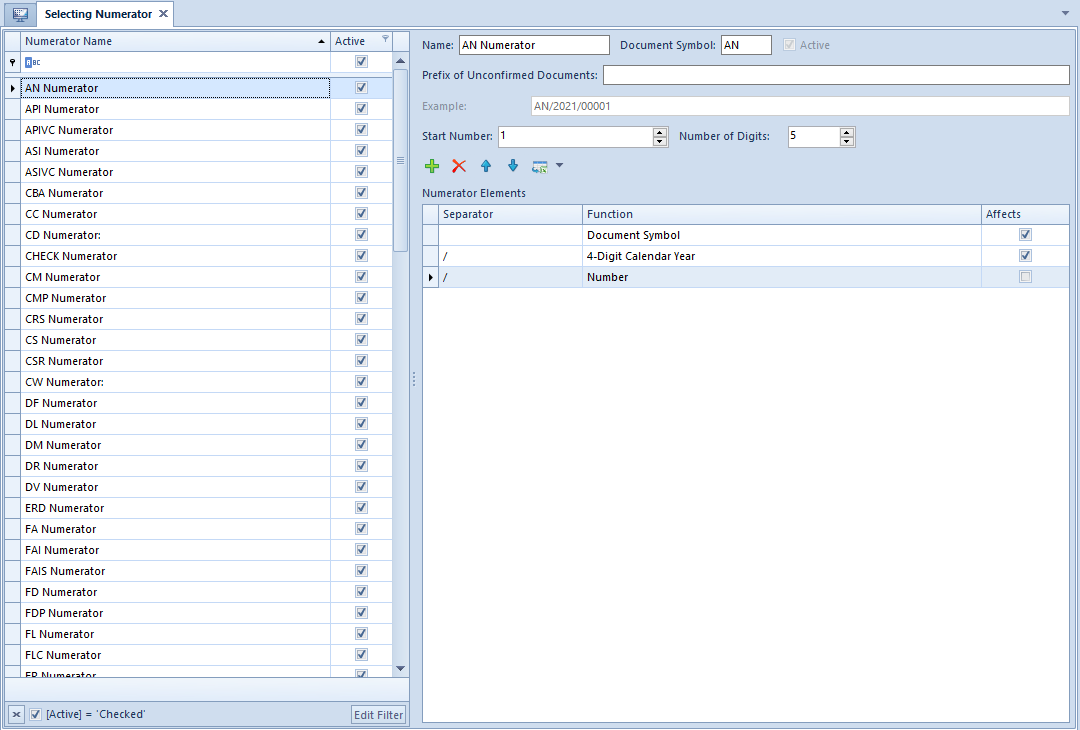
On the left side of the window, the list of numerators is displayed, whereas on the right side, edition form of selected numerator is presented. Next to the list of numerators, there is Active column. The column is provided for information purposes only. An operator with permission Change of numerator granted can change numerator. After applying changes to an existing numerator and clicking on [Save Current] button, the edited numerator is deactivated by the system and replaced by a new numerator with the same name.
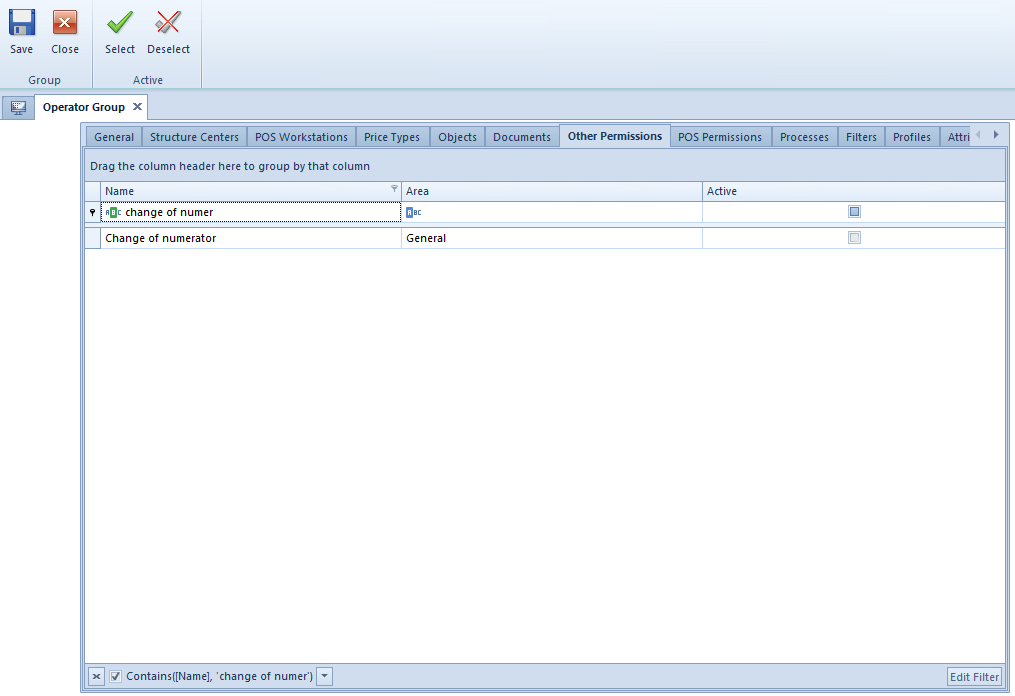
Before carrying out the operation the operator must confirm selection in the window with message regarding changing of numerator.

The menu of the list of the list of numerators contains standard buttons allowing for adding, deleting and saving numerators along with their elements.
Numerator form
Numerator form is composed of the following elements:
- Name ─ numerator’s name
- Document Symbol ─ document’s code which will be presented in the numerator, value retrieved automatically from a document type definition, but it can be modified by the user. A document symbol can be composed of letters or digits only.
- Unconfirmed Documents Prefix ─ prefix differentiating unconfirmed documents. It serves to assign the next available number to unconfirmed documents during their generation (when confirmed, the prefix is not included in a given number).
- Example ─ example of a numerator including values defined by the user
- Start Number ─ Numeric value with which document numbering in a numerator will begin
- Number of Digits ─ number of digits of which document number in a numerator will be composed, e.g., if the number of digits in the number is 4 and document number is 1, the number will be 0001
Numerator Elements list contains a list of elements which form document numerator. The list is composed of the following columns:
- Separator ─ symbol separating particular elements of a numerator, symbol / is defined by default in the system
- Function ─ function performed by a given element in a numerator, drop-down list containing the following values possible to select:
- Document Symbol ─ value from the field Document Symbol, mandatory element, must be unique within the system
- Month – numeric value defining the month in which a document a document was issued. After selecting this function, parameter Two-digit month appears on the edition form. If it’s checked, month is displayed in a two-digit form, e.g., May – 05.
- 4 or 2- Digit Calendar Year – four- or two-digit calendar year retrieved from the system date of a computer
- Financial Year ─ sign of accounting year. An accounting year can differ from calendar year.
- Number ─ changeable part of document numeration. For each issued document of a given type, the system will increase section with number at rate of 1. Number can consist of unlimited number of digits and it will be displayed with leading zeros, e.g., number of digits in number equals 4, number of document will be: 0001 Number start digit and its length are set with parameters Start Number and Number of Digits
- Document Series ─ series associated with a document type. Detailed information regarding document series can be found in article Series.
- Warehouse ─ code of warehouse in which documents are issued
- Account – name of VAT account
- Unconfirmed Documents Prefix ─ value retrieved from the field Unconfirmed Documents Prefix. Using of the element is recommended for numerators of reports and cash/bank transactions. If a database is generated in the Polish language this parameter is not mandatory, whereas in the French language version this parameter is mandatory and is set as “B”.
- Affects ─ if the parameter is checked, a given element affects document numeration. It means that ever time that element of the numerator is changed, the document numeration will start from the beginning, that is from number 1.
Numbering chronology control
Section Control the numbering chronology during document confirmation is available only for databases created in French language. This functionality can be used in documents covered by the mechanism of prefix numeration: JE, OB, IR+, IR-, PI, SI, SIVC, PIVC, PIQC, SIQC, SO, PO, WM+, WM-, VSI, VPI, VSIC, VPIC, AN, ERD, R, RVC, RQC, SOR, SORVC, SORQC, POR, PORVC, PORQC, OBC, RE, CHECK, VPIUA, VSIUA, VPICUA, VSICUA, PQ, SQ, SRS, CRS, ASI, API, ASIQC, ASIVC, APIQC, APIVC. It contains the following parameters:
- Don’t control
- Warn – the following message will be displayed while confirming a document with the following warning: “In the system, there are already documents with later date of issue (respectively a date of receipt or a posting date). The numbering chronology will be disturbed. Would you like to save the document? [Yes]/[No]”
- Write lock – when a document with the write lock is to be confirmed (even if there is another document in the system with the earlier date than the last confirmed document of a given type, which has already been cancelled), the following message will be displayed: “Cannot save the document. In the system, there are already documents with later date of issue. Change the document date of issue [date] and save the document.” This parameter can only be changed when all documents of the same numeration scheme have been confirmed.
Defining new numerator
To add a new numerator, click on [Add] in the main menu, in the Numerators button group. A form of newly created numerator will be open, where it is necessary to complete Name and Document Symbol fields. The user can freely fill in the other fields and add selected numerator’s elements. During definition of numeration scheme, the following rules must be observed:
- A numerator does not have to be composed of all available elements. It must contain at least two of them, that is: Document Symbol and
- Each numerator must have unique name
- Elements of a numerator must be unique
- Values of numerator’s elements cannot be empty
- Each element must be separated with separator
- Order of elements is unrestricted
- Numerator can contain maximum 9 sections
- Numerator cannot contain both of the following elements at the same time: 4 – Digit Calendar Year and 4– Digit Calendar Year
- Calendar Year and Financial Year cannot be present in one document number at the same time
- Account is not obligatory but it should appear in numeration of documents from Cash/Bank module, because it allows to obtain separate numeration of reports and entries within particular accounts
Assigning numerators to document types
For a defined numerator to be available for a given document type, it is necessary to add it to the list of numerators available in the tab Numbering Schemes on the edition form of a document type (Configuration → Documents → Types → document type edition form).
In case there are many numerators assigned to one document type, when issuing a document, the system uses the numerator for which Default parameter is checked on the list of numerators.
Numeration of confirmed documents will be continuous in the following order:
- date of issue of a document
- date of receipt/issue ─ for PI, PIQC, PIVC, PIAC, API, APIC, POR, PORQC, PORVC, PORAC documents if value in Numbering by Date column is appropriately specified in tab Numeration Schemes of a given document type definition
- date of registration/issue ─ for accounting documents
Using of free document number
When a saved document is deleted, its number is released and it can be reassigned to an issued document.
To enable the functionality, it is necessary to activate permission Using of free document number in tab Other Permissions for a given operator group (Configuration → Company Structure → Operator Groups → operator group edition form).
If date of issue on the deleted document is the same as system date, the released number is assigned to a subsequent newly created document whose date of issue is the same as on the deleted document. If the date of issue on the deleted document is different from system date, a gap occurs in the document numeration and the system automatically assigns a subsequent number.
