In the system configuration, there is a POS tab with the following parameters:
- Synchronize IR+/IR- documents from the last – used to specify the number of days back for which IR+/IR- documents will be uploaded to POS
- Synchronize sales orders from the last – used to specify the number of days back for which sales orders will be uploaded to POS
- Comarch POS Agent Broker address – network address and port of Comarch POS Agent Broker service used for communication with POS Agent workstations. After entering the address, you can test the connection in order to check possible errors in the service communication. The default port is 80.
- POS Agent – support offline mode – allows operations in the warehouse assigned to POS Agent when POS Agent/POS Agent Broker service is deactivated/unavailable.
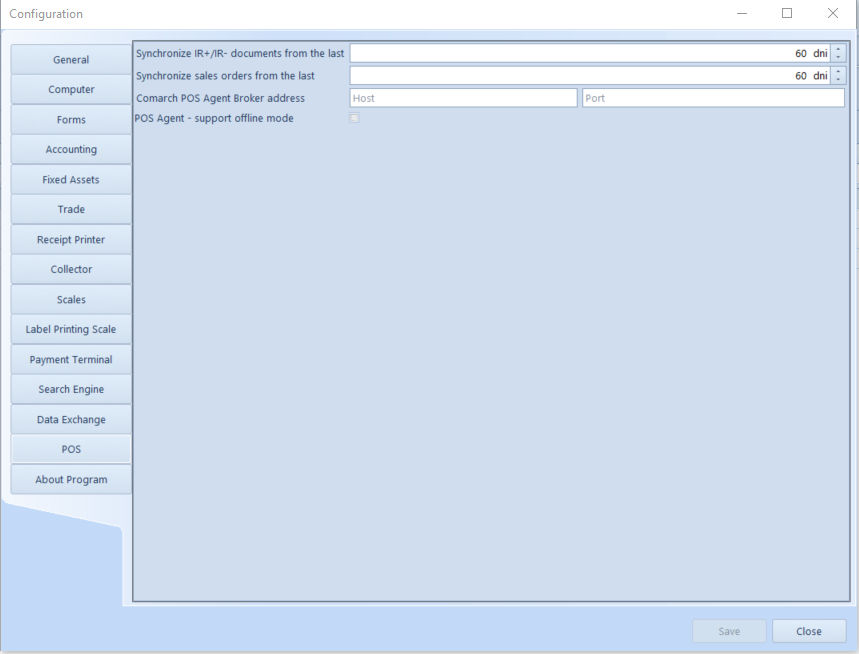
Note
The address of Comarch POS Agent Broker service may be different from the one shown in the figure above, depending on your environment. For details on how to find it, refer to Comarch POS Agent Broker article.
