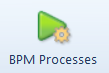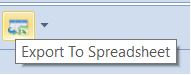In the system, there is a set of standard buttons allowing for handling particular window. They are placed on the ribbon (main system menu), in context menus, on quick access bars and in particular sections of forms. The list below presents the most common system buttons:
*Detailed description of the functionality of summing up can be found in article <<Sorting and grouping of lists>>.
**Detailed description of BPM tool can be found in category <<BPM>>.
***Detailed description of the functionality of exporting data can be found in article <<Exporting data to a spreadsheet>>.
****Detailed description of the functionality of filters can be found in category <<Searching and filtering data>>.