Permission to change deliveries
Change of deliveries on many documents can be performed from the level of the form of delivery verification whose visibility depends on the permissions available from the level of Configuration → Operator Groups → edition of selected group → tab Other Permissions:
- Access to purchase prices
- Change of delivery in confirmed documents
- Delivery change panel
[Alert]Permission Change of delivery in confirmed documents and Delivery change panel are not available for French database version and AVCO method of queuing resources. [/alert]
The form is available from the level of menu Warehouse (Resources) → Delivery Verification
Delivery Verification form
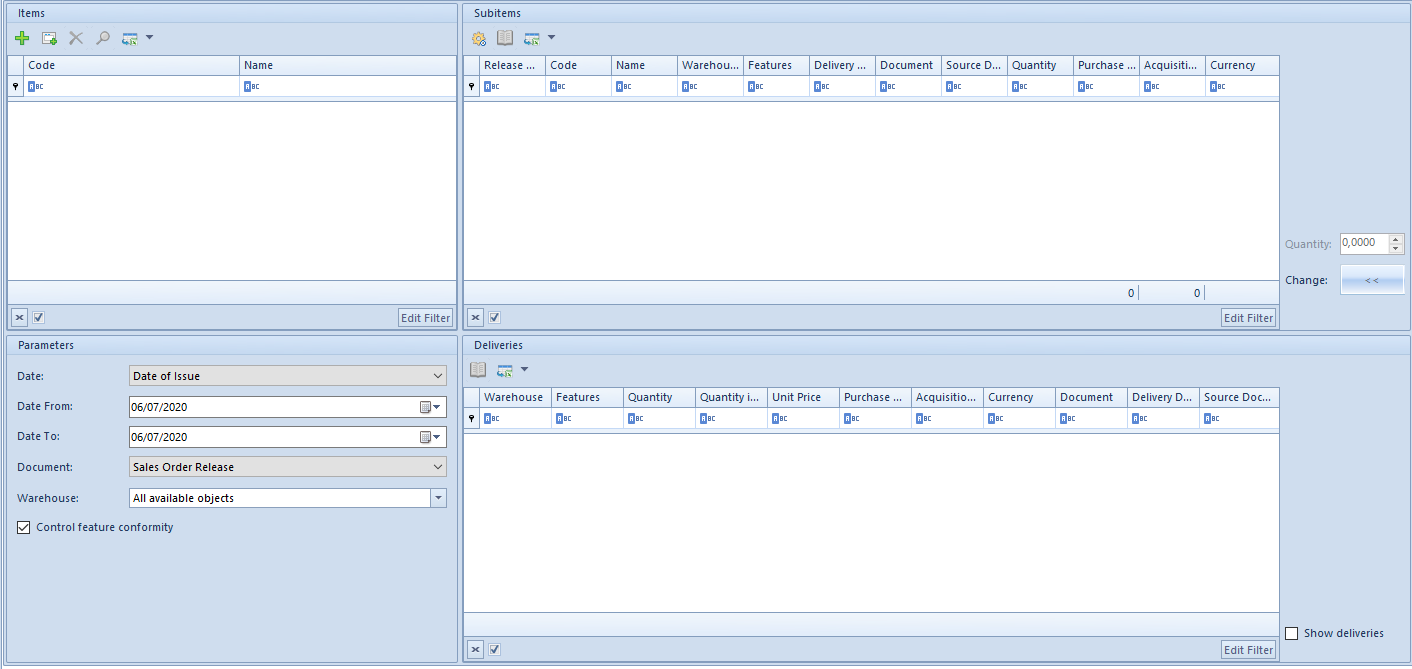
First section Items allows for adding:
- items, with the use of button [Add]
- whole item group, with the use of button [Add Group]
In section Parameters, it is necessary to specify conditions which must be fulfilled by a document whose resources are to be changed:
Date – indicates the date from the document, with the possibility of indicating: Date of Issue or Date of Release. By default, the date of issue is displayed on the form.
Date From/Date To – it allows for specifying a range of dates from which documents will be retrieved. Current date is displayed in both fields, by default.
Document – it allows for indicating documents used for delivery change:
- <All> – SO release documents and internal release documents
- <Sales Order Release> – default option
- <Internal Release>
Warehouse – determining of warehouses narrows down the list of documents to those which have been issued in the selected warehouses. The list for selection includes those warehouses which have been attached to a company/center to which the currently logged-in operator is assigned.
Control feature conformity – parameter checked by default When changing deliveries, the list of deliveries displays only those items whose values of features are the same as on the subitem being changed.
The control does not include:
- subitems without defined values of features – such a subitem can be changed to any subitem, regardless of feature value
- subitems with defined values of features – such a subitem can be changed to a subitem without defined values of features
Upon unchecking the parameter, the control is not sustained.
In section Subitems, after selecting button [Recalculate], are displayed subitems of documents for released items, according to the parameters set in section Parameters and Items.
In order to be able to perform a change of delivery, it is necessary to:
- indicate a subitem for which change of delivery is to be performed. In field Quantity in section Subitems, a quantity corresponding to the currently selected item is displayed.
- check parameter Show deliveries and select a delivery which should be retrieved onto the document.
- click on [Change] button which will change delivery in the document.
The window in which it is possible to change deliveries is the same as the window in which it is possible to change delivery in a confirmed document.
Change of deliveries can be also performed directly in a confirmed SI, SOR, IR- document, from the level of item details.
