Changes to behavior of the Automatic Generation of WM+ parameter
In earlier versions of the system, the setting of the Automatic Generation of MM+ parameter, which is available on the definition of MM- documents, was mapped globally to the entire company structure. As of the latest version, the way this setting is stored has changed to: per center and inheritance by child centers within a given company structure.
The default setting of the parameter compared to previous versions has not changed – for a newly generated database, the default setting remains Don’t generate, and for converted database, the default setting is consistent with the setting currently defined in the system.
Determining the reason for manual POS discount
A new parameter Require a reason for manual discount calculation (deselected by default) has been added under the POS Workstations tab. If selected, it is then necessary to enter a reason for discount in Comarch POS.
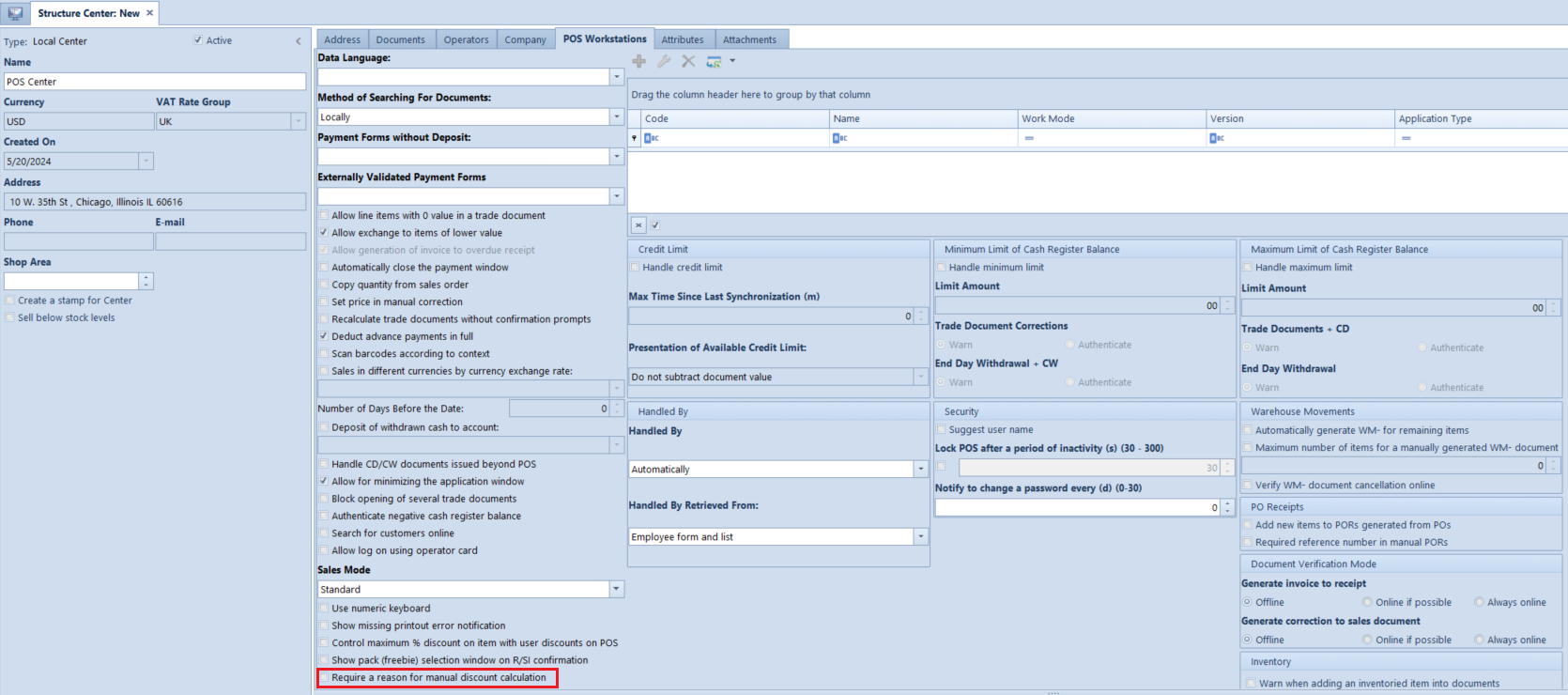
The following has additionally been added:
- a column Reason for Discount Calculation on the item list of SI/R/SQ/SO documents
- a field Reason for Discount Calculation in the heading of SI/R/SQ/SO documents, which is available only when the reason is entered and synchronized with the POS application. Values of this field are saved in the generic directory Reasons for POS Manual Discount under the Transactions
- an additional column Reason for Discount available in the discount structure, which values are taken from the associated column on a document item.
Maximum percentage discount on item
In the latest release, it is possible to set the maximum percentage discount that a vendor can offer on a selected item in Comarch POS.
This option can be activated by selecting the new parameter Control maximum % discount on item with user discounts on POS that has been added in the POS center definition.
In addition, there is also a new parameter Set maximum % discount in POS for selected items in a price list. When selected, it is possible to specify the maximum percentage discount on POS for the items selected in the price list. The percentage of discount is presented in a corresponding column in the price list.
Modification of constituent price and option to add sets to bundle discounts in Comarch POS
As of the latest release, it is possible to modify a constituent price of bundle discount in Comarch POS. A dedicated parameter Modify bundle item price in POS has been added for this to the bundle discount form.
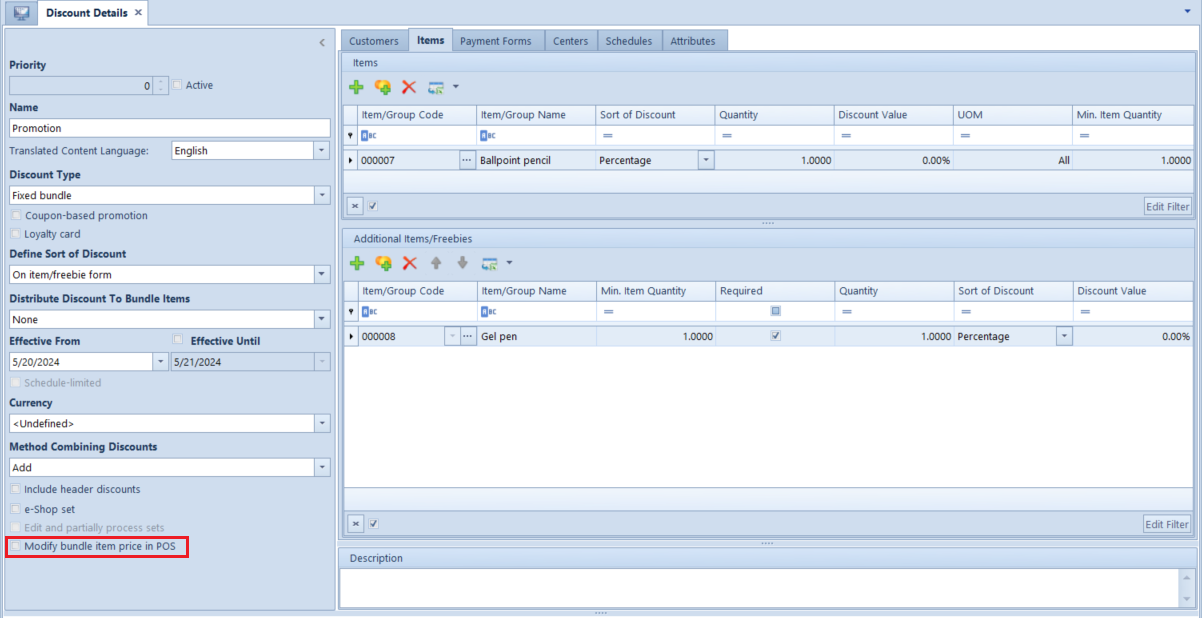
A new parameter Allow the addition of set to bundle discount on POS has also been added on item form. It is selectable for items of Set type with deselected parameter Retrieve elements onto document.
Issue of packs on receipt and sales invoice confirmation in Comarch POS
In response to reported expectations from clients, it is now possible to issue free packs when issuing a trade document (R/SI). A dedicated parameter Show pack (freebie) selection window on R/SI confirmation has been added for this in the POS center configuration → POS Workstations tab.
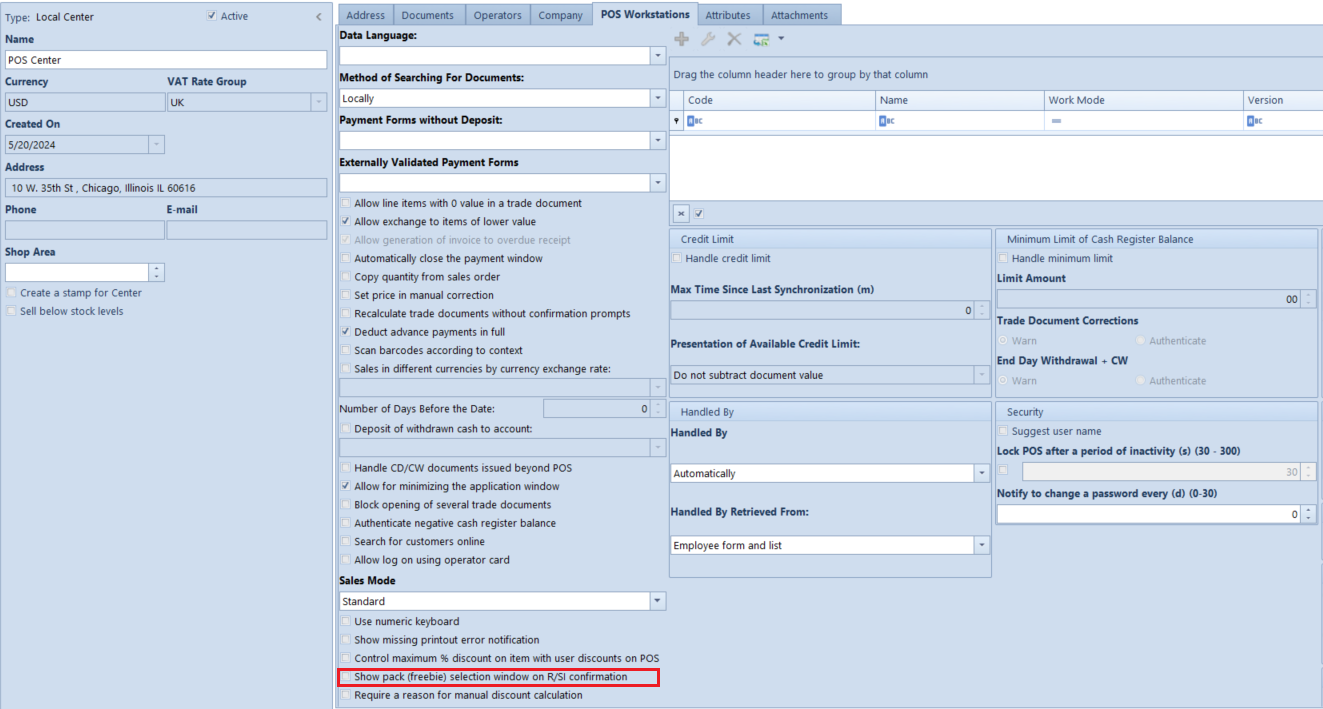
If selected, an additional message is displayed to define at least one item of Merchandise type with activated Free pack parameter for this feature to work properly.
Changes to item form
On the form of item of Merchandise type, there is a new parameter Free pack in the heading section. Selecting it automatically deselects the Subject to discounts parameter and hides the Discount on price parameter.
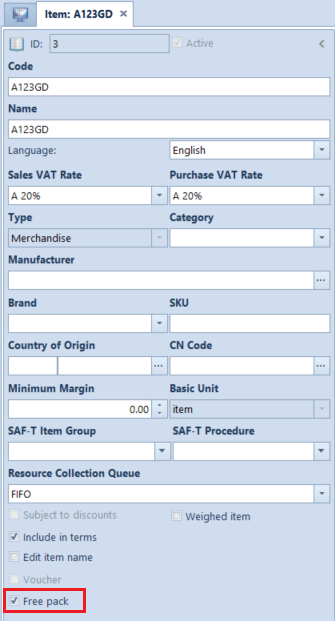
R/SI confirmation in Comarch POS
Once the above-mentioned parameters are configured, then when confirming a trade document, Comarch POS additionally asks whether packs have been issued. If the answer is true, it displays the list of available, free packs. Selected pack is then added to the trade document with the price 0 PLN.
Changes relating to inventory count functionality in Comarch POS
For inventory in Comarch POS functionality to work properly in cooperation with Comarch ERP Standard, the following has been added in the ERP system:
- Handle inventory count in POS parameter in the center heading section with selectable option Available
- Inventory section with Warn when adding an inventoried item into documents parameter available in the POS Workstations tab
- new line items in the generic directory POS Inventory Types
Furthermore, in the Trade/Warehouse tab, there is a new button [POS Inventory Types]. It opens the list of inventory types affecting the way the inventory count works in Comarch POS and Comarch ERP Standard.
- Type – a drop-down field with selectable values from the generic directory POS Inventory Types
- Description– field for entering additional information
- Report Type – a drop-down list with the following selectable values: Add to reported quantities/Overwrite reported quantities
- Reservation Count Method – a drop-down list with the following selectable values: POS will add reservations automatically to the counted quantities / User will count reservations individually
- mPOS Report Confirmation – a drop-down list with the following selectable values: Report only or Report and close / Report only/ Report and close
Additional authorizations for operator groups
Following new POS inventory-related permissions have been added for operator groups under the POS Permissions tab:
- Preview inventory count
- Open inventory count
- Close inventory count
- Open inventory sheet
- Modify inventory sheet
- Close inventory sheet
- Inventory counts – preview inventory count list
Changes to the inventory count list and form
A new column Processing (hidden by default) with the following selectable options has been added to the inventory count list:
- POS– for POS Inventory Type option selected in the created inventory count
- WMS– for selected Process in WMS parameter
- Standard – for none of the above parameters selected
In the heading section of inventory documents processed in Comarch POS, a new field POS Inventory Type has been added. The selectable values of this field represent active line items from the defined inventory types.
