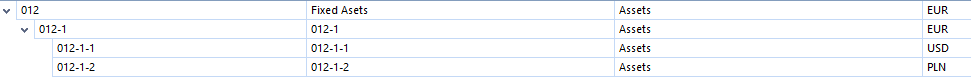Contents
Adding accounts
The possibility of reading, modifying and deleting accounts depends on granting given operator group appropriate permissions to object General Account/Subsidiary Account (Configuration → Company Structure → Operator Groups → edition of a given operator group → tab Objects).
To add an account, from the level of Accounting → Chart of Accounts, it is necessary to select the button [Add Account On The Same Level] or, when adding a subsidiary account [Add Account On Lower Level]. A form with fields to be filled in is opened.
The form of an account is composed of the following elements:
Tab General
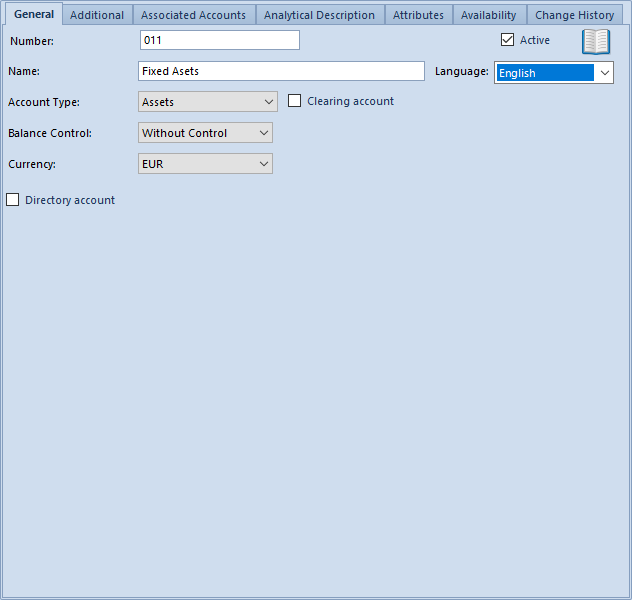
Number − field used to insert a unique account number. The maximum value of this field is 50 (along with “-” characters). Mandatory field. In the case of a subsidiary account, first part of the number is completed automatically by the system on the basis of the parent account and the second part is completed by a used.
Name − mandatory field. It is possbile to define account name in different languages available in the system (Configuration → Generic Directories →General → Languages). When adding an account, its name has to be completed in the system language version in which the user is currently logged in. Account name is always displayed in the language in which the logs in to the system. If the account name has not been defined in the logged-in language, it is displayed in the system language (database language).
Account Type − parameter defining account type. Available values: Assets, Liabilities, Assets Liabilities, Costs, Revenuses, Costs Revenues, Off Balance-Sheet The list of account types depends on language version.
Balance Control − parameter used to specify whether the account must be subject to balance control. It means that the system will be checking whether the account balance is registered on the right side. In case of discrepancy, the user will receive an appropriate message.
Currency − allows for selecting account currency. The currency can be changed until the fists subsidiary account or single-sided entry is added to a given account. By default, it is system currency of a company within which an account is being added.
Dictionary Account − after selecting this parameter, it is possible to determine the directory of the account (available values: Customers/Vendors, Items, Employees, Warehouses, Institutions, Banks, VAT Rates, fixed assets). If parameter Add general directory accounts is unchecked in the system configuration, the user can associate the account with particular entity on the level of its subsidiary account. If the parameter is checked, it is only possible to associate the account with particular entity on the level of general account.
Range of numbers from [] to [] − fields available for generic directory account when the numeration is created basing on rage of numbers. Detailed information regarding the functionality can be found in article Directory accounts.
Clearing Account − if the parameter is checked, the account becomes a clearing account. In case of a subsidiary account, the clearing type is marked the same way as on a general account and it is not editable. In case of a generic account, the parameter is not editable, if a subsidiary account has been added to it or the account has been already used in the system.
Active − unchecking the parameter deactivates the account and makes it impossible to add journal entries to it.
Tab Additional
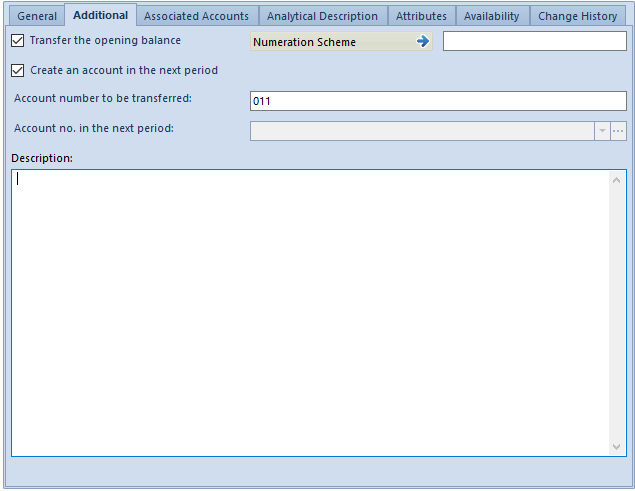
Transfer the opening balance − parameter specifying whether the ending balance should be transferred into a new accounting period as the opening balance.
Create an account in the next period − parameter specifying whether an account along with all of its assigned accounts should be transferred to the new accounting period.
Account number to be transferred − account number which will be given to the account upon transferring the chart of accounts to subsequent accounting period.
Account No. in the Next Period – allows for associating accounts at the end of accounting periods. If a subsequent accounting period is not defined in the system, the field is not editable.
Description – in this field it is possible to enter additional notes to the added account
Numeration Scheme − numeration scheme assigned to a given account. Detailed description of the functionality can be found in article Account numeration.
Tab Associated Accounts
This tab contains a list of all the accounts associated with a given account within particular accounting periods. It is particularly important in case of transferring of the chart of accounts and opening balance into the following accounting period. Association of accounts is also important in case of making clearings at the end of one accounting period and beginning of another.
Tab Analytical Description
In the system, it is possible to add an analytical description at a journal entry level, which later can be transferred to a journal entry or an accounting note. Detailed description of the functionality can be found in article Analytical description on accounting documents.
Tabs Attributes and Change History
Detailed description of tabs can be found in article Tab Discount Codes, Analytical Description, Attributes, Attachments and Change History.
Tab Availability
This tab allows for differentiating the access to individual accounts. Managing of availability takes place at general account level – subsidiary accounts inherit these settings without possibility to change them.
It is possible to specify owner of an account as well as centers in which it will be available.
Restrictions concerning availability of individual account:
- Chart of accounts and trial balance is limited to accounts available in a current center
- Trial balance displays only the data of accounts available in a current center
- It is not possible to preview an accounting document if it includes a posting to an account which is not available in a current center; the rule applies to the following documents:
- Journal entries
- Accounting notes
- Opening balance
- List of journal entries on account displays only those posting operations which are registered on available accounts
- It is not possible to generate an unposted entry and post through a scheme containing an item with account not available in a current center