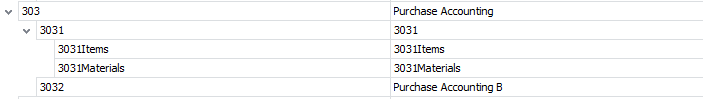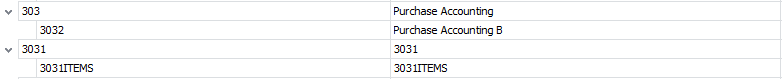Contents
Chart of accounts − general information
Accounting standards in France and in Spain differentiate general accounts and subsidiary accounts, as well as directory accounts associated e.g. with customers and vendors. The difference between Polish and French (Spanish) chart of accounts is the lack of dash separating particular levels. Each account level is determined with adequate number of characters.
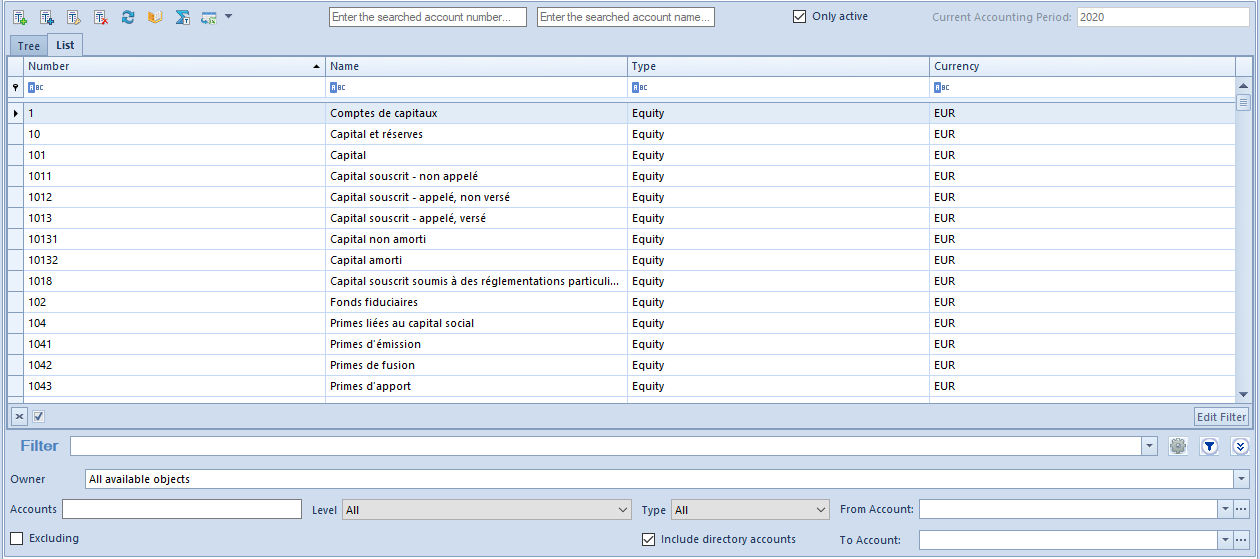
For instance, account number 752: Revenues from financial transactions. The account was created on the highest level possible. The following levels are created by adding another number to given account number without dashes. The child accounts (i.e. accounts on lower level) against the account 753 are the following accounts:
- 7521
- 7522
- 7523
- 7524
- 7525
The account number 7521 has, in turn, the following child accounts assigned:
- 75211
- 75212
Similarly, subsidiary (child) accounts against the account 7522 are those starting from the number 7522 (which defines two upper levels). These accounts in this example are:
- 75221
- 75222
The multi-level structure of the chart of accounts in French version could be the following
- Level 1: 221
- Level 2: 2213
- Level 3: 22135
- Level 4: 221358
- Level 5: 2213581
Creating a multi-level structure of the chart of accounts
A new level can be created by adding one or several characters (numbers) to the number of the parent account. The method of creating a multi-level structure of the chart of accounts will be presented on the example of creating a clearing account of directory type for customers and vendors.
- Creating a parent account number 402
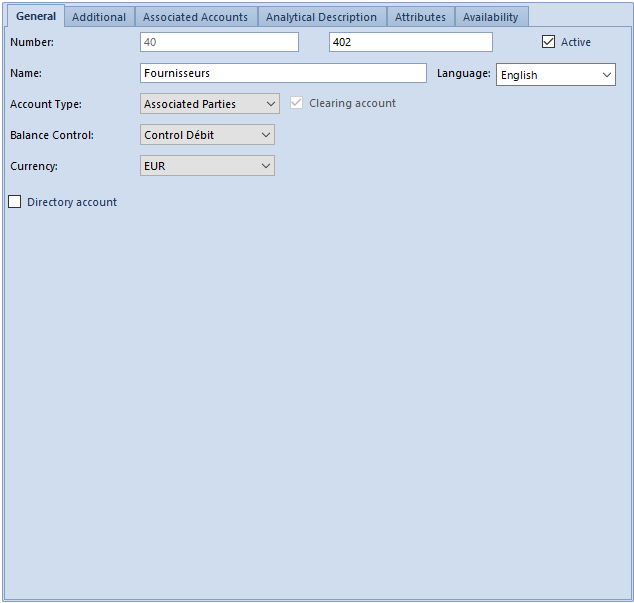
- Creating directory accounts on lower level
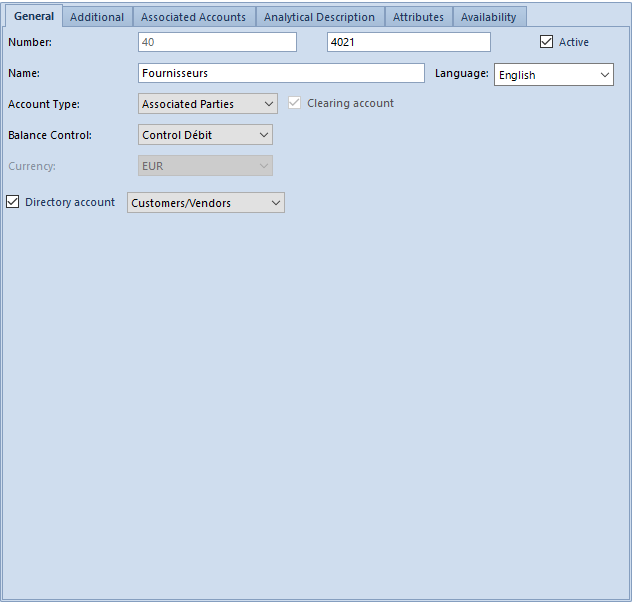
This is an important step for providing a complete number of child account that is, the number containing the number of the parent account preceding the character which indicates a given level. In the example, the parent account number 402 is entered and the number 1 is “added” to it. The system automatically suggests number of the parent account (without possibility to change it) – the user only has to supplement it with appropriate sign of subsidiary account. This way, the account number 4021 is created and it is a child account (account on lower level) against the account 402.
- Assigning a directory account to customer or vendor
In tab Accounting, on the customer or vendor form, it is possible to refer to the chart of accounts and to select a proper directory account.
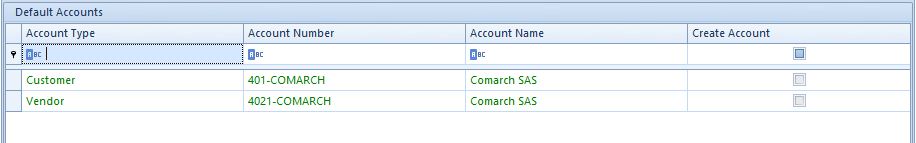
The system suggests an account number with dash, however, upon checking the option Create Account, an account number 4011COMARCH (without dash) will be created.
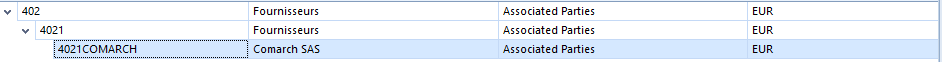
Directory account for a customer/vendor can also be created directly on the chart of accounts by filling in the fields with appropriate data. First, it is necessary to enter a complete account number – a sequence of characters COMARCH is added to the number of the existing directory account 4021. This way, the account number 4021COMARCH is created on the third level of the chart of accounts. Next, it is necessary to select a particular customer by clicking on the button [Customer/Vendor].
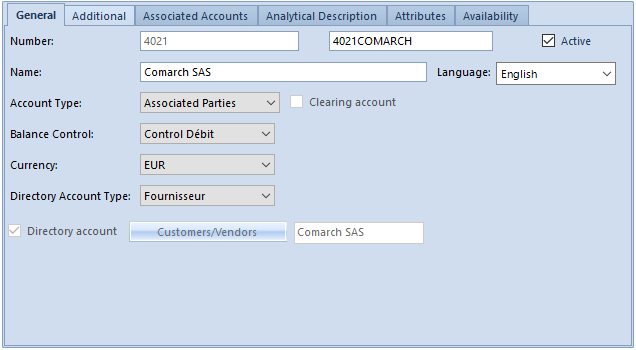
Creating of accounts from the level of a posting scheme and recurring posting scheme
In the French/Spanish version of the system, accounts can be created through posting schemes in the same way they are created in standard version. This means, that when creating a subsidiary (child) account, its number entered from the level of posting scheme items, should contain dashes. The purpose of the dashes here is to specify the level on which the account is being created. The dashes will not be included in the number of the created account.
Creation of a subsidiary account on two levels for the account 303: Purchase accounting
In order to create such structure through a posting scheme and not directly on the chart of accounts, the following should be typed into the posting scheme item:
”303”- ”1”- ”MATERIALS”
The following accounts will be created during posting operation:
- 303
- 3031
- 3031MATERIALS
If account number 303 or 3031 already exists, the system will properly recognize the number and will create a subsidiary account: 3031MATERIALS If e.g. the account number 3031 already exists in the system, it is possible to type the following:
”3031”- ”ITEMS”
using a dash only to specify the last level – the one the user wants to create through the posting scheme. The effect will be the same as typing:
”303”- ”1”- ”ITEMS”
The difference here is that using a posting scheme with the specified account number
”3031”- ”ITEMS”
providing that the account number 3031 does not exist (as in the structure presented in the above figure), will produce the situation shown in the figure below:
The similar rule applies when using the option of creating an account with the use of recurring posting schemes.
Creating accounts – other possibilities
In other places in the system where accounts are created, the account numbers must be accompanied with dashes (in order to specify the levels of subsidiary accounts), but without “ ” characters, e.g. 100-1-1.
Places where it is possible to create an account are as follows: journal entry, accounting note, cash-bank transactions, directory: Customer/Vendor, Employee, Institution, Item, Warehouse, Bank, VAT Rate, Fixed Assets in Accounting tab.
Assigning accounts to objects
When selecting an account, for instance, on the form of cash-bank account, it is necessary to enter the number of the existing account without dashes or other additional characters. For instance, it is possible to enter an account number in the following form: 10011. This account is secondary against the account 1001 which, in turn, is secondary against the one on the highest level, that is the account number 100.