To calculate an accounting statement, it is necessary to, from the level of the menu Accounting → Statements, select a statement, click on button [Recalculate], and then, on button [Recalculate] once again.
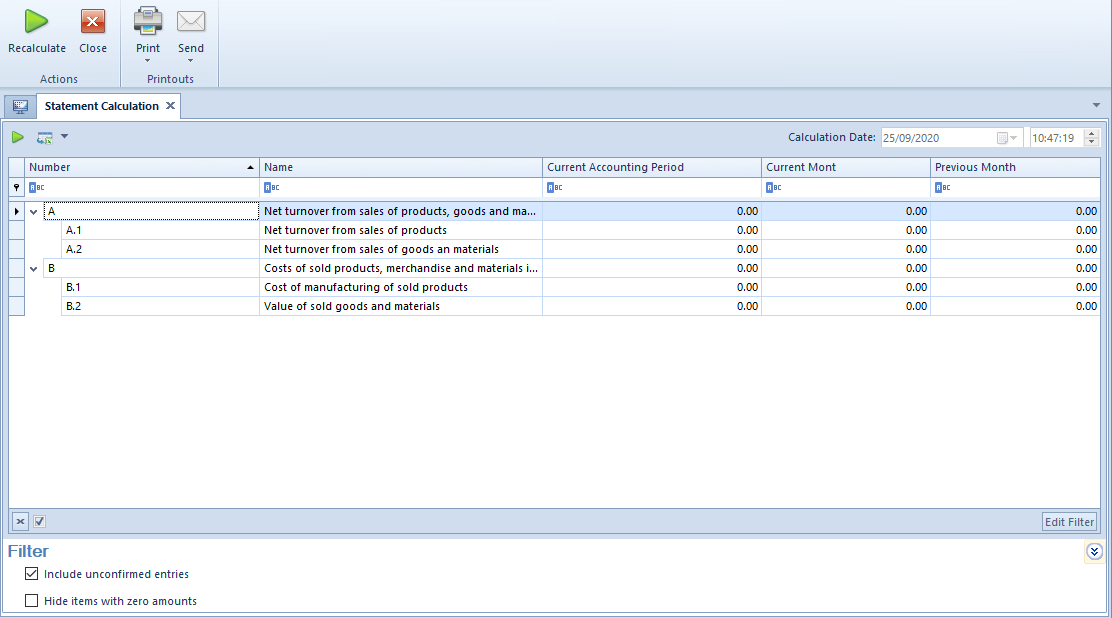
In the Statement calculation window, in non-editable Calculation date field, there is information regarding the date and the hour of the last statement calculation.
The following parameters are available in the statement filter:
- Include unconfirmed entries − decides whether unconfirmed journal entries should be included in the value calculation. The parameter is checked by default.
- Hide items with zero amounts − decides whether calculated items with zero amounts should be visible. The parameter is checked by default.
After changing the values of parameters, it is necessary to select the [Recalculate] button.
Note
In a statement calculation form it is not possible to manage visibility of the column list.
