Opening balance documents define initial situations on accounts in a given accounting period. When starting work with the system, the opening balance should be entered manually, whereas in successive accounting periods, the opening balance can be transferred from the previous accounting period, on the basis of its ending balances.
A list of opening balance documents is available from the level of the menu Accounting, under the [Opening Balance] button.
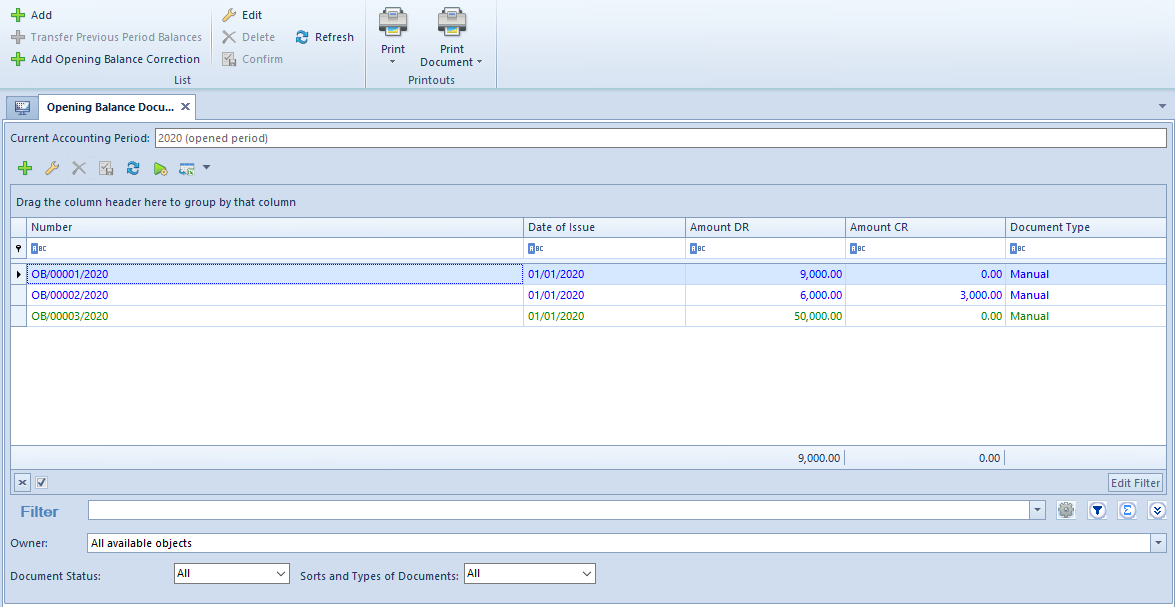
The list contains standard buttons and, additionally:
- [Add] − allows for manual addition of an opening balance document. The functionality provides possibility of generating payments for items of documents registered on directory accounts of clearing type which are associated with a given entity.
- [Transfer Previous Period Balances] − allows for adding an opening balance document on the basis of the previous accounting period. The document can be added, when all automatic opening balance documents (AOB) and their corrections (AOBC) are confirmed.
- [Add Opening Balance Correction] − allows for adding an opening balance correction. Automatic creation of an opening balance correction is executed by selecting once again the button [Transfer Previous Period Balances].
Detailed description of adding of OB documents is available in article Adding opening balance.
In the window of opening balance documents, there is Current Accounting Period (not editable) field. The status of the accounting period is indicated in brackets – Closed or Open.
The list of opening balance documents is composed of the following columns:
- Number
- Date of Issue
- Amount DR
- Amount CR
- Document Type – the column takes on value Manual (for documents added manually or imported) or Automatic (for documents created on the basis of previous accounting period).
- Description (hidden by default)
- Currency (hidden by default)
- Owner (hidden by default)
Detailed description of functioning of the filters can be found in category Searching and filtering data.
Additionally, the list can by filtered by the following options:
- Document Status − available options: All, Unconfirmed, Confirmed and Corrections.
- Sorts and Types of Documents − available options:
- OB − opening balance document added manually
- AOB − opening balance document created automatically on the basis of previous accounting period
- OBC − opening balance correction added manually
- AOBC − opening balance correction created automatically on the basis of previous accounting period It contains entries which are a difference between the closing balance of the previous accounting period and the opening balance of the current accounting period.
