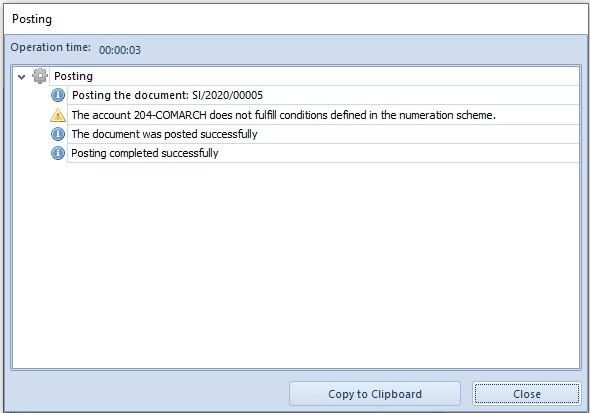Posting may be completed successfully or unsuccessfully. It depends on correctness of a posting scheme that is used for posting.
Note
In case of selecting a posting scheme in which an account or a journal was selected to which a given user does not have access, generating of unposted entry/posting will not be executed. The user can edit such a posting scheme.
Posting a document with a correct posting scheme
In order to post a document with a posting scheme, it is necessary to:
- Mark a document on the list
- Click [Post] in the Posting button group
- If there is more than one posting scheme defined for a given type of document, a window in which a posting scheme and posting date can be selected will open. In that window, there are two checked parameters:
- Use the scheme date – unchecking this parameter enables to select a different posting date than that specified on the scheme
- Use default scheme – unchecking this parameter enables to select a different posting scheme assigned to a given document type
- Upon selecting appropriate date and scheme, click on [Post] button
- If the posting scheme is correct, the document will be posted and the newly created journal entry will appear with the Unconfirmed status on the list of journal entries (menu Accounting → Ledger)
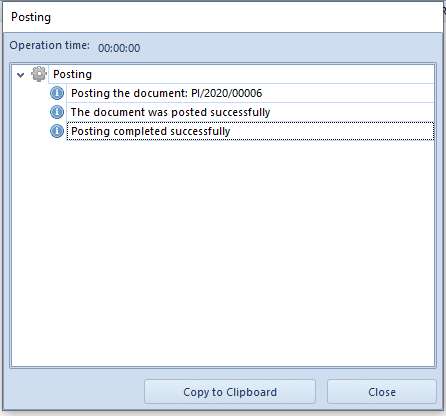
Posting a document with the use of an incorrect scheme
In order to post a document with a posting scheme, it is necessary to:
- Mark a document on the list
- Click [Post] in the Posting button group
- If there is more than one posting scheme defined for a given type of document, a window in which a posting scheme and posting date can be selected will open.
- Select the [Post] button
- If the used posting scheme is incorrect, posting of the document fails. An appropriate message is displayed in the log window, e.g. “The generated journal entry does not balance. Posting of the document has failed.”
- In such case, you need to change the posting scheme into a correct scheme and re-post the document.
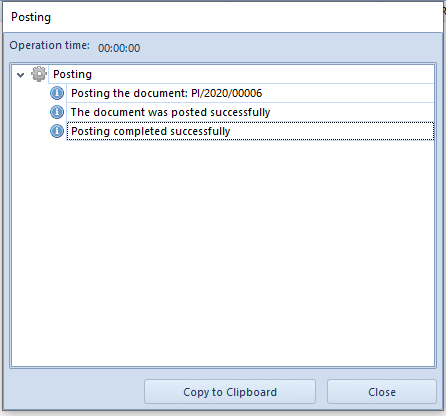
Document posting with warning
When generating an unposted entry or posting with the use of a posting scheme with marked parameter Create account and specified account number which is inconsistent with numeration scheme assigned to it, the system displays appropriate message and, depending on account numeration control setting, posting of a document will be continued or canceled.