Statement of transactions are used to pass over bills to a bank in order to execute them. They contain uncompleted revenue transactions.
The list of statements of transactions is available from the level of menu Finances, under the [Transactions] button.
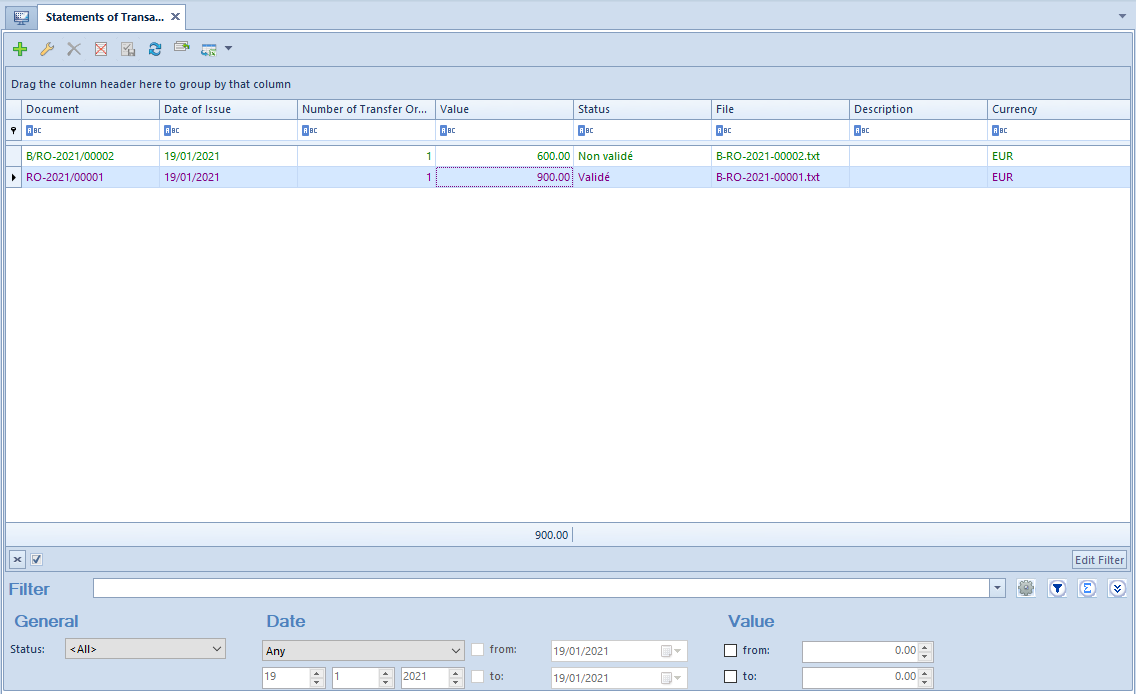
The list contains standard buttons which have been described in article Standard buttons and, additionally:
[File] − used for generating an ST file to the exchange file directory indicated in the system configuration
The list of statements is composed of the following columns:
- Document − ST document system number in accordance with the numerator definition
- Date of Issue
- Number of Transactions − number of statement items
- Value − total of values of all items
- Status − ST document status The column can take on one of the following values: Initiated, Unconfirmed, Confirmed, Canceled, Sent
- File − name and access path to the generated file
- Description
- Currency − system currency of a company in which the document has been issued
Detailed description of functioning of the filters can be found in category Searching and filtering data.
Adding statement
Statement of transactions is added in the same way as statement of remittance orders. Detailed description of the process can be found in article Statements of remittance orders.
Exporting statements to a file
Export of a statement of transactions to a file is performed the same way as in the case of the statement of remittance orders which is described in Statements of remittance orders.
