General informartion
Tab Computer, available in the menu System → Configuration, allows for configuring parameters related to particular functionalities of the system and parameters enabling cooperation of the system with other applications.
The parameters are divided into the following sections:
- General Parameters
- Printouts
- Attachments
- Export to Spreadsheet
- Password Policy
General Parameters
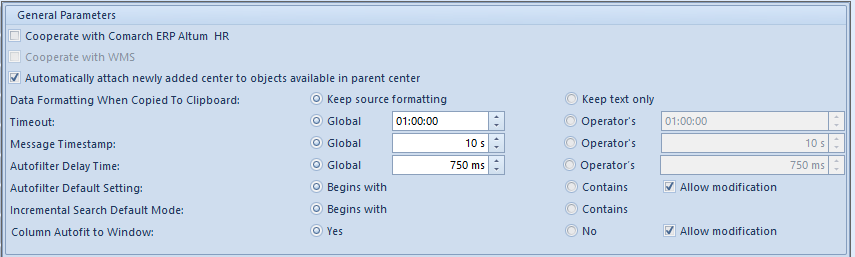
Section General Parameters contains the following parameters:
- Cooperate with Comarch ERP Altum HR – allows the exchange of basic data of employees between Comarch ERP Standard and Comarch ERP Altum HR.
- Cooperate with WMS − this parameter is not available for editing and is checked automatically upon installing application Comarch WMS.
- Automatically attach newly added center to objects available in the parent center − parameter checked by default
- Data Formatting When Copied To Clipboard − Available options:
- Keep source formatting − parameter checked by default
- Keep text only
- Timeout − Available options:
- Global − default timeout value after which an operation is aborted, valid for all users. By default, the parameter is checked with value 60 seconds. This value can be changed only by a user belonging to the group
- Operator’s − transaction time timeout for a logged-in user.
- Message Timestamp − possibility of determining how long information messages will be displayed in Comarch ERP Standard system. Available options:
- Global − allows for specifying default message timestamp for all operators. By default, the parameter is checked with value 10 seconds. Default timeout value for displaying messages can be changed only by a user that belongs to B2_admin
- Operator’s – allows for specifying default message timestamp for a logged-in operator
- Autofilter Delay Time − allows to specify a period of time since the modification of a filter field after which the system will start to search for new results. Available options:
- Global − allows for specifying autofilter delay time for all operators. By default, the parameter is checked with value 750 ms. This value can be changed only by a user belonging to the group
- Operator’s − allows for specifying autofilter delay time for the logged-in user.
- Autofilter Default Setting − parameter responsible for the filtering condition for all columns and lists. Available options:
- Begins with – this parameter is checked by default. Lists in the system present search results beginning with a given expression entered by the user.
- Contains – lists in the system present search results containing an entered expression
Additionally, if the option Allow modification is checked, it is possible to change the filtering condition for all columns and lists in the autofilter control. This option is available after selecting the autofilter control.
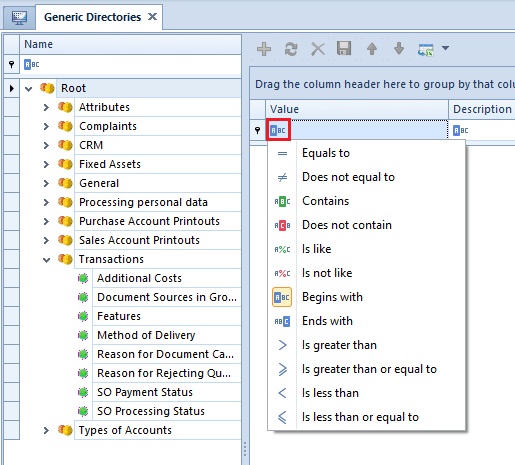
[Alert]If the Allow modification parameter is deselected, the icon of the filtering condition for columns and lists will not be displayed. [/alert]
- Incremental Search Default Mode − parameter responsible for the condition of searching in columns of all lists. Available options:
- Begins with − this parameter is checked by default. Lists in the system present search results beginning with a given expression entered by the user.
- Contains – lists in the system present search results containing an entered expression
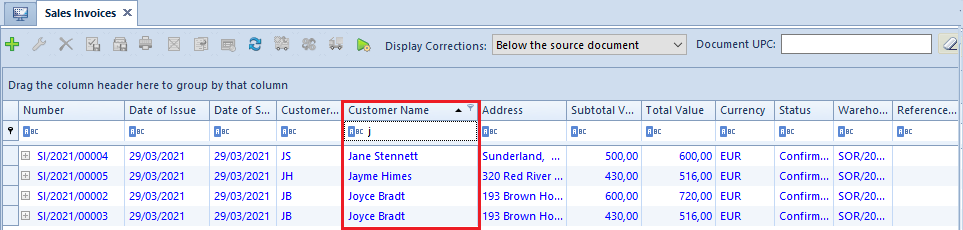
- Column Autofit
Printouts
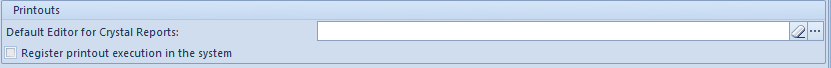
In the group Printouts, the following parameters are available:
- Default Editor for Crystal Reports − allows for selecting the program allowing for edition of Crystal Reports. The program is selected by clicking on the button located next to this field and indicating a file with .exe extension. That the file will be running the editor of Crystal reports.
- Register printout execution in the system − upon checking this option, each time a printout is made, this operation will be logged in the system and will be available on the list of printouts.
Attachments
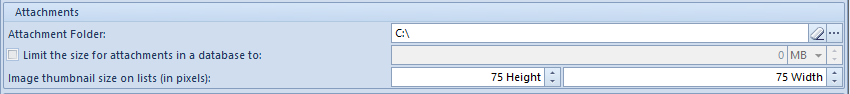
The system makes it possible to store attachments in the database or in an external folder. In section Attachments, there are the following parameters for attachment configuration:
- Attachment Folder − target location of attachments saved on a computer.
- Limit the size for attachments in a database to: – possibility of specifying a maximum size in MB, GB or TB
- Image thumbnail size on lists (in pixels) – enables defining the size of thumbnails for items on the list of items and document item lists
Export to Spreadsheet
Detailed description of fields presented in the section can be found in article Exporting data to a spreadsheet.
Password Policy
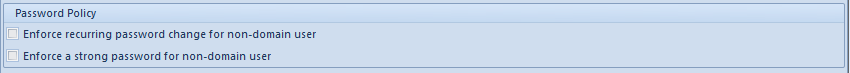
The section Password Policy enables managing passwords of non-domain users whose account is not integrated with Windows. Particular settings from this section are transferred to operator forms; in the case of administrative operator db owner, only the Enforce a strong password for non-domain user parameter is transferred.
