It is possible to generate purchase orders only from a confirmed demand forecast.
When generating a document, an optimization window is opened which allows for specifying whether a PO should be generated for all periods and all warehouses or only for selected ones.
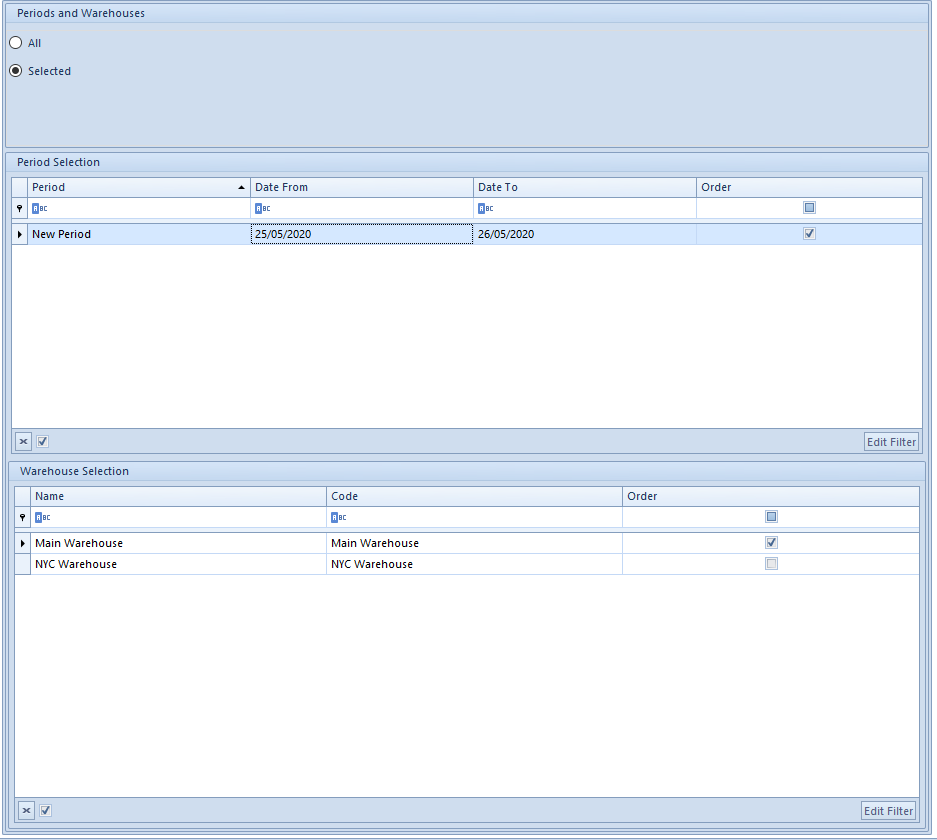
Option All – is used when ordered merchandise will be released within a short period. For a long-term plan it is recommended to use option Selected. In that way, we avoid a situation of creating large stock levels in a warehouse, which can be slow movers for a longer period, but ensure a quantity required to meet the sales on an ongoing basis without the unnecessary overfilling for several periods ahead
After selecting option Selected in section Periods and Warehouses, sections Period Selection and Warehouse Selection are activated. They display information about forecast periods and warehouses defined in the source demand forecast document. Next to each item there is column Order, which allows for defining whether a given period and warehouse should be included in generation of a purchase order.
Subsequent purchase orders can be generated until the entire forecast quantity has been used up
In purchase orders generated from DF each item lot will be displayed as a separate document item.
