It is possible to define the types of inventories carried out in Comarch POS.
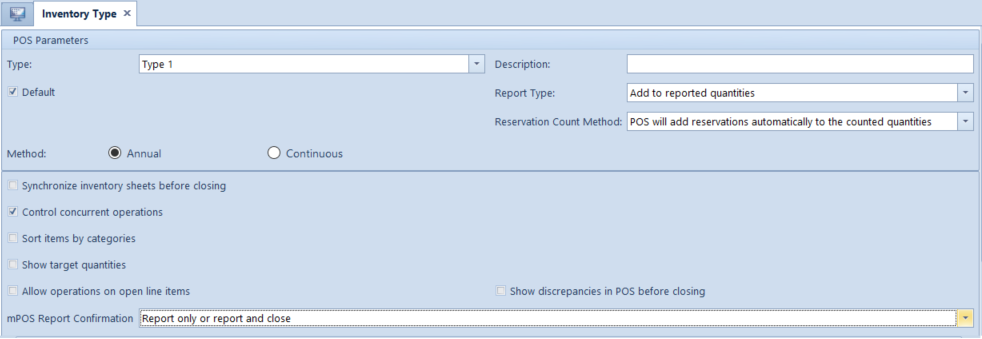
- Type – a drop-down field with selectable values from the generic directory POS inventory types
- Description – here you can enter additional information
- Report Type – a drop-down list with the following selectable values: Add to reported quantities / Overwrite reported quantities
- Reservation Count Method – a drop-down list with the following selectable values: POS will add reservations automatically to the counted quantities / User will count reservations individually
- mPOS Report Confirmation – a drop-down list with the following selectable values: Report only or report and close / Report only / Report and close
