Upon assigning analytical dimensions to an object Item in the menu Configuration → Company Structure → Object Dimensions, it is possible to describe analytically an item group or item form, itself. Based on analytical description defined on item form it is possible to create automatically analytical description lines in a sales invoice or purchase invoice registering transactions related to a given item.
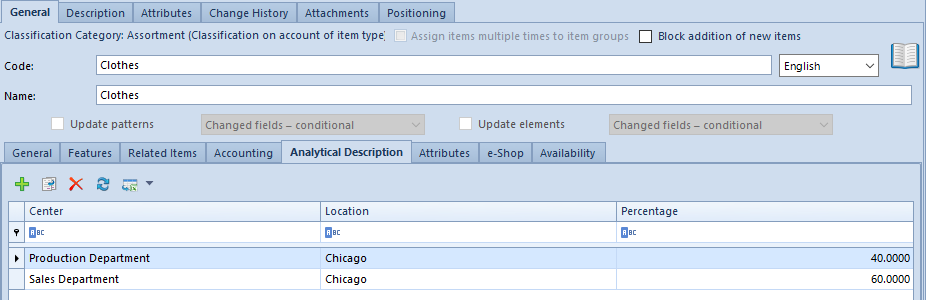
The way in which analytical description is defined on the form of item group is similar to that applied in documents. The difference is that in the case of item form, only percentage value of amount is determined.
Because it is possible to determine an owner on the form of analytical dimension’s elements, only elements, for which the company, to which an operator is logged on, or the value All is selected as owner, are displayed on the list of analytical dimension values.
In case a relation pattern is assigned to the object Items, the list of elements of particular dimensions will be limited to elements acceptable for a given combination of the values of analytical dimensions. The list is limited only when selecting a dimension element. During edition or saving of the object, the system does not control the list for the already existing records.
If there are item subgroups defined to a given item group, after changing analytical description on item group, that description can also be updated on its subgroups by checking the parameter Update patterns. After checking this parameter, it is possible to select one of the following three values:
- Changed fields – conditional: analytical description will be updated according to the change made in the pattern. The change will, however, apply only to subgroups which analytical description was compatible with the source definition of analytical description in the pattern.
- Changed fields – unconditional: analytical description will be updated according to the change made in the pattern. The change will apply to all subgroups, regardless of whether their analytical description is or is not compatible with the source definition of analytical description in the pattern.
- All fields – unconditional: all fields in the subgroups will be updated according to the settings in the pattern, except for those which would infringe their uniqueness (e.g., the field Code, Name).
In the newly added item subgroups, analytical description is completed automatically based on analytical description definition of the parent item group.
The parameter Update elements works similarly as the parameter Update pattern. The difference is that it applies to the update of analytical description on item forms.
In multi-company structure, analytical description specified on item form is saved on the level of given company. Analytical description displayed during edition of item form is the one specified in the company to which an operator is currently logged in. Similarly, changes made to item’s analytical description are also saved for the current company.
In the case of database converted to version 2016.5 or later, analytical description is saved for a current company.
Analytical description defined on item form can next be copied to trade or warehouse documents containing a given item, which was described in <<Article>>.
