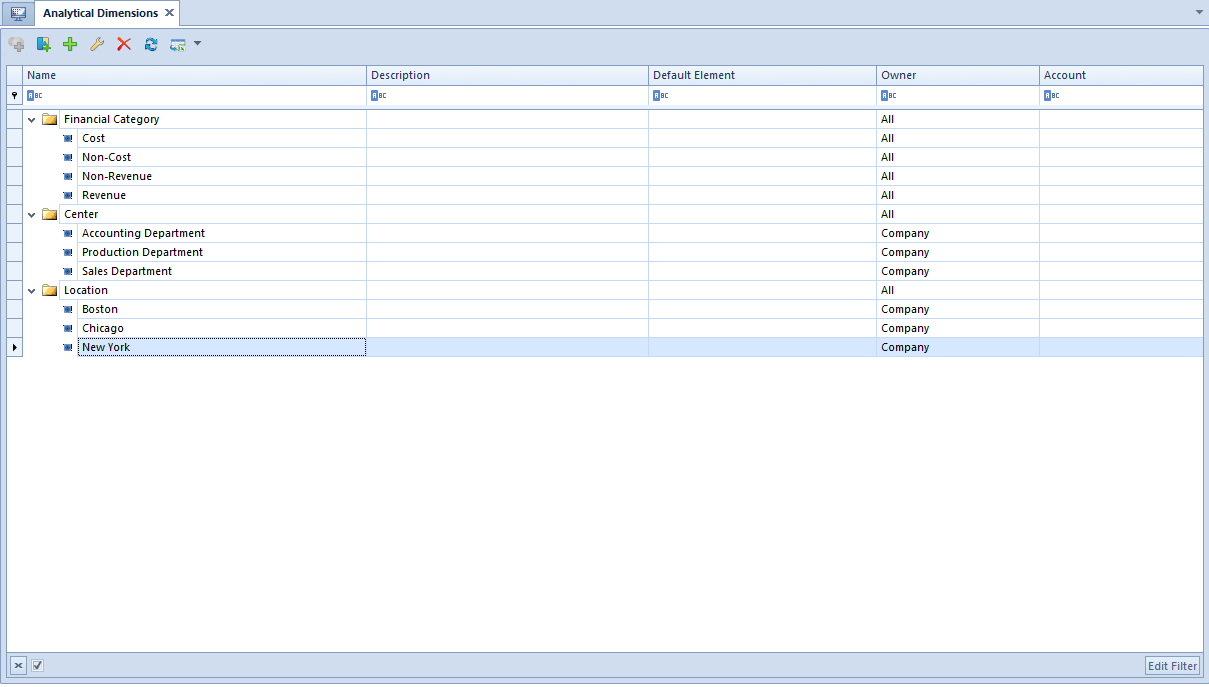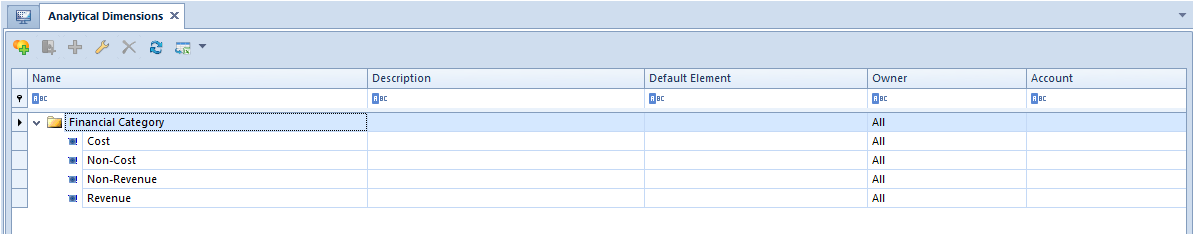Analytical dimensions are used in the area related to Business Intelligence. They are used in the Reports Book in preparing the analyses. Data, analyzed in the reports, is based on information retrieved from different types of documents. The amounts, registered in documents, are described with many dimensions according to which they can be analyzed.
Moreover, using of analytical description in accounting module of Comarch ERP Standard enables quick and easy posting of documents on different cost accounts by type and function as well as on income accounts.
In the system, there are two types of analytical dimensions in the system:
- Predefined dimensions – during creation of a database, Financial Category dimension is added, by default, along with four subdimensions – Cost, Revenue, Non-Cost, Non-Expense. It is mostly used in BI processes. It cannot be deleted, but it is possible to edit it and add new subdimensions and elements
- Dimensions defined by the user – these are the additional dimensions defined by the user on the dimensions tree. They can be used for describing of documents
Objects maintaining analytical dimensions are available in the system from several levels. The dimensions tree is available in the Main menu under Analytical Dimensions icon.
On the form of analytical dimension, there are the following fields:
Name – dimension name can be composed of any sequence of characters. It allows for the easy and quick identification of particular dimension. Dimension name must be unique. It means that it is not possible to add two or more dimensions with the same name. If attempted, an appropriate message will be displayed. Dimension names can be translated into languages available in the system. The Name field is a context field – an entered name is defined in a language selected from a drop-down list located on the right side of the field
Description – field for additional information about dimension. Dimension description can be composed of any sequence of characters
Validity Period – range of dates within which a given dimension will be active. It is possible to set only one of the dates, e.g., it can be specified that a given dimension is active till 12-28-2016
Analytical dimensions tree
Analytical dimensions tree presents a hierarchical structure of dimensions defined by the user.
Because it is possible to determine an owner on the form of analytical dimension’s subdimensions and elements, only subdimensions and elements, for which the company, to which an operator is logged on, or the value All is selected as owner, are displayed in centers different than parent company. In the parent company, on the other hand, there are all the subdimensions and elements of analytical dimensions displayed.
The list of analytical dimensions is composed of three columns: Name, Description, and Default Element.
The names of dimensions, subdimensions and elements are displayed in the Name column. Each of these items is distinguished with a different icon which allows the easy identification of item type.
The column Description presents description of dimension/subdimension/element.
In the column Default Element, it is possible to set a given dimension element as default. The name of element that is set as default will be displayed in bold both in the dimension structure, in the relation pattern as well as when describing analytically a document or an object. Moreover, when defining a relation pattern in tab List and analytical description of documents, the default elements will be suggested as first element on the list of given dimension’s values.
On the list of hidden columns, there are also two additional columns which can be used, i.e., Owner and Account.
In the column Owner, there is the name of the company being the owner of an element/a subdimension/an analytical dimension.
The column Account presents an account selected on element\subdimension form. The account is always displayed in red, regardless of whether it exists or does not exist on the chart of accounts.
Dimension is always on the highest level of the tree. Subdimensions and elements can be defined and assigned to each dimension. The elements are on the lowest level of the dimensions hierarchy and are displayed in analytical description.