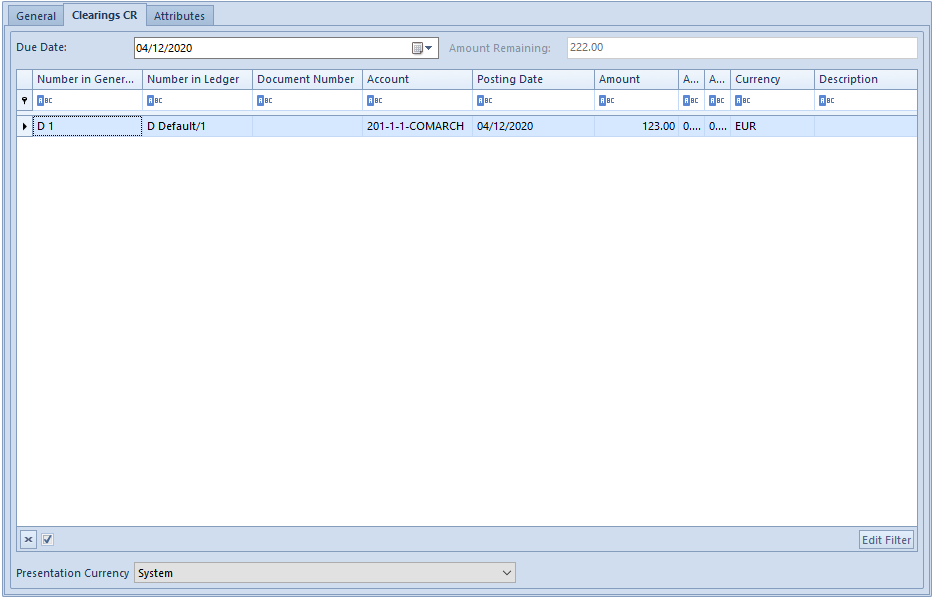A clearing can be added from the level of a single-sided entry entered to the ledger.
The functionality of clearings is available on single-sided entry item associated with a clearing account, in tab Clearings (Clearings DR or Clearings CR respectively, depending on which side of single-sided entry a clearing account is specified). When clearing of single-sided entries, a user can select one of the following options:
- [Clear]
- [Associate Only Single-Sided Entries]
- [Automatic Clearing]
These options work in the same way as those in chapter describing the clearing operation from the level of the Clearings list. With these options, single-sided entries can be cleared from journal entry level in the following relations:
- One to one
- One to many
When performing clearing from the level of a particular single-sided entry (after selecting the option [Add] or [Associate Only Single-sided Entries]) opens the window Journal Entries: Account. After selecting a relevant journal entry from the list of single-sided entries to clear (window Journal Entries: Account), the entries are cleared. If automatically posted documents were the sources of single-sided entries, the clearing operation is accompanied with completion of document payments. If the amount of the paying entry is greater than or equal to the amount of entry being paid, the entry is paid entirely. Value in field Amount Remaining in tab Clearings DR/Clearings CR of particular single-sided entry will equal to zero. In case the amount of the paying entry is lower than that of the entry being paid, the entry will be paid partially. Value in field Amount Remaining will be lower than the entry amount and greater than zero.
Journal entries, clearing a given single-sided entry, are presented on a cleared journal entry, in tab Clearings DR/Clearings CR.