List of payments for customers/vendors is available from the level of the menu Finances, under the button [Customers]/[Vendors].
The visibility of data in a payment estimate depends on the center to which an operator is logged-in. The document is presented in the list, if:
- it was added by a current center (center to which an operator is logged-in)
- it was added by a center which is subordinate to the current center
- it was added by a center which makes it available (by specifying its visibility for document types) for the current center or its child center
Only transactions entered to accounts available in a current center are displayed in the list.
The list contains standard buttons which have been described in article Standard buttons and, additionally:
- [Combine Selected] – completes selected payments
- [Complete] − allows for completing a given payment
- [Compensate] − allows for compensating a given payment
- [Pay] − opens the Payment Confirmation form, by means of which it is possible to make a payment by automatic creation of a cash/bank transaction
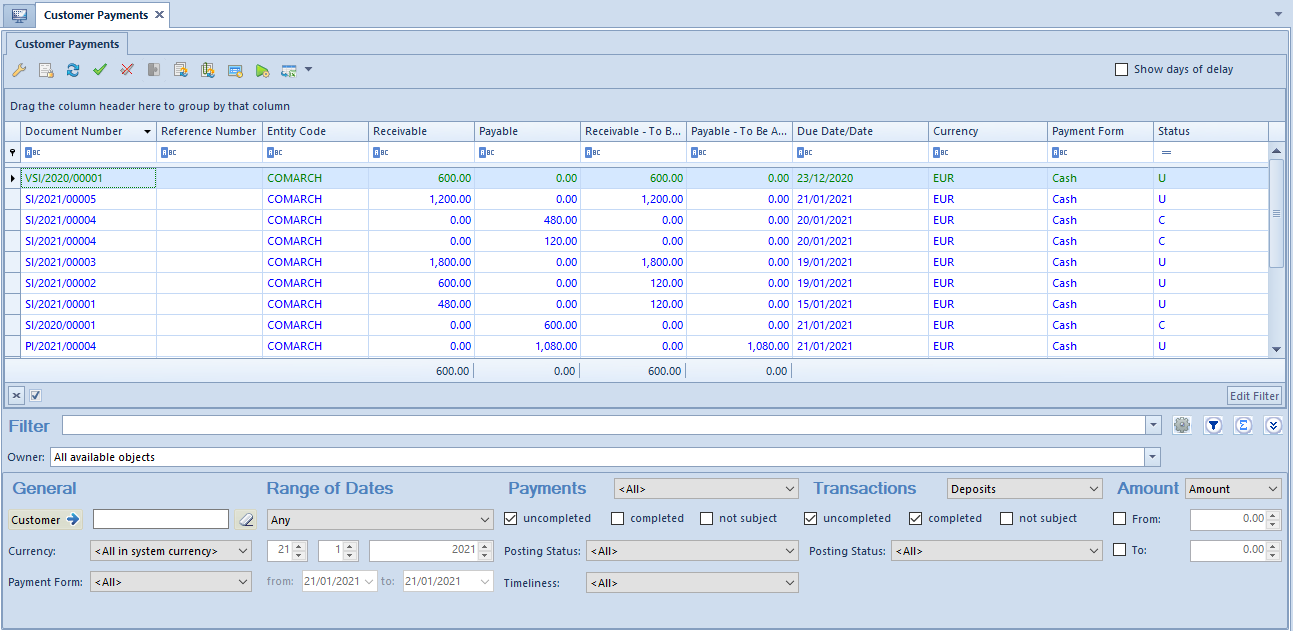
The list of payments for customers/vendors is composed of the following columns:
- Document Number
- Reference Number − number entered by a user for providing an additional identification
- Entity Code − payer’s code on payment and entity’s code on transaction
- Receivable − amount of a payment of Receivable type or expense transaction
- Payable − amount of a payment of Payable type or of a revenue transaction
- Receivable – To Be Applied – receivable amount to be applied
- Payable – To Be Applied – payable amount to be applied
- Due Date/Date − payment due date or date of document for c/b transaction
- Currency − document currency, depends on the settings in the filter
- Payment Form
- Status
- C − Completed
- U − Uncompleted
- NS − Not Subject
And columns hidden by default:
- Document/Transaction Date − document date for payment or transaction date presented in transaction form for transaction
- Days of Delay − number of days passed from the due date of payment. After selecting parameter Show days of delay the column appears automatically in the list
- Cash Register/Bank − number of account indicated in the document
- VAT Amount − displayed only for payments and bank transactions with checked parameter Split Payment
- Entity Code − payer’s name indicated on payment and entity’s name indicated on transaction
- Voucher Number − number of voucher indicated on payment or transaction
- Description − payment description for payment and value of the field For for a cash/bank transaction
- Document Description – description entered in the source document of a payment and transaction description for a cash/bank transaction
- Voucher Sort − sort of voucher indicated on payment or transaction
- Applied − amount cleared by now
- System currency − currency of the company in which the document was issued
- Value − value of payment or c/b transactions from the payment’s point of view (a receivable with plus sign and a payable with minus sign)
- Owner − center of the company structure which is the issuer of a document.
- Affects Balance − indicates whether a given payment affects the balance of the account
Detailed description of functioning of the filters can be found in category Searching and filtering data> and in article Payment Estimate tab.
Generating advance invoice on the list of customer and vendor payments
On the list of customer and vendor payments, it is possible to generate an advance invoice on the basis of open cash/bank transactions. This function is available only if the transaction currency is the same as the currency of the order to which the invoice is being generated.
To issue an advance invoice, it is necessary to:
- select a specific cash/bank transaction
- select the button [API]/[ASI] from the Generation group of buttons. The buttons are available, if in the filter Transactions, value Deposits or Withdrawals is selected. Selecting one of the buttons opens the list of sales/purchase orders for the customer/vendor indicated in a given transaction.
- check an order and click on the button [Select] This action opens a new advance sales/purchase invoice.
Detailed information regarding advance invoices can be found in article Advance invoices.
