Contents
Default customer/vendor for center/company
In response to clients’ expectations, as of 2023.0 release it is possible to set a customer/vendor as default for individual centers. This way, the selected customer/vendor will be retrieved, by default, into initiated documents in the relevant center.
Default customer/vendor configuration
On customer/vendor form, there is a new column Default under the Availability tab. A checkbox in this column is only editable by an operator from the B2_admin operator group. The checkboxes can additionally be selected/deselected globally for company structure units with a new button [Availability] in the ribbon above the list.
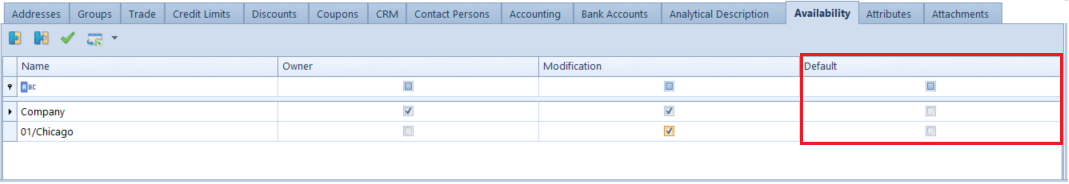
In converted and new databases, the checkbox in the Default column remains selected for Undefined customer/vendor for all centers of the company structure. When a new unit is added, the checkbox on customer/vendor form is:
- selected for Undefined customer/vendor for a new main company
- selected for Undefined customer/vendor for a new center, if Automatically attach newly added center to objects available in parent center parameter is deselected under configuration
- selected for the default customer/vendor for a new center in the parent company, if Automatically attach newly added center to objects available in parent center parameter is selected under configuration
Association of the default customer/vendor with center/company is also communicated under the rights structure.
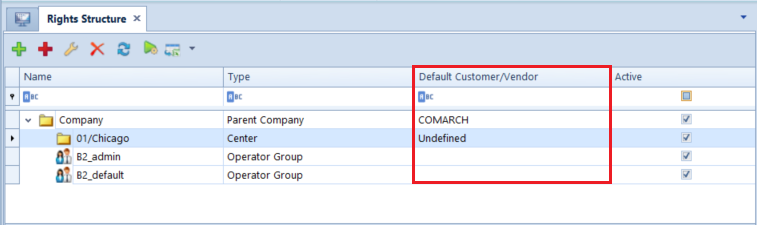
When attempting to deselect the availability of the customer/vendor for the center/company for which that customer/vendor was set as default, a relevant message is displayed until another customer/vendor is set as default.
Default customer/vendor in documents
The default customer/vendor is supported as of 2023.0 release in the following documents:
- sales orders
- receipts
- sales invoices
- SO releases
When adding a new document, the system verifies the customer/vendor set as default in the center/company owing the document and automatically retrieves the standard settings from the customer/vendor form (such as business terms).
For:
- cash-bank transactions, compensations as well as VSI and VSIC generated to SRS and CRS – the Undefined customer/vendor is always retrieved (regardless of the availability settings)
- Tax Free – a customer from the source receipt is retrieved
For documents issued for the default customer/vendor, the customer/vendor details remain editable in documents if the customer/vendor is set as default for the center owing the document. Similarly to the undefined customer/vendor, following fields remain editable in initiated and unconfirmed documents:
- Name
- First Name
- Last Name
- Prefix and NIP
- EIN
- NIN
Edition of details of the default customer/vendor in confirmed documents is supported according to the standard permission of the operator group.
