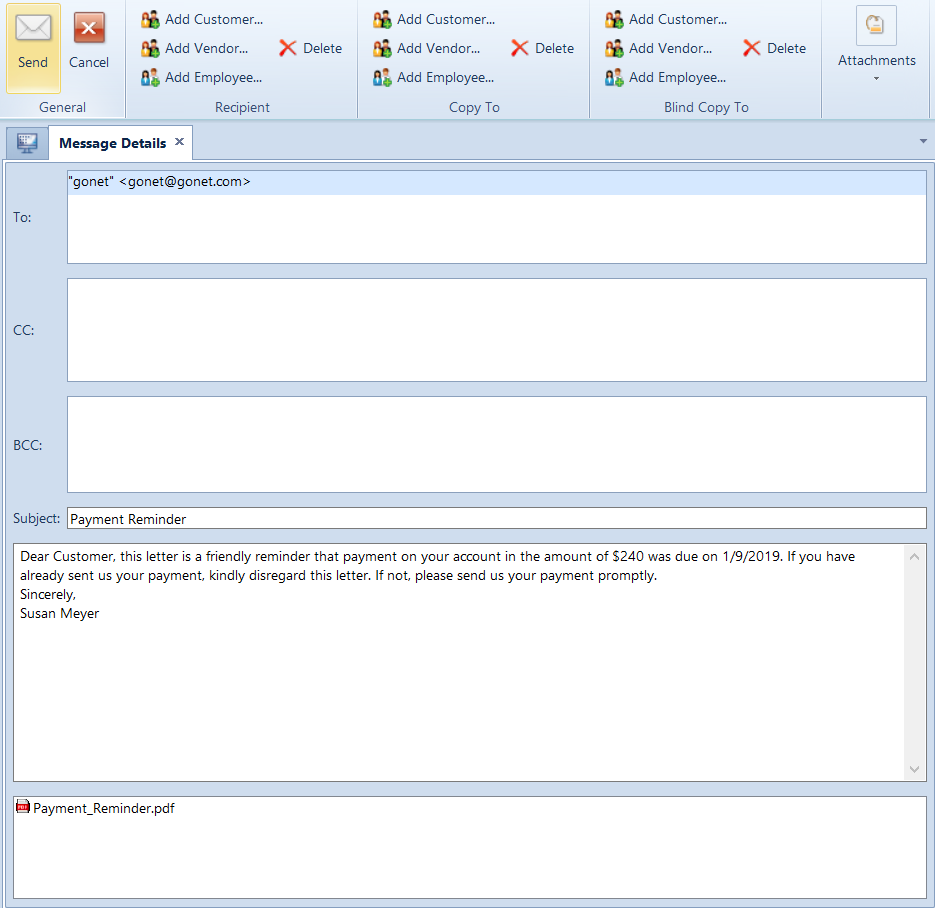From the level of the lists of debt collection documents and from the level of the debt collection documents, it is possible to send e-mails to customers selected as payers on those documents. It can be done with the use of the [Send] button, which is available in the Printouts group of buttons.
Sending of documents is performed on the basis of the following rules:
- There is a possibility of sending marked documents in a single batch
- The e-mail address is retrieved from the form of the customer selected as payer in a payment reminder/ dunning letter/late fee
- The description retrieved from the value of E-mail Subject directory assigned to the definition of a given document type is set as the message subject
- Message subject is set on the basis of the settings on the defition of a given document type
- E-mail content contains:
- Description retrieved on the basis of the settings on the defition of a given document type
- Default printout of the document saved in PDF format, enclosed as an attachment