Items can be added to a readout:
- by selecting items on an inventory sheet and generating a readout with the use of button [Generate Readout] – when generating a readout, the system creates readout along with the items selected on the sheet
- by means of button [Add] – the system adds a new row to the list of readout items, in which an operator can enter item code or company barcode of a lot; if an operator enters item code, all lots of a given item will be added to the readout; upon clicking a button with three dots, available in field Code in item list, the system opens the list of items from which an operator can selected searched items.
- by means of button [Add Through Form] – the system opens item adding form where an operator can indicate an item or its particular lot and enter an actual quantity
- by importing data from a file saved on disk, to do so, it is necessary to select option Import and click on button [From File]. A user can import a file with *.txt and *.csv extension. A file for import should contain the following information:
- items are imported basing on UPC code assigned to a given item/lot, item code, name. If an item gets found, it is added to the readout. If an item has been found by UPC code, then the code, by which it has been found, is saved in field UPC. If an item has been found by code or name, then the basic UPC code for the basic unit is saved.
- quantity
After an item is found by UPC code, the system searches for an item associated with a given unit and features. After an item lot is found, the system verifies whether this lot can be added to a readout, that is whether it occurs on another sheet and whether the control of document conformity is maintained. If a lot:
- can be added to a readout and the option of duplicating item lot in a readout is enabled in the system, a new item is added along with basic unit assigned to the item, related UPC code and quantity downloaded from the uploaded file
- can be added to a readout and the option of duplicating item lot in a readout is disabled in the system and that lot is not included in the readout, a new item is added along with unit assigned to the item and quantity
- can be added to a readout and the option of duplicating item lot in a readout is disabled in the system and that lot is included in the readout, then quantity in field Quantity for the existing readout item is increased by quantity in the basic unit downloaded from the file (if the item on the readout is defined in unit other than basic unit, the quantity is recalculated into unit of the existing readout item).
In case if a given item is omitted, the system proceeds to verification of subsequent item from the file and information about the reason why the item was omitted is displayed in the log window.
If an item does not get found by UPC code, the system verifies codes and item names. In case code or name gets found and item type is Merchandise, the system verifies whether a given lot can be added to a readout, that is whether it occurs on another sheet and whether the control of document conformity is maintained. If a lot:
- can be added to a readout and the option of duplicating item lot in a readout is enabled in the system, a new item is added along with basic unit assigned to the item, related UPC code and quantity downloaded from the uploaded file
- can be added to a readout and the option of duplicating item lot in a readout is disabled in the system and that lot is not included in the readout, a new item is added along with unit assigned to the item and quantity
- can be added to a readout and the option of duplicating item lot in a readout is disabled in the system and that lot is included in the readout, then quantity in field Quantity for the existing readout item is increased by quantity in the basic unit downloaded from the file (if the item on the readout is defined in unit other than basic unit, the quantity is recalculated into unit of the existing readout item).
In case if a given item is omitted, the system proceeds to verification of subsequent item from the file and information about the reason why the item was omitted is displayed in the log window.
- by means of a collector, by connecting a collector to a workstation and selecting option Import on the ribbon and, next, clicking on button [Read From Collector] – the data is read from file created by the collector; next, item/item lot will be searched by code and added to the readout; the first 13 digits in a file record is the UPC code, the other 11 digits is the quantity of an item.
Adding of items to a readout with the use of a collector is only possible if no items has been added to the readout yet.
If parameter Allow for duplicating item lot in readout is checked, each record from a collector will be retrieved as separated item onto document. If the parameter is unchecked, then the items added onto a readout are grouped by UPC code.
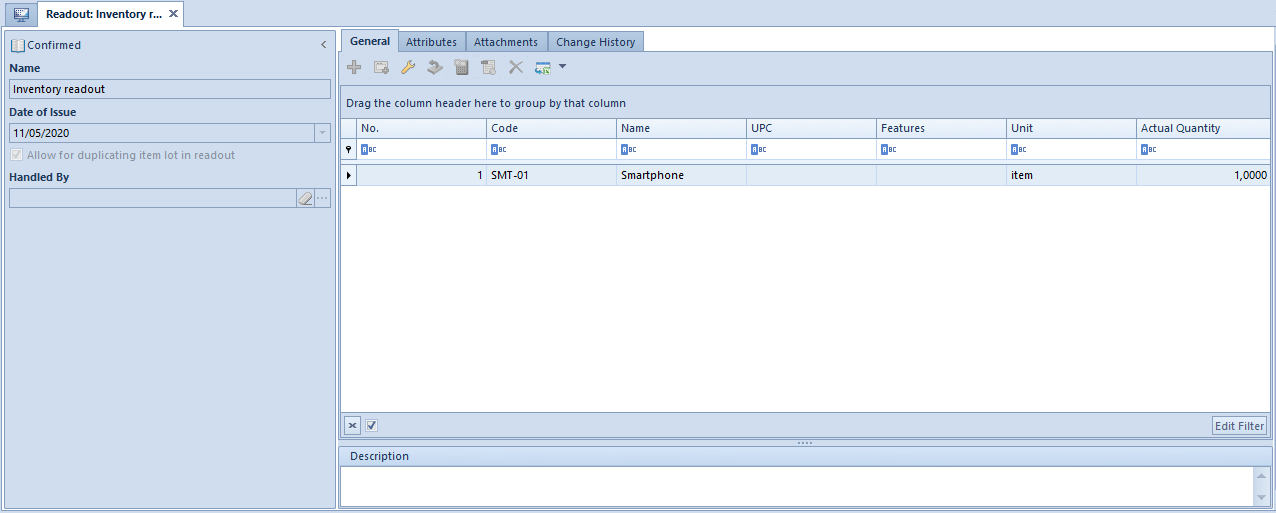
When adding an item manually or generating a readout for selected items of an inventory sheet, the system sets its actual quantity to 1, by default. The quantity can be changed, both increased and reduced, until the readout is approved. The possibility of introducing negative values allows for correcting wrongly entered in previous readouts.
Resetting actual quantity on an unconfirmed readout for selected/all items is possible with the use of button [Reset Quantity], which is available in the main menu.
