Login to Comarch ERP Standard – new license server selection window
Due to changes made to the communication between Comarch ERP Standard and the Key Manager, the license server selection window available under the menu System → Change License Key has changed.
The following fields have been added:
- Connection Type:
- SQL – SQL connection (selected by default)
- HTTP – connection via http protocol
- Login – user login to be used for communication with Key Manager
- Password – user’s password
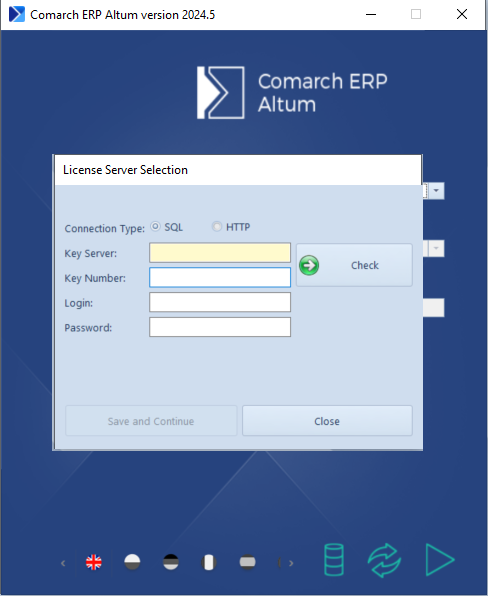
Changes to NewAltumConfigurator app
Changes have also been made to the NewAltumConfigurator app under the Key Server. In addition to the new fields that are available in the license server selection window, the [Add User] button has been added to create own SQL user (along with a password) for communication with the Key Manager.
Fields available in the new user window are the following:
- Administrator Login
- Administrator Password
- Login – user login to be used for communication with Key Manager
- Password – user’s password
- Repeat Password – validates whether the password entered into the Password and Repeat Password fields are the same.

Collective KSeF identifier
The KSeF system has been extended with a collective identifier that taxpayers will use to pay for structured invoices.
The new functionality of the KSeF system, in compliance with Article 106nd.2.8a, introduces the possibility of assigning a collective identifier for at least two structured invoices issued by a taxpayer to a single recipient. The collective ID is assigned by the National System of e-Invoices, which is run by the National Tax Administration.
When making a payment and labeling multiple e-invoices issued to a single recipient (TIN control), the KSeF numbers assigned to each invoice will be replaced by a single collective identifier. A collective KSeF ID is issued to a single taxpayer, that is to a single tax identification number. Previously, until the introduction of the mandatory KSeF, the taxpayer could make payments for all invoices issued by a single taxpayer (vendor or service provider) within a specified period, and the invoice numbers were transferred to a bulk transfer.
In the case of split-payment e-invoices, a customer can make a payment for selected invoices just as before. If this being the case, the taxpayer does not specify the period (refers to the collective split payment mechanism, SP) for which a payment is being made in the transfer message. A collective ID generated by the National System of e-Invoices (KSeF) is provided instead.
In the case of bank transfers, they can be processed according to the existing rules during the period when the KSeF outage has been announced or the taxpayer is working offline. This is stipulated in the Act on Amendments to the Goods and Services Tax Act and certain other acts in Article 3. The provisions of paragraphs 1 and 2 shall not apply if the buyer of goods or services pays for invoices referred to in Article 106nh.1, which are not entered into the National System of e-Invoices in connection with the posted messages referred to in Article 106ne.1 and 3.
Changes to company form
A new section KSeF ID with the following parameters has been added under Configuration menu → Company Structure → SRO (pl: ZPP) document definition in Documents tab → General tab:
- Regular bank transfer
- SP bank transfer
When these parameters are selected, payment IDs are generated for selected transfer types. When deselected, a SRO document is generated following the existing rules.
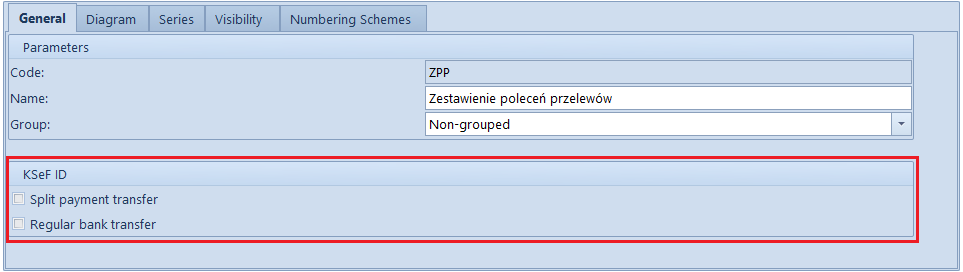
SRO – Regular bank transfer
When adding a SRO document under Finances → Statements, the setting of the Group transfer orders by entity accounts parameter is essential. When this parameter is selected, payments to the same payee with the same bank account and completed KSeF number are combined into a single record to which a payment ID is then generated. When deselected, payments are not grouped and no payment ID is generated. If the invoice has the KSeF number, that number is assigned as source number in the Payments tab of the SRO document.
SRO – split payment transfer
Payments with the Split payment parameter selected are grouped separately from payments with the parameter deselected. The setting of the Group transfer orders by entity accounts in the split payment mechanism parameter is relevant to grouping of split payment transfers.
In the statement of remittance orders with the Group transfer orders by entity accounts in the split payment mechanism parameter selected, it is possible to add a payment of one type only for a given customer/vendor (single TIN) – with the Split payment parameter selected. Also, only split payments received in the same month can be added to such statement. When the Group transfer orders by entity accounts in the split payment mechanism parameter selected, both split payment transfers and regular bank transfer can be loaded into the SRO for the same bank account and a single TIN. If the invoice has the KSeF number, that number is assigned as source number in the Payments tab of the SRO document.
Generating a payment ID
Use the [File] button in the Generation button group to generate the KSeF ID after confirming the SRO document. During file generation, a request is uploaded to the KSeF system to generate a payment ID. This process includes authentication, during which the appropriate certificate must be selected. After receiving a message that the file has been generated, the SRO is saved to hard drive or uploaded to the bank (provided that the Web Service is enabled). The payment ID is visible only in the batch of transfer orders to the bank.

Bank transfer formats
If a document has the KSeF number, the fields For, For – Document Numbers, For – Document Numbers and Amounts retrieve the document KSeF number.
If a document does not have the KSeF number, the standard values are retrieved: The For – Document Numbers field retrieves a reference number from payment, and if it is missing – the document’s system number. The For – System Numbers of Documents field always retrieves the document’s system number, whereas the For – System Numbers and Amounts of Documents retrieve the system number and the payment amount.
Changes to payment-related lists
The following new columns have been added to these lists: Payment Estimate, Receivables / Payables, Clearings, Customer Payments, Vendor Payments:
- KSeF Issue Data (hidden by default)
- KSeF Number (hidden by default)
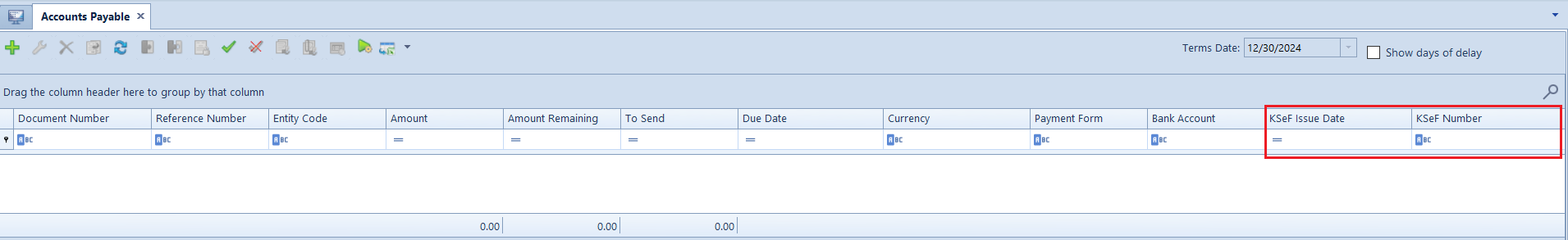
Changes to cash-bank transaction form
The new column KSeF Number (hidden by default) has been added under:
- Documents To Be Paid tab on the form of cash-bank transaction
- Paid Documents tab on the form of cash-bank transaction
- Open Payables/Receivables of Entity
- Open Cash/Bank Transactions of Entity
A new section Invoices By KSeF ID has been added on the form of cash-bank transaction.

Selecting the [Get Invoices] button in the KSeF button group retrieves the list of invoices by payment ID provided in the For field as a character string. The For field includes one KSeF payment ID. KSeF numbers of retrieved invoices are added to the section Invoices By KSeF ID. This facilitates searching for invoices by KSeF number on the list of documents to be paid, for which payment has been made and combine them.

KSeF licensing
KSeF licensing is now supported in the system. The system now validates the type of license and the number of documents available in the license. More information can be found in the KSeF article under FAQ, which is published on dedicated partner pages under KSeF.
