SOR in POS
It is now possible to generate SO releases at a point of sale.
Handle SOR parameter
To activate the functionality, select the Handle SOR parameter in the POS center definition under the POS Workstations tab
Confirmed Quantity Total status
A new document status has been added to SOR document – Confirmed Quantity Total to make it possible to change the price in a trade document generated from SOR, which updates the price also in the SOR. A SOR document generated in POS as Confirmed Quantity Total can be confirmed in Comarch ERP Standard (by generating a receipt or a sales invoice to it) or canceled.
Customer identification
In the Czech Republic, under the applicable laws, when issuing tax documents, it is necessary to provide detailed information about the transaction in question. If the total amount of the transaction does not exceed CZK 10,000, it is possible to issue a simplified tax document with less data, in particular, without customer details.
For this purpose, a new parameter Identify customer from value has been added in the definition of the center of Company type under the POS Workstations tab. It is used to set the payment value above which the mandatory customer data must be entered into the document issued in POS. The payment currency is automatically set to the company currency as unchangeable.
Payment limits
In some European Union countries, there are restrictions as to the maximum amount for which a transaction can be finalized, this includes cash payments in particular. Due to these restrictions, it is now possible to define limits for individual payments.
For this purpose, a new section Payment Limits By Customer Status and Payment Form has been added in the center of Company type under the POS Workstations tab with two selectable options:
- Comarch POS Customer
- Business Entity
Selecting either of the customer status activates the list of available payment forms. For each payment form, it is possible to define the minimum and maximum payment values in the default currency for the company.

Identification of charge card based on BIN code
When integrated to the Ingenico terminal, it is now possible to recognize a charge card based on the BIN code. This information is uploaded from the EFT terminal to the Comarch POS workstation, and then synchronized to Comarch ERP Standard.
The type of card used during payment is presented in the Comarch ERP Standard system in the Payment field on the following forms:
- payment
- cash-bank transaction
- sales document
New generic directory
Charge card types can be defined in the new generic directory Charge Card Types available under Configuration/Generic Directories/Transactions.
New columns for payment forms
The following new columns have been added to the payment form list under Configuration/Finances/Payment Forms:
- Grouping (hidden by default) – check box selectable only for payment forms of Charge Card Payment forms with selected check box are grouped into a single payment form in Comarch POS.
- Parameter Type (hidden by default) – field with a drop-down list of values: Prefix, Regex, Custom, which define the Value field by specifying the part of the charge card number that identifies its number.
- Value (hidden by default) – part of charge card number
Tax Free – Integration with Global Blue platform
Tax free is a VAT refund for travelers who are not permanent residents of the EU to receive a refund of VAT paid on purchases made within the EU.
Comarch POS integration with Global Blue has been provided in response to the expectations of customers, mainly from the Czech market. Prior integration with PUESC is required for Global Blue to operate in Poland.
Configuration
To activate the functionality, select the parameter Upload documents via Global Blue platform in the company definition under the POS Workstations tab → Tax Free Integration with Global Blue Platform section. This setting is uploaded to all POS centers in the entire company structure.
In the company definition, continue to Tax Free tab and complete the parameters in the new section Tax Free Integration with Global Blue Platform section:
- Payment amount must be greater than – specify the minimum amount of transaction in the system currency. If the value in the receipt exceeds the limit specified in the configuration, the vendor can issue a tax-free document.
- Document must be issued on/in – this parameter specifies the date up to when a tax-free document can be issued from the date of sale. Selectable values are:
- the same day
- month of purchase + defined number of months
- date of purchase + defined number of days
- date of purchase + defined number of months
Selecting one of the values based on additional days/months activates an additional parameter to specify the number of additional days/months.
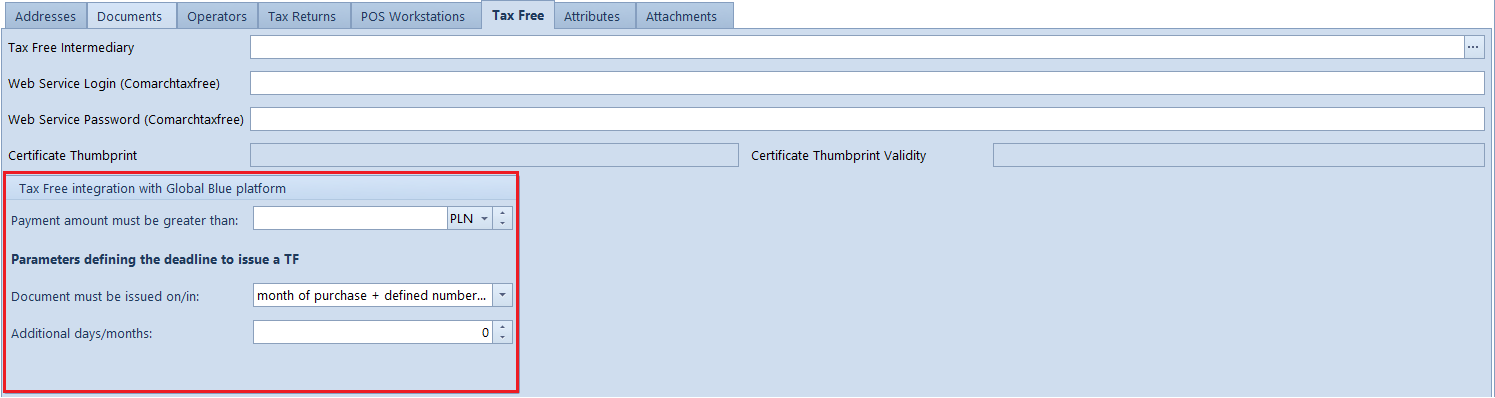
Furthermore, in the POS center definition, complete the following data:
- Shop ID
- User
- Password
- Print Type
The data is uploaded to Comarch POS system.
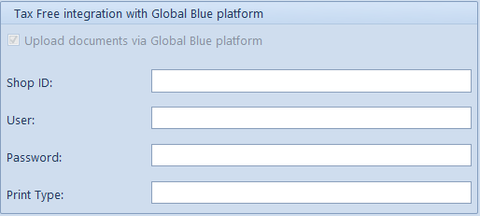
Changes to Tax Free document list and form
In the tax-free document list, there is a new column Uploaded via Global Blue (hidden by default). If a document was loaded via Global Blue platform, the Global Blue Number is presented in the document header instead of the USN Number.
Payment rounding for the Czech market
The official currency in the Czech Republic is the Czech crown (CZK), denoted by the symbol Kč, where 1 CZK is equal to 100 haleres. 10, 20 and 50 haler coins were withdrawn from circulation on September 1, 2008. Total cash payments for the sale of goods and services must since then be rounded to the nearest whole Czech crown. According to the requirements, if the amount to be paid in cash ends with ≥50 haleres, it should be rounded up. If the amount ends with <50 haleres, it should be rounded down. For other currencies and payment forms other than cash, payment is made in the amount stated in the payment instrument without rounding.
In response to the above-mentioned requirements, rounding of cash payments in Czech crowns was introduced in the Comarch POS application.
To activate the functionality, Set the Round Off Cash Payments To parameter to CZ in the POS center definition under the POS Workstations tab The parameter is active only if the VAT Rate Group field is set to CZ on the company form.
Rounding amount
In the headings of sales documents, a new value Rounding is now displayed.
POS Agent offline mode
Pursuing market requirements, the operation of ERP systems using Comarch POS Agent Broker service for communication with POS Agent has been streamlined in case no Internet connection is available.
With the previous solution, it was necessary to maintain fixed online connection with the POS Agent service, which made it possible to eliminate certain errors during synchronization of documents issued at a point of sale. However, that solution required the machine on which the POS Agent service was running to be permanently operational when issuing documents to POS warehouses in the ERP system.
To make it possible to issue warehouse documents in the ERP system even when POS Agent/POS Agent Broker service is unavailable, an alternative approach has been introduced. Users may now still generate and process warehouse documents in the ERP system, regardless of the availability status of the POS Agent/POS Agent Broker service.
From now on, if the POS Agent/POS Agent Broker service is unavailable due to the shutdown of computers in stores or network instability, it is possible to continue processing the warehouse documents in the system. The system queues the warehouse operations that will automatically be transferred to the POS Agent for further processing as soon as the connection is restored. This way, despite the technical inconveniences, the operation of the ERP system is continued and warehouse operations can be managed effectively.
The following is now handled as regards the new functionality:
- negative stock levels in the POS Agent service
- reservations of resources/reservations of quantitative resources in case they exceed the stock levels
- modification of the current mechanisms for stock level validation
The above changes have been introduced in order to avoid problems related to the fact that some information (documents) may arrive in the Comarch ERP Standard system with a delay. When everything works properly, there will be no negative stock levels or overstock reservations in the database after all the data has been uploaded.
POS Agent service has been parametrized in Comarch ERP Standard system. To be able to execute processes in the warehouse assigned to the POS Agent when the POS Agent/POS Agent Broker is disabled/unavailable, the parameter POS Agent -Support offline mode must be activated. The parameter can be found in Comarch ERP Standard system under System → Configuration → POS.
Changes to reservation process
The reservation mechanism has changed when the POS Agent’s offline mode support is activated. When the parameter is selected, warehouse documents can be generated in the ERP system and make reservations. The reservation process mechanism has been adapted for this purpose so that the POS Agent can increase resource reservations even when the available quantities are insufficient. This approach is to prevent the loss of reservation information when data on all deliveries has not yet arrived from the ERP system to the POS Agent.
Changes to item availability verification mechanism
If POS Agent temporarily shows the stock level below zero, negative values are not displayed in the Comarch POS UI. If this being the case, the POS Agent returns the quantity 0 instead of negative quantity.
Changes to inventory process
Due to the POS Agent-related changes, item quantities in the POS Agent database can be negative. Negative stock levels cannot be counted during inventory count for the time being. The expected item quantity is retrieved in this process from the POS Agent database. If the quantity of an item is negative in the POS Agent database, its expected quantity is always updated to the value 0 in the inventory count process.
