Generating internal orders is possible only from a confirmed item quantity calculation, for items whose quantity in the column Quantity To Order is higher than zero.
In case the parameter Separate calculation for each warehouse is:
- unchecked – an IO document can be generated of there is only one warehouse in the IQC document. Upon selecting the option of generating, a list of warehouses enabling to select a source warehouse from which the resources will be ordered, is displayed. The warehouse defined in the IQC will be set as the source warehouse.
- checked – upon selecting the option of generating IO a list of warehouses possible to select, will be displayed
After selecting the option of generating [IO] a window with warehouse selection appears:
- Source Warehouse – it is possible to select warehouses associated with IO document in a center from the level of which the document is being generated. A warehouse checked as default in definition of IO document is suggested automatically.
- Target Warehouse – displays warehouse retrieved from the IQC document for which quantity in the colum Quantity To Order is higher than zero.
- Generate – it is necessary to check the parameter for warehouses for which an IO document is to be generated.
An IO document will be generated with Unconfirmed status.
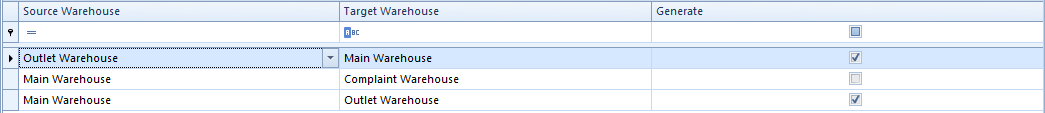
It is possible to change a unit on an IO document generated from IQC without recalculating quantity in accordance with the settings on an item form.
Note
On internal orders generated from IQC, each item lot is displayed as a separate item.
