Item quantity calculation (IQC) is a document which allows determining what quantities of given items should be ordered to satisfy the requirements of a company.
A list of IQC is available in menu Warehouse (Resources) → IQC.
Creating IQC
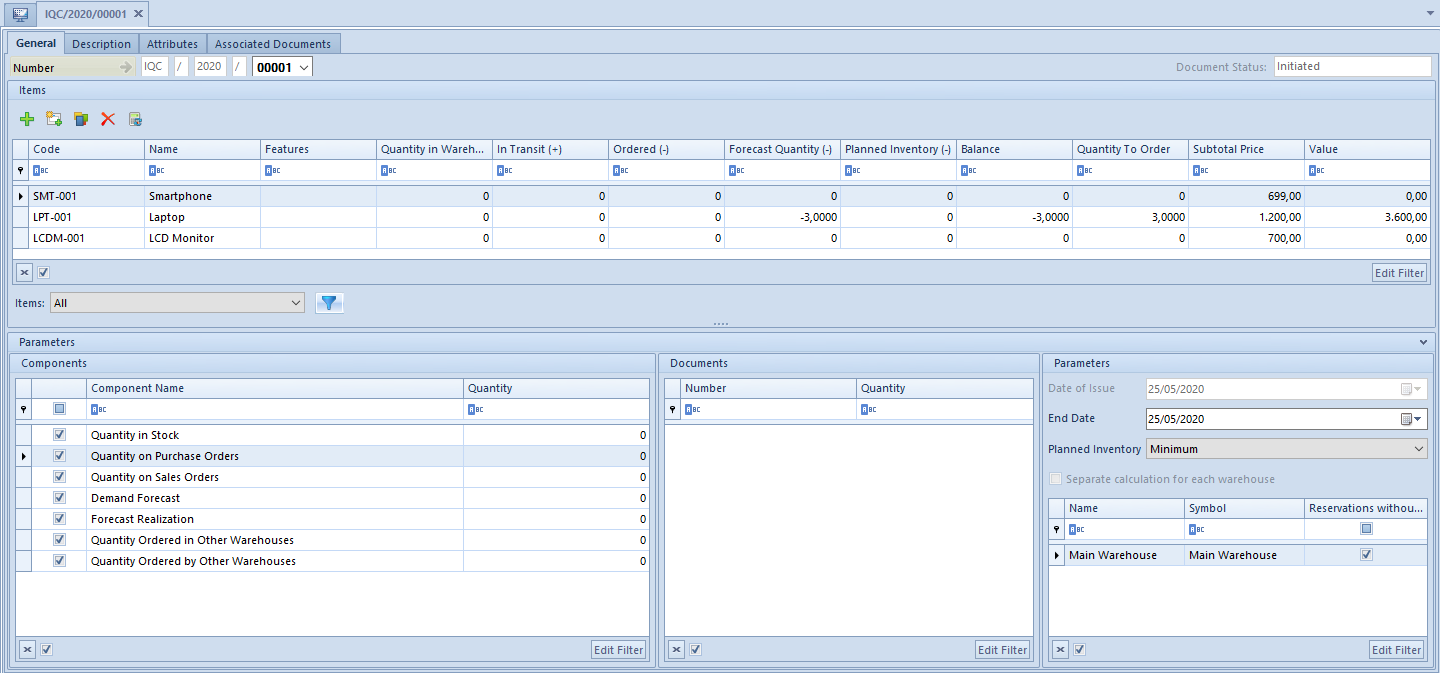
Section regarding items contains a list of items whose quantity is calculated or item lots. It is possible to add items onto a document with the use of the following buttons:
[Add] – with the use of this option an item is added onto document without lot
[Add Group] – enables addition of a whole group of items. With the use of this option an item is added onto document without lot
[Add By Features] – allows for indicating items which should be included in an item quantity calculation. Selecting an item from item list results in adding all lots defined for this item to a document.
[Add By Features Through Form] – allows for indicating items along with lots which should be included in an item quantity calculation.
Beside buttons allowing for adding and deleting items, there is also [Recalculate] button, thanks to which it is possible to recalculate an item quantity calculation in accordance with the settings in sections Parameters and Components.
