A FCL document is registered in the system when the custodian or the location of use of a fixed asset is changed.
A FCL document can be generated manually.
A FCL document can be registered from the level of:
- the menu Fixed Assets → Fixed Asset Documents
- the menu Fixed Assets → Fixed Assets upon selecting first particular fixed asset records
- the Fixed Asset Documents tab on the <<form of fixed asset>>
To add a FCL document, select the button [Add Document] followed by the option Change Location and Custodian available in the drop-down list. A form for entering data will open.
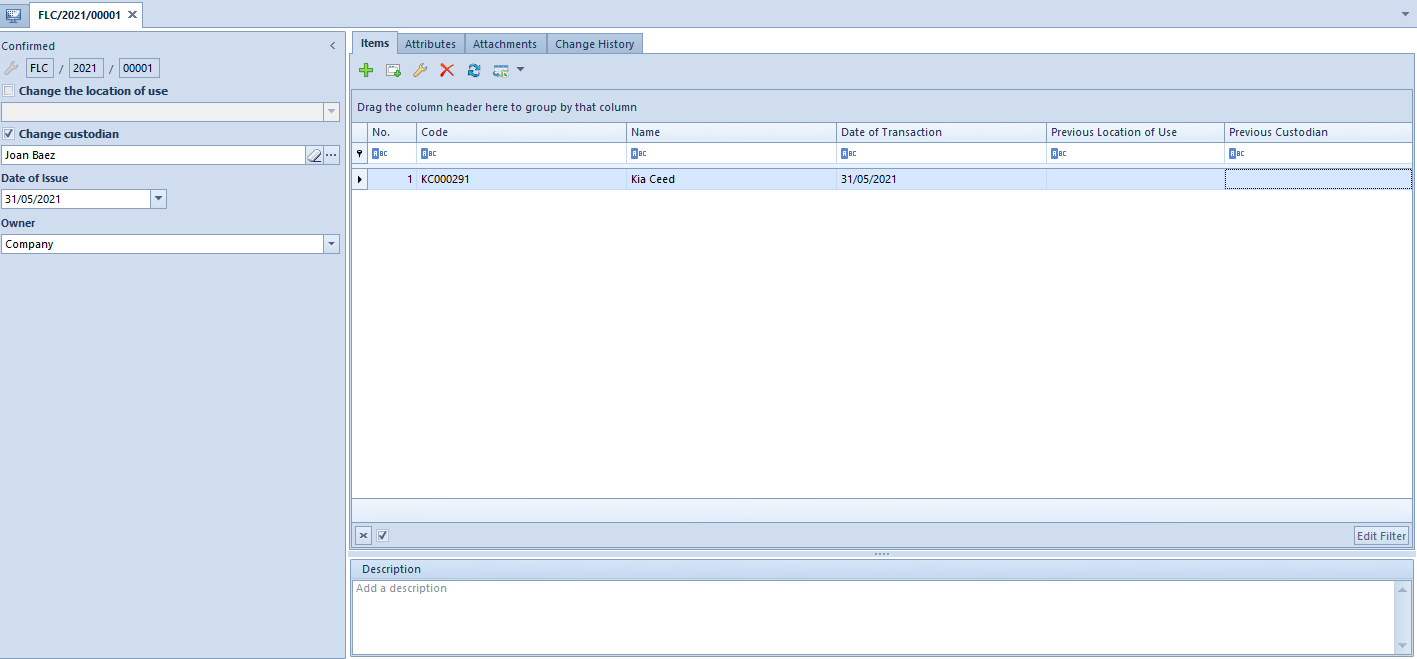
The form of FCL document is composed of the following elements:
Side panel
Number – document number granted automatically by the system according to the document numbering definition
Change the location of use – selecting this parameter activates a drop-down list from which it is possible to select the location of use defined in the <<relevant generic directory>> (menu Configuration → Generic Directories → Fixed Assets → Location of Use).
Change custodian – selecting this parameter activates the option of selecting an employee from the <<employee list>>
Date of Issue
Owner – by default, center to which the user registering a document is assigned. This field is not editable.
Tab Items
An item can be added into a document in two ways: directing in the table or through form.
Adding FCL document item in table
To add an item directly in the table, select the button [Add] from the button group Items. A new row for entering data will appear in the item table. Here it is necessary to select a fixed asset as well as to complete the column: Date of Transaction. In the document item list, there are also non-editable columns of information purpose: Previous Location of Use and Previous Custodian as well as the column Description (hidden by default).
Adding FCL document item through form
To add FCL items through form, select the button [Add Through Form] from the button group Items.
A window Item Details will open, containing the following fields:
Side panel
Code – fixed asset code retrieved from the <<fixed asset form>>
Name – value completed automatically on the basis of the fixed asset form. The names of fixed assets are displayed in the system logon language.
Date of Transaction – the date of transaction is by default copied from document header and is changeable
Previous Location of Use – information and non-editable field presenting the recent location of use of a fixed asset in reference to the date of transaction
Previous Custodian – information and non-editable field presenting the name of the recent custodian of a fixed asset in reference to the date of transaction
Description – section for additional information on a given document item
Tabs Attributes and Attachments
Detailed description of the tabs Attributes and Attachments can be found in article <<Tabs Discount Codes, Analytical Description, Attributes, Attachments and Change History>>.
Tab Attributes, Attachment and Change History
Detailed description of the tabs Attributes and Attachments can be found in article <<Tabs Discount Codes, Analytical Description, Attributes, Attachments and Change History>>.
