One of the methods for setting a due date is the End of Month formula. Defining a due date on the basis of this method is possible after selecting the parameter EOM in the header of a given document. The parameter can also be selected on the customer/vendor form, on the tab Trade – payment conditions set on this tab are transferred to trade documents when issuing them for a relevant customer/vendor.
An end-of-the-month due date may be set in the following documents:
- SQ, SO, SI (with automatic and manual corrections), VSI (with corrections), R (with automatic and manual corrections)
- ASI, ASIVC
- PQ, PO, PI (with automatic and manual corrections), VPI (with corrections)
- API, APIVC
- DM, CM
- SOR (with corrections)
- PR, DL, LF
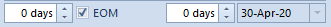
Due date fields in the section Payment in the trade document header are composed of the following elements:
- A field with the number of days to be added to a document’s date of issue in order to define a due date (the value is retrieved by default from the corresponding field on a relevant customer form)
- The EOM parameter (the value is retrieved by default from the corresponding parameter on a relevant customer form)
- A field with the number of days by which to correct an end-of-the-month due date (the value is retrieved by default from the corresponding field on a relevant customer form)
- A due date
Fields related to a due date available in the document header are also available in the payment window of quote and order documents for the option Number of days from the invoice date of issue. In the case of other documents, the payment window only contains a due date field displaying the same value as the due date field in the document header.
Until a given document is confirmed, due date settings can be edited, with the following conditions binding:
- If the EOM parameter is selected, it is possible to change both the number of days by which a due date is to be postponed with reference to the document’s date of issue and the number of days by which an end-of-the-month due date is to be corrected
- It is not possible to modify a due date – both in the document header and in the document payment windows
- It is possible to deselect the EOM parameter – doing so grays-out and clears the field with the number of days for the Correct By option and enables the editing of a due date
- If the EOM parameter has not been selected, the operator may select it and enter the number of days by which an end-of-the-month due date is to be corrected
- The field with the number of days by which a due date is to be postponed with reference to the document’s date of issue is active regardless of the setting of the EOM parameter
Algorithm defining a due date in trade and warehouse documents
- If the parameter EOM has been selected: Due date = Document’s date of issue + Number of days from the field Due Date + Postponement of the date to the last day of the month + Number of days from the field Correct By (either positive or negative)
- If the parameter EOM has not been selected: Due date = Document’s date of issue + Number of days from the field Due Date
If the parameter EOM has been selected and a given document is not yet confirmed, it is possible to modify:
- Number of days by which a due date is to be postponed with reference to the document’s date of issue
- Number of days by which an end-of-the-month due date is to be corrected
It is not possible to modify a due date – both in the document header and in the document payment windows.
Copying documents
When copying documents, settings related to a payment form, number of days, and the EOM parameter will be copied from the source document to the new document. In turn, a due date in the new document is calculated according to the document’s settings – both in the header and in the payment windows.
Copying payment conditions while generating new documents from documents with the EOM parameter selected
Quotes
| Generation | EOM-related due date has not expired | EOM-related due date has expired |
|---|---|---|
| SQ → SO PQ → PO (a due date selected in a SQ/PQ payment is Due Date) | A due date is transferred to a SO/PO document, and the number of days in the field Due Date is calculated on this basis, the parameter EOM is deselected. | Payment conditions from the customer/vendor form are transferred to a SO/PO document and the due date will be calculated on their basis. |
| SQ → SO PQ → PO (a due date selected in a SQ/PQ payment is Number of days from the invoice date of issue) | All the parameters referring to payment conditions are transferred to a SO/PO document, the due date is calculated on the basis of the date of issue of a generated document and payment details transferred from the header. |
|
| PQ → SQ | Payment conditions are not transferred to a SQ. Upon adding a customer in a document, the parameters referring to payment conditions are transferred from this customer's form. | |
Orders
| Generation | EOM-related due date has not expired | EOM-related due date has expired |
|---|---|---|
| SO → SI/R SO → ASI →SI SO → SOR → SI/R PO → PI PO → API → PI (a due date selected in a SO/PO payment is Number of days from the invoice date of issue) | All the parameters referring to payment conditions are transferred to a SO/PO document, the due date is calculated on the basis of the date of issue of a generated document and payment details transferred from the header. |
|
| SO → SI/R SO → ASI →SI SO → SOR → SI/R PO → PI PO → API → PI (a due date selected in a SO/PO payment is Number of days from the invoice date of issue) | The date due date is transferred to a SI/R/PI document and the number of days in the field Due Date is calculated on this basis, the parameter EOM is deselected. | Payment conditions from the customer/vendor form are transferred to a SI/R/PI document and the due date will be calculated on their basis. |
| SO → ASI PO → API (a due date selected in a SO/PO payment is either Due Date or Number of days from the invoice date of issue) | The due date is determined according to an advance invoice's date of issue, and a payment form is uploaded from the source order. If the form is set in the order, then a payment form set in the advance invoice is the one specified on the form of a customer/vendor the document is being issued for. |
|
Warehouse documents
| Generation | EOM-related due date has not expired | EOM-related due date has expired |
|---|---|---|
| SI → SOR R → SOR SOR → SI SOR → R | The due date is transferred to a generated document, and the number of days in the field Due Date is calculated on this basis, the parameter EOM is deselected. |
|
| SO → SOR (a due date selected in a SO/PO payment is either Due Date or Number of days from the invoice date of issue) | A number of days specified in the field Due Date is transferred to the SOR document and the due date is calculated on this basis. |
|
Corrections
When generating corrections (either manual or automatic) following the registration of other corrections, payment conditions for the generated corrections are retrieved from the source correction. An instance of a scenario where a correction is generated as a result of the registration of another correction may look as follows: SI → SOR → SIQC → SORQC or R → SI → SIQC → RQC.
