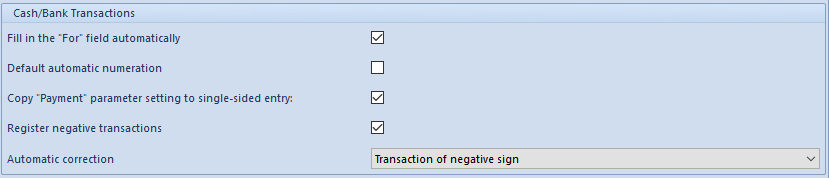Before beginning to work with the Finances module, it is necessary to configure relevant parameters in the menu System → Configuration → Accounting, section Cash/Bank Transactions:
- Fill in the “For” field automatically – the user may decide whether the For field should be automatically filled in while settling cash/bank transactions. If this parameter is selected, the For field on the transaction forms is filled in according to the following rules:
- The For field is automatically filled in with the numbers of documents related to a transaction being settled
- For transactions of the Revenue type, the system always retrieves system numbers
- For transactions of the Expense type, the system retrieves reference numbers. If no reference number has been determined, a system number is retrieved.
- When several document numbers are retrieved, they are separated with the „ , ”character
- If a payment is deleted, a relevant document number is removed from the For field
- Default automatic numeration – the user may select a numbering method for cash/bank transactions created automatically upon document confirmation and payment. If the Default automatic numeration parameter is:
- Selected – the numbering of all cash/bank transactions is set according to a defined numerator
- Deselected – for cash/bank transactions created automatically upon document confirmation and payment, Document Number is set as the number of a document being settled, while for transactions added manually, Document Number is set according to a defined numerator
Example
The parameter Default automatic numeration is deselected in the system configuration. The user enters an SI/1/01/2019 document and settles it in the window Payment Confirmation. The system automatically generates an expense transaction with the number SI/1/01/2019.
- Copy “Payment” parameter setting to single-sided entry – if this parameter is:
- Selected – if the option Is not subject is set in the field Payment Status of a transaction, the system automatically sets the option Not subject to clearing for a single-sided entry. In turn, if the option Is subject is selected for a transaction, the option Subject to clearing is set for a single-sided entry.
- Deselected – the option Subject to clearing is set in a single-sided entry by default, regardless of the value of the Payment Status parameter in a relevant transaction
- Register negative transactions – this parameter is deselected by default in all language versions of the database, and can only be selected in the Polish, English, and German version. After selecting this parameter, it becomes possible to add cash/bank transactions with negative values.
- Automatic correction – this parameter determines the type of a correcting transaction. By default, it is set as Transaction of the opposite type. This setting can be changed to Transaction of negative sign only after selecting the Register negative transactions If the Automatic correction is set as:
- Transaction of the opposite type – correcting a revenue transaction with the use of the button [Correct] creates an expense transaction with the same value, while correcting an expense transaction creates a revenue transaction with the same value
- Transaction of negative sign – correcting a revenue transaction with the use of the button [Correct] creates a revenue transaction with the opposite value, while correcting an expense transaction creates an expense transaction with the opposite value
- Limit the payment list when adding transactions – when adding a transaction, if the parameter is:
-
- Checked and there is no entity selected for the transaction – no payments are displayed on the list Documents To Be Paid
- Checked and an entity is selected for the transaction – in the list Documents To Be Paid, will be displayed all unsettled payments for that entity which belong to the main company and all subordinated centers
- Unchecked and no entity is selected for the transaction – on the list Documents To Be Pais, all unsettled payments for all entities are displayed. Those payments belong to the main company and all subordinated companies.
- Unchecked and an entity is selected for the transaction – on the list Documents To Be Paid all unsettled payments for that entity. Those payments belong to the main company and all subordinated companies.