The list of cash/bank transactions is the list of deposits and withdrawals corresponding to revenues and expenses within a cash register or bank account.
The list can be accessed by selecting Finances → [C/B Transactions].
The visibility of separate cash/bank transactions on the list depends on the center to which the user is logged in. An operation is only visible on the list if:
- It has been added within the current center (i.e. the center to which the user is logged in)
- It has been added within a center subsidiary to the current center
- It has been added within a center that shares it (by specifying the visibility of a given document type) with the current center or with a center subsidiary to the current center
Additionally, the list only displays transactions for which a cash/bank account available within a given center has been selected.
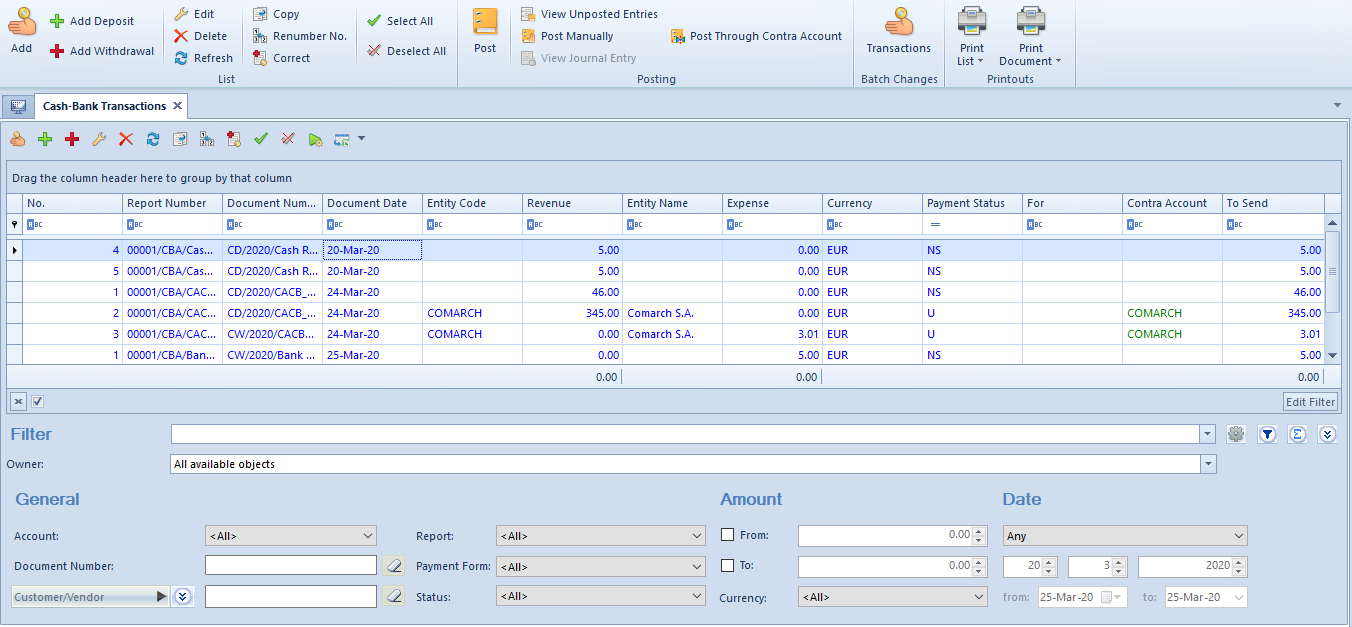
Apart from the standard buttons, the list contains the following buttons:
- [Add] – it adds a transaction of the Revenue type, possible to be changed to Expense
- [Add Deposit] – it adds a transaction of the Revenue type
- [Add Withdrawal] – it adds a transaction of the Expense type
- [Renumber No.] – it can be used to obtain the correct numbering of transactions in the case of gaps in numbering
- [Correct] – it makes it possible to add a correction to a transaction selected on the list
- [Post Through Contra Account] – it can be used to automatically post transactions with the use of an account, ledger, and a contra account selected for a transaction
- [Transactions] – it makes it possible to make batch changes to selected transactions. The button is only active if the operator belongs to a group that has the permission Batch changes to transactions from the tab Other Permissions. The user may decide what information is to be contained in a log displayed while making a change. When making batch changes, the system abides by the same rules as in the case of a manual transaction modification. The user may define the following parameters:
- Payment Form
- Document Date
- Cash/Bank Account
- Payment Application
- Payer
- Bookkeeping Account
- Remove payment associations and compensations (it requires the permissions Application of payments and Making of compensations)
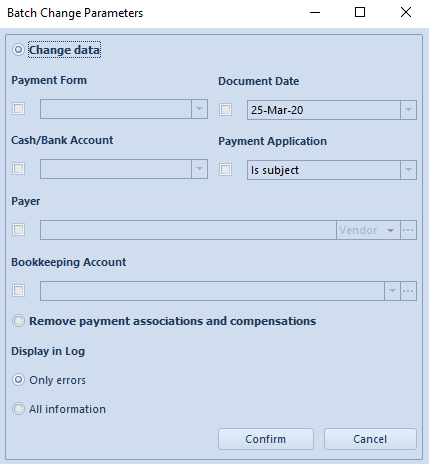
The list of cash/bank transactions is composed of the following columns:
- Report Number – it presents the number of a report to which a given cash/bank transaction belongs
- Document Number – it presents the number of a transaction, depending on the setting of the parameter Default automatic numeration available in the system configuration
- Document Date
- Entity Code
- Revenue – it presents the value of a transaction of the Revenue type
- Entity Name
- Expense – it presents the value of a transaction of the Expense type
- Currency – it depends on the currency set in the filter
- Payment Status:
- C – completed
- U – uncompleted
- NS – not subject
- For
- Contra Account – it presents a contra account selected for a transaction
- To Send – it presents an amount to be sent
Hidden by default:
- Date of Transaction
- To Be Paid
- Availability – it presents a POS workstation on which a given transaction is to be available
- Payment Form
- Time – it presents a time when a transaction has been added
- Cash Register/Bank Account – it presents the name of an account to which a transaction has been entered
- Correction – for correcting transactions, this column displays an exclamation mark
- VAT Amount – it presents the amount of a transaction of the type Split Payment – VAT Transaction
- Reference No.
- Voucher Number
- Description
- Split Payment:
- No – it marks a payment made without the application of the split payment mechanism
- Payment – it marks a payment made with the application of the split payment mechanism
- VAT Transaction – it marks a technical record of reclassification to a VAT account
- Voucher Sort
- Paid – it presents an amount already paid
- Document Status – it indicates whether a document has already been posted
- Type – it indicates whether a transaction is of the Revenue or Expense type
- Reconciled – it indicates whether it has been confirmed that data from a bank statement is compliant with journal entries. More information may be found in the category Bank Reconciliation.
- System Currency – it presents the system currency of a company within which a given transaction has been made
- Owner – it presents the center of a company structure issuing a document
- Affects Balance
More information on filters may be found in the category Searching and filtering data.
