The process of document generation involves a source document from which another document is to be generated and a generated document, created as a result of the generation process. Both these documents are closely related and they complement each other, providing the user with a more precise view of processed transactions.
The user can generate:
- A trade document from a warehouse document (e.g. SI from SOR)
- A warehouse document from a trade document (e.g. POR from PI)
- A trade document from a trade document (e.g. SI from SO)
- A warehouse document from a warehouse document (e.g. WM+ from WM-)
Available generation processes are displayed:
- On particular document lists
- On the ribbon of a particular document form, in the button group Generation (it is only available for several generation processes, e.g. as in the case of PQ)
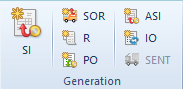
- In the process of generation from trade and warehouse documents, the newly generated document can be assigned the status Confirmed, Unconfirmed, or Initiated, depending on settings in a relevant document definition (Configuration → Company Structure → Company → Documents)
- A generated document can be partially edited, deleted, confirmed, posted, or canceled
- A generated cost correction cannot be edited
- In most generated documents, it is only possible to edit a customer/vendor, document date, and payment
- In most generated documents, it is possible to edit document item names, provided that the parameter Edit item name has been selected on the form of a given item
- It is not possible to fully edit a document item in trade documents generated from warehouse documents and vice-versa
- A generated document is issued in the same currency as a source document
- A generated trade document (except inquiry documents) generates a payment
A generated document inherits most data from a source document, unless a generated document is of a different character than a source document – as in the case of documents for released items generated from documents for received items and vice-versa. In such a case, a generated document usually inherits document items only, that is the items for which a source document has been issued. Remaining parameters, such as a customer/vendor, payment form, due date, transaction type, or item prices, are set in the same way as in the case of documents issued manually, not generated.
Creating value corrections to invoices and receipts which have been associated with warehouse documents before entails the automatic generation of confirmed value corrections to the warehouse documents. If value and/or quantity corrections are issued to a trade document not associated with any warehouse document and vice-versa, a generated warehouse or trade document takes the source document’s correction into account. It means that its value and item quantity is corrected as compared with the source document.
Remaining rules of document generation are discussed in the article Rules of document generation.
