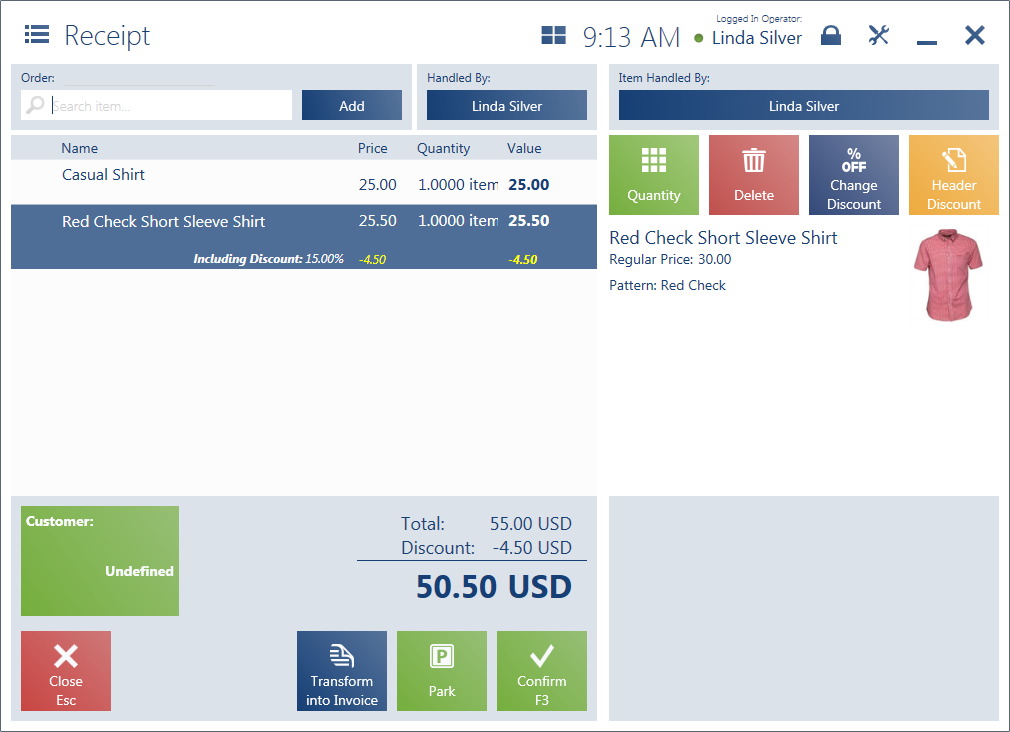The functionality of base products allows a user to associate items which are differentiated by some feature (e.g. size, color) in case separate item forms are created for each of these items. Base products are related through a grouping attribute assigned to items and by relation of Base Product type.
To be able to display grouped items in dependence of a given feature, parameter Grouping must be checked for a given attribute from the level of Configuration → Attributes in Comarch ERP Standard system.
A grouping attribute can be an attribute of List or Text type. Such attribute must have parameter Preview selected in Retail POS section.
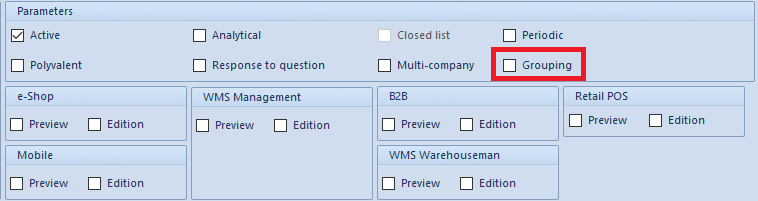
After a grouping attribute is defined, items must be related with Base Product relation type. An item determined by this type of relation becomes parent for item related to it. Only one item in a group can be parent to others. An item already having a parent item cannot be a base item.
In Comarch ERP Standard system, attribute Pattern of type Text is defined and it has parameter Grouping checked as well as option Preview in section Retail POS.
In the system, there is item Shirt available as well as items with attached Pattern attribute:
- White regular short sleeve shirt. Value of Pattern attribute: White Regular
- Red check short sleeve shirt. Value of Pattern attribute: Red Check
- Blue check short sleeve shirt. Value of Pattern attribute: Blue Check
- Pale blue regular short sleeve shirt. Value of Pattern attribute: Pale Blue Regular
- Black regular short sleeve shirt. Value of Pattern attribute: Black Regular
White regular short sleeve shirt item is related to other items with relation of Base Product type.
Item Shirt is related with item White regular short sleeve shirt with relation of Substitute type.
Item Red check short sleeve shirt has 15 % discount defined.
Upon adding item Shirt onto a trade document, in related items section there is item White regular short sleeve shirt presented. After selecting that item, a window with selection of Pattern attribute values is displayed.
Upon selecting a value, e.g. Red Check, item Red check short sleeve shirt is added onto a document with 15 % discount.