Comarch Retail POS, it is possible to identify a scanned object based on a code format defined for it.
The section POS Workstations on the ribbon (in the tab POS Workstations available upon editing a center of the Company type) has been provided with a new button [Barcode Templates].
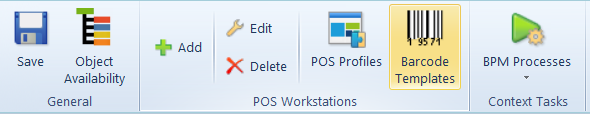
Selecting this button opens a list enabling the definition of code format templates for particular objects. Code formats have the form of a regular expression. The list is composed of three columns:
- Object Name – a selection field for the available types of objects: Item, Document, Customer, Voucher, Employee
- Code Format – a text field where a regular expression can be entered
- – this column is hidden by default
Code format templates are defined within a company, and once they are saved, they are automatically sent to all POS workstations attached to centers subsidiary to a given company.
- Logon screen
- Modal windows (e.g. messages, adding customer address)
- The view of starting/ending a day (unless a customer is scanned)
Except for defining code formats, it is also necessary to activate the functionality of context scanning by selecting a relevant parameter on the center form in the tab POS Workstations.
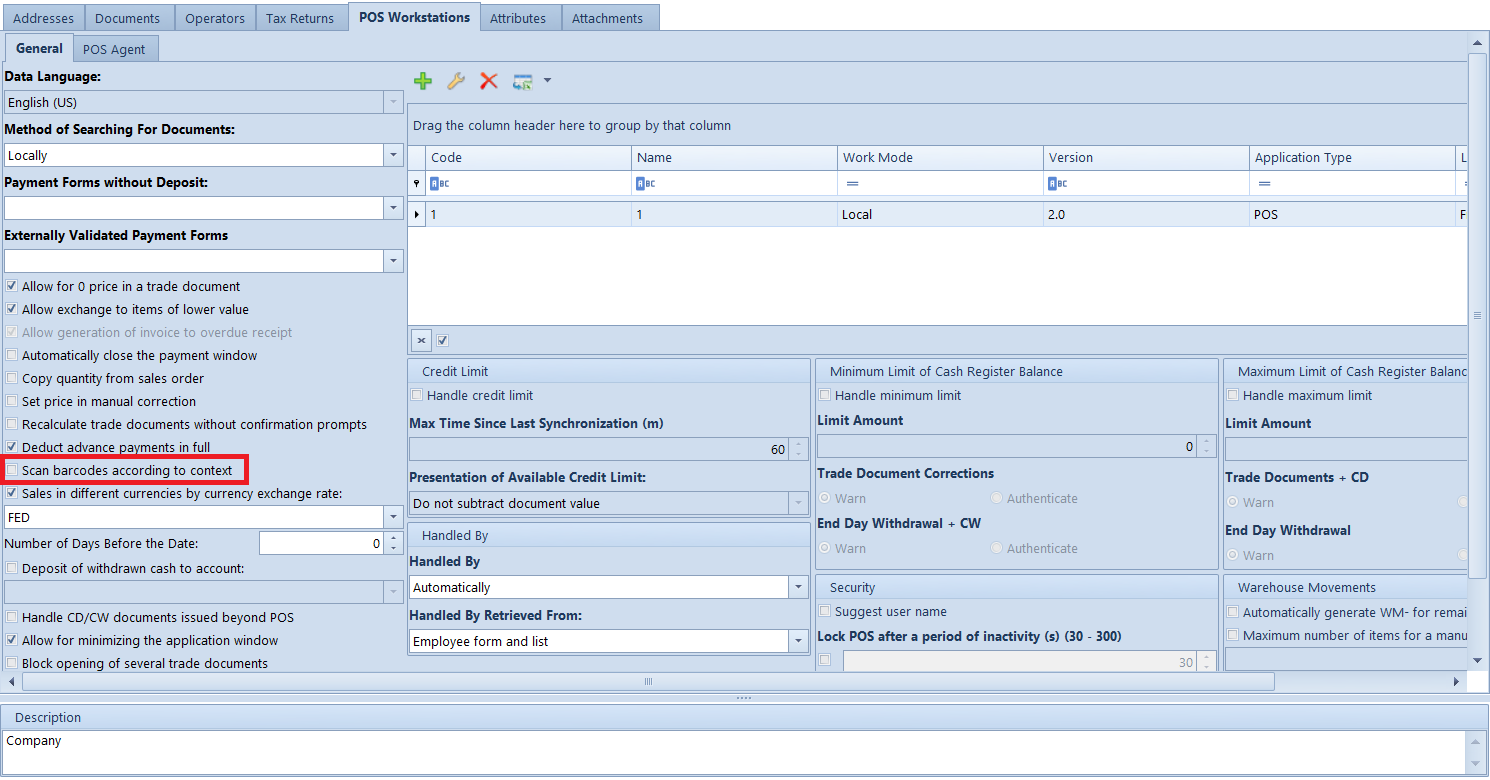
Context scanning of a customer
If a customer code is scanned:
- The indicated customer is added as Customer/Secondary Customer in a document (R, SI, SQ, SO, ASI, SCL, TF, or in a manual correction). Context scanning for the Customer object is deactivated in the case of export confirmations in TF documents
- The indicated customer is added to CD/CW documents as Payer
- The indicated customer should be searched on the list of customers
- The indicated customer’s form will open in any other place in the preview mode
Context scanning of an item
If an item code (or lot number) is scanned:
- The indicated item should be searched on the list of items
- In any other place, the application will open the list of items narrowed down to the selected item/lot
- The indicated item will be added as a document item in a document (it does not refer to TF documents)
Upon scanning a lot number in the window Select Properties (feature selection), the application will search for a relevant lot of a given item and substitute it on the list of document items.
Context scanning of an employee
If an employee/operator card is scanned:
- The indicated employee will be added in the field Handled By in R, SI, corrections, SO, SQ, WM-, RDR, CD, CW, ASI, SCL, TF
- The indicated employee will be added in the field Handled By in the window of starting/ending a day
- In any other place, this action will not give any results
Context scanning of a document
If a document number is scanned:
- The indicated document will be searched on the list of documents of a given type
- The document will be searched locally in any other place (also among parked documents). After the search, a window with the preview of a given document will be displayed. If the searched document is parked, it will be opened in the editing mode.
Context scanning of a voucher
If a voucher is scanned (as long as it is not associated with a customer as a loyalty card):
- In a trade document, the voucher will be added as an item for sale
- In CD/CW documents, payment form will be defined as Own voucher
- In the payment window the application will open the window of adding own vouchers and the indicated voucher will be added to it
- In other places of the system, the list of items narrowed down to the indicated voucher is opened
If a voucher associated with a customer as a loyalty card is scanned (in the same way as a customer code):
- In documents, the customer associated with the indicated voucher will be set as Customer/Secondary Customer
- In other places of the system, the application opens for preview the form of of the selected customer
