Comarch ERP Standard system provides possibility to manage permissions for operator groups to objects defined in the system, which concern also POS workstations.
In case if an operator is not entitled to a given object or action in the system and attempts to use them, authorization window is displayed in which it is necessary to enter login and password. An operator authorizing the given action must be assigned higher permissions to object/document being modified and be attached to a group assigned to particular POS workstation. Authorization is a one-time operation, so another attempt to perform the action in case of restricted access rights requires another authentication from an operator with higher permissions.
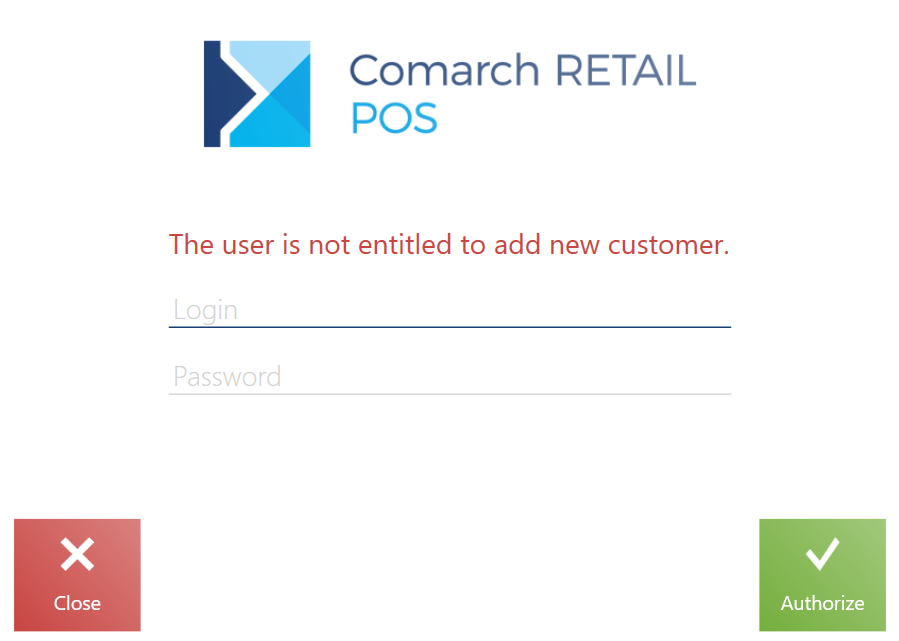
Permissions to objects
In tab Objects, which is available when editing an operator group, there is a list of system objects to which operators attached to group B2_admin can grant access rights.
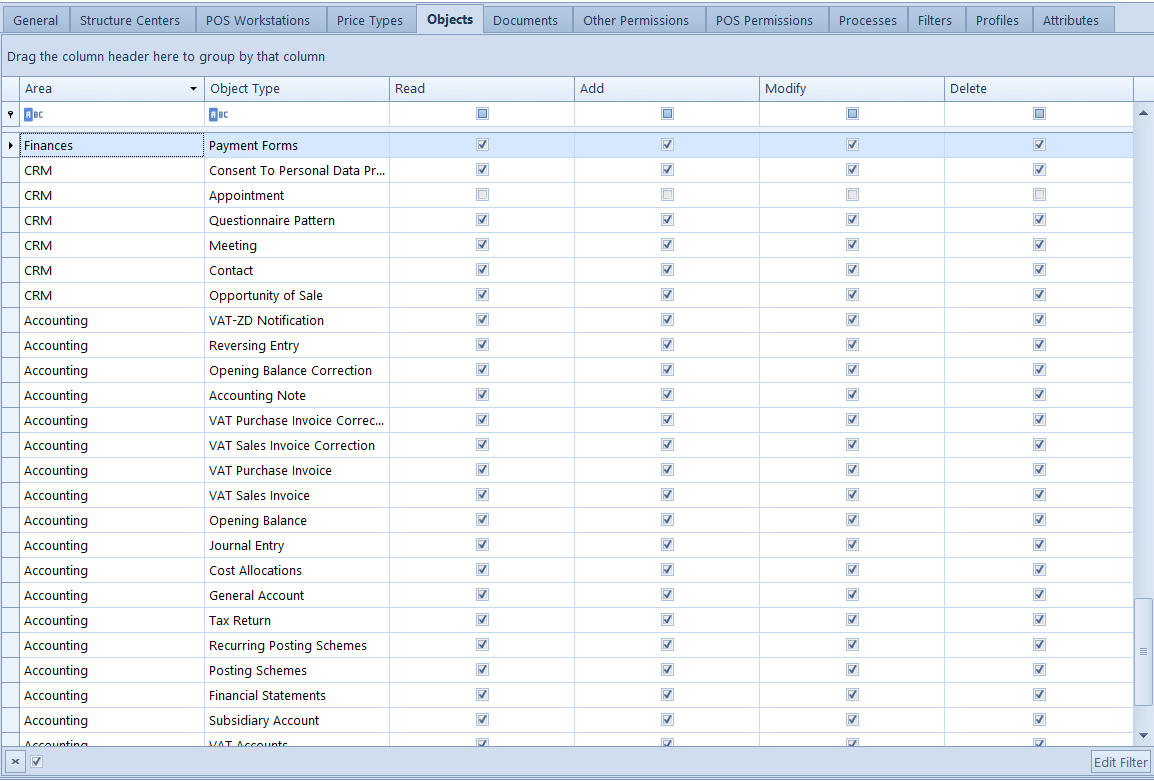
The following objects, to which permissions can be determined, are available on a POS workstation:
- Receipt (R)
- Sales Invoice (SI)
- Receipt quantity correction (including manual correction) (RQC)
- Sales invoice quantity correction (including manual correction) (SIQC)
- Cash-Bank Deposit (CD)
- Cash-Bank Withdrawal (CW)
- Sales Complaint (SCL)
- Warehouse Movements (WM-/+)
- Receiving and Delivery Report (RDR)
- Advance Sales Invoice (ASI)
- Advance Sales Invoice Value Correction (ASIVC)
- Sales Order (SO)
- Sales Quote (SQ)
- Debit Memo (DM)
- Tax Free (TF)
- Consent to personal data processing
Selecting option: Read, Add, Modify, Delete for the above-mentioned objects will indicate granting of permissions in that scope for an operator group also on a POS workstation. If a given permission is not granted, particular actions will require authorization. Detailed explanation of permission range for individual document types is described below.
Read
If this right is not marked for an object, other permissions are also unchecked and therefore, an operator has limited access to objects:
- Sales Invoice, Receipt – an operator cannot preview or add a document. Selecting option [New Document] requires authorization from an operator with higher permissions. If an operator is not granted permissions to one of those document types only, e.g., to invoice, the authorization is required only in case of adding a document of that type
- Sales Invoice Correction, Receipt Correction (including manual corrections) – an operator cannot preview or add correction documents – authorization is required. If an operator is not granted permissions to one of those document types only, e.g., to invoice correction, the authorization is required only in case of adding a document of that type
- Cash-Bank Deposit/Withdrawal – an operator cannot preview the list of CD/CW documents or add them. Selecting option [CD/CW List] or [CD/CW] requires authorization from an operator with higher permissions. If an operator is not granted permissions to one of those document types only, e.g., to invoice correction, the authorization is required only in case of adding a document of that type. Moreover, an operator cannot confirm payment in a trade document nor confirm end/start of day window with difference in cash register balance (if option Generate CD/CW for the balance difference at start/end of day/shift is checked). Since during those operations a CD/CW document is automatically created, they also require authorization
- Sales Complaint – an operator cannot preview, add, modify (confirm and accept) or close a complaint document since that requires authorization
- Warehouse Movement -, Receiving and Delivery Report – an operator cannot preview, receive/release a delivery, modify (save and confirm an edited RDR) or cancel an RDR document since that requires authorization
- Advance Sales Invoice – an operator cannot preview or add a document. Selecting option [Advance Invoice] from the level of sales order list requires authorization from an operator with higher permissions
- Sales Order, Sales Quote – an operator cannot preview, add or modify an order, a quote. Moreover, in the case of sales orders, selecting option [Advance Invoice] from the level of sales order list also requires authorization from an operator with higher permissions
- Tax Free – an operator cannot preview or add a document. Selecting option [Tax Free] from the level of trade document list requires authorization from an operator with higher permissions
- Consent to Personal Data Processing – an operator cannot preview consents defined for a given customer on that customer’s form
Add
If only the permission to add is not checked for the above-mentioned objects, an operator cannot add those objects from the level of neither list/view in which it is possible to perform such action in Comarch Retail POS application. Authorization is required.
Modify
If only the permission to modify is not checked for the above-mentioned objects, an operator cannot, among others, accept and close a complaint, save or confirm an edited RDR document.
Delete
If only the permission to delete is not checked for the above-mentioned objects, an operator cannot cancel a document, e.g., an RDR.
Minimum permissions to issue receipts
It must be remembered that having permissions for issuing some documents does not automatically entail that an operator from group to which such rights are assigned can issue such a document. While issuing a document, also permissions for other objects such as payment forms, warehouses, etc. are also verified.
Minimum permissions for an operator group to issue receipts on POS workstation are as follows:
- Receipt (read, add)
- Cash-Bank Deposit (read, add)
- Cash-Bank Report (read, add)
Additional POS permissions
In Comarch ERP Standard system, it is also possible to grant additional permissions for operator groups, which refer to operations performed on POS workstations. These permissions are available from the level of tab POS Permissions and the right to use them is determined by a checked parameter in column Active. In Comarch Retail POS, there is a sum of operator permissions verified, that is, if an operator is attached to several operator groups and at least one of them is granted permission to perform given action, the operator can perform it on a POS workstation.
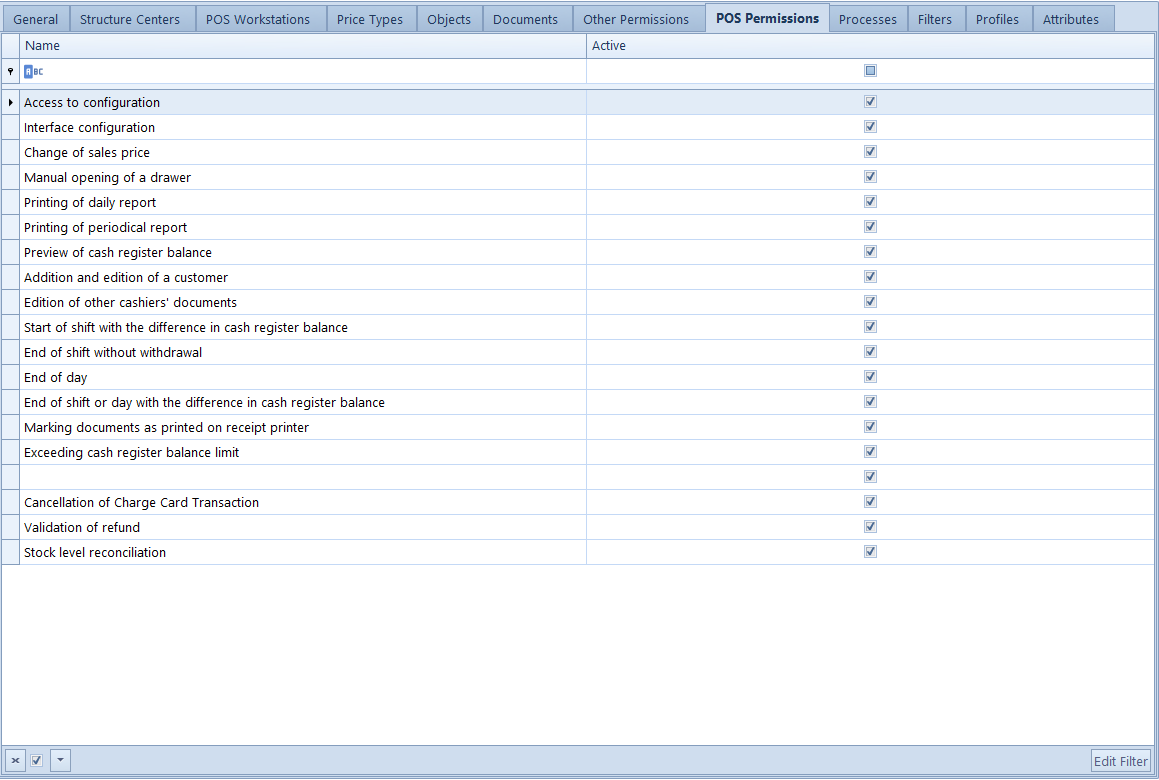
The list of permissions available in tab POS Permissions and their description is provided below:
- Access to configuration – opens the configuration window on a POS workstation
- Interface configuration – allows the modiftication of window layouts on a POS workstation
- Change of sales price – allows for changing item price in a document issued on a POS workstation
- Manual opening of a drawer – opens a drawer with the tile [Open Drawer]
- Printing of daily report – prints a daily cash register report with the button [Daily Report] available in window Cash Register Reports on a POS workstation under the [Reports and Payments] tile
- Printing of periodical report – prints a periodical cash register report with the button [Periodic Report] available in window Cash Register Reports on a POS workstation under the [Reports and Payments] tile
- Preview of cash register balance – previews the current cash register balance
- Addition and edition of a customer – without this permission an operator cannot add or edit customers on the customer list and in documents on a POS workstation
- Edition of other cashiers’ documents – without this permission an operator cannot edit documents issued by other operators which are included in the list of pending documents (even if an operator has access to them)
- Start of shift with the difference in cash register balance – starts a shift when there is a difference between cash register balance in the system and actual cash balance given by a user. If this permission is granted, then when starting a shift, it will be possible to confirm the shift start window regardless of the difference amount between the cash register balance calculated by the system and the actual balance entered by user
- End of shift without withdrawal – ends a shift with the default withdrawal amount equal to 0.00
- End of day – ends a day
- End of shift or day with the difference in cash register balance – ends a shift/day despite a difference in cash register balance
- Exceeding cash register balance limit – if a cash register balance limit (minimum, maximum, negative cash register balance) is active, an operator can exceed it
- Acceptance of not validated payments
- Cancellation of charge card transaction – cancels transactions made by charge cards, available from the level of [Reports and Payments] → [Transactions], with the use of the [Undo F3] button
- Validation of refund – allows for confirming documents generating refunds resulting from:
- receipt quantity correction
- sales invoice quantity correction
- advance sales invoice value correction
- manual corrections
- TF documents exportation confirmation
- exchange process documents
- sales documents containing items of Buy-back type
- Stock level reconciliation – allows for starting the process of stock-level reconciliation
- Preview inventory count
- Open inventory count
- Close inventory count
- Open inventory sheet
- Modify inventory sheet
- Close inventory sheet
- Preview inventory count list
- Acceptance of exceeded credit limit – allows the acceptance of a document when a customer exceeds their credit limit. The parameter is deselected by default. In databases converted from version 2024.0.1 or lower, the parameter is automatically selected if a specific operator group is entitled to modify credit limit (Other permissions tab).
